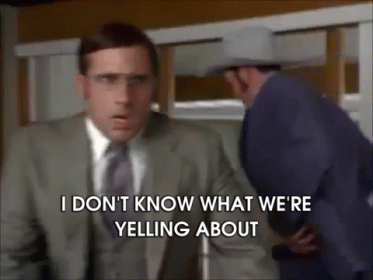MagniFi Max SR - Surrounds Popping (despite software updates)
Comments
-
Just watched Bohemian Rhapsody on BR on version 115 & experienced interference on right rear about 4 times during film (seemed to be a start of several of the songs). Played perfectly a few weeks ago on v.112, so something has changed for the worse. No wi-fi enabled devs or router anywhere near rears/sub or sound bar.
-
Having same issue with rear right on v 115
-
Darn it - & it was all going so well!! Hopefully next update will fix but very frustrating, Not had any issues with v112 & was very happy with performance. I must of jinxed it by telling dealer all was now (finally) working 100%!!
-
As for background noise and firework sounds lol try turning down voice volume a notch or two it could be user error max volume was affecting my sb1 performance
-
My left rear surround speaker has been going crazy the last few weeks. I tried watching game of thrones last night with a few people over and they all commented on how bad it crackles... When the system works as it should, it's great. The problem is that it almost never works as it should anymore. Constant pops during shows... I have had this system for well over a year now and am really unimpressed with it not being fixed yet. I think this will have to be my last Polk product that I purchase.
Firmware v115 -
It was perfect with 112. After v115, my rear surround keep crackles during movies for last few weeks. It is frustrated.
-
I still have not had any issues with 115, same as 112 for me
-
I also don't see any differences between 115 and 112
-
Another sucker here. No wonder the surround speakers were a free "bonus deal" they crack more than the local crack head.
I just knew wireless speakers would be ****. Polk suck.. -
No problem at 115, however still won’t recommend this sound bar to anybodyPost edited by jaydenc on
-
How does this problem relate to this topic?
-
Ecliz, I guess jaydenc edited the post you're speaking about.
-
So I got the sound bar first, and then added the surrounds like 6 months later on Christmas of 2018. They just didn't have a set with surrounds available at the time, and I'm in a rental house so I can't add a wired system very easily, I always had the intention of having a surround system. I am honestly, sadly regretting this purchase. The sound bar is great, gets loud, never had sub connection problems, bass is adequate. But man, these surrounds just won't stop popping! I have the crackle out of my left almost constantly, right sometimes. A low, quiet crackle that often my girlfriend can't even hear but it takes me out of whatever we're watching and fills me with a quiet rage. I actually plugged my surrounds into smart home plugs so I have the ability to turn them off from the couch, they're so bad. I usually don't have them turned on at all, then I'll try them until I hear the crackle and turn them off again. Total waste of $150 for the surrounds, and I guess the sound bar was a waste too because I only wanted one that supported surrounds. So if you're reading this thread because you're considering this sound bar, I advise stay away if you're aiming for a system with surrounds. There are other options, and if not they will be here soon probably. It's not worth the money these cost to just be frustrated and turn them off constantly.
-
Why did you post here versus starting a new, relevant thread? Anyway, based on your description I would guess you are over driving the speaker since it only cost $150.Lumin X1 file player, Westminster Labs interconnect cable
Sony XA-5400ES SACD; Pass XP-22 pre; X600.5 amps
Magico S5 MKII Mcast Rose speakers; SPOD spikes
Shunyata Triton v3/Typhon QR on source, Denali 2000 (2) on amps
Shunyata Sigma XLR analog ICs, Sigma speaker cables
Shunyata Sigma HC (2), Sigma Analog, Sigma Digital, Z Anaconda (3) power cables
Mapleshade Samson V.3 four shelf solid maple rack, Micropoint brass footers
Three 20 amp circuits. -
doublea423 wrote: »So I got the sound bar first, and then added the surrounds like 6 months later on Christmas of 2018... these surrounds just won't stop popping! I have the crackle out of my left almost constantly, right sometimes.
Are you on the latest update, 115? I've gone thru lots of pain since Dec '17 when the snaps and crackles were widespread. Most people have had the problem corrected, some unfortunately started getting the pops with newer updates. There's an email address for a Polk person.
Get in touch with them ↓↓ for personal assistance.
Kim.Jasper@soundunited.com
-
Why did you post here versus starting a new, relevant thread? Anyway, based on your description I would guess you are over driving the speaker since it only cost $150.
This is the place to hang your hat on a similar problem. It's much more visible here as a new post on an aged thread, as opposed to starting your own new one.
I have no idea what you mean about over-driving the speaker based on the cost??
-
So I’ve been following this thread and the journey to pop-free sound. I just bought the soundbar and woofer only and purposely did not buy the SR speakers. Is the problem fixed yet with V.115? Are they safe to buy? If not, I’ll just live without surround speakers.
-
I haven't had the surround pops for well over a year now. Purchased in Dec 2017 with problems from day one. Worked with Polk and it took a lot of time, but it's solid now. (my personal experience)
-
HI ALL THIS IS NOT AN UNCOMMON ISSUE AS YOU GUYS MUST HAVE SEEN SO MANY OF THEM ARE FACING THE SAME ISSUE..... I HAD THE ISSUE FOR COUPLE OF DAYS THEN AFTER GETTING LOT OF INSTRUCTIONS FROM THE TECHNICAL GUY OF THE COMPANY HERE IS WHAT WORKED....ALL YOU NEED TO DO IS
1-RESET YOUR SOUNDBAR THEN RESTART
2-USING GOOGLE HOME APP CONNECT THE BAR TO THE INTERNET
3-SYNC WITH SUBWOOFER
4-POWER OFF AND THEN ON AGAIN
5- SYNC WITH SURROUND SPEAKER
6 - POWER OFF AND ON AGAIN
7-THIS TIME LET IT SIT FOR SOME TIME (MAKE SURE THE INTERNET IS ON)AND IT WILL SHOW ONE VOLUME LED (IT IS ACTUALLY UPDATING THE SURROUND SPEAKERS)
8-ONE VOLUME LED GOES TO 2 THEN 2 TO 3 AND SO ON
9-THEN IT WILL ALSO RESTART WITH ONE VOLUME LED AGAIN( I GUESS ITS WHEN THE FIRST SURROUND SPEAKER IS UPDATED AND STARTING TO UPDATE THE SECOND ONE )
9-IN THE END WHEN DONE IT WILL SHOW GREEN LED AT THE END OF THE VOLUME LED'S THAT'S WHEN YOU KNOW THE SOUND BAR HAS UPDATED THE SURROUND SPEAKERS
AND BINGO!!
ENJOY !! -
-
HI ALL THIS IS NOT AN UNCOMMON ISSUE AS YOU GUYS MUST HAVE SEEN SO MANY OF THEM ARE FACING THE SAME ISSUE..... I HAD THE ISSUE FOR COUPLE OF DAYS THEN AFTER GETTING LOT OF INSTRUCTIONS FROM THE TECHNICAL GUY OF THE COMPANY HERE IS WHAT WORKED....ALL YOU NEED TO DO IS
1-RESET YOUR SOUNDBAR THEN RESTART
2-USING GOOGLE HOME APP CONNECT THE BAR TO THE INTERNET
3-SYNC WITH SUBWOOFER
4-POWER OFF AND THEN ON AGAIN
5- SYNC WITH SURROUND SPEAKER
6 - POWER OFF AND ON AGAIN
7-THIS TIME LET IT SIT FOR SOME TIME (MAKE SURE THE INTERNET IS ON)AND IT WILL SHOW ONE VOLUME LED (IT IS ACTUALLY UPDATING THE SURROUND SPEAKERS)
8-ONE VOLUME LED GOES TO 2 THEN 2 TO 3 AND SO ON
9-THEN IT WILL ALSO RESTART WITH ONE VOLUME LED AGAIN( I GUESS ITS WHEN THE FIRST SURROUND SPEAKER IS UPDATED AND STARTING TO UPDATE THE SECOND ONE )
9-IN THE END WHEN DONE IT WILL SHOW GREEN LED AT THE END OF THE VOLUME LED'S THAT'S WHEN YOU KNOW THE SOUND BAR HAS UPDATED THE SURROUND SPEAKERS
AND BINGO!!
ENJOY !!
-
I had change my TV sound output setting from PCM to DTS neo 2.5 or Dolby Digital, it's works. Crackle noise is gone.
-
Pexar whats your magnifi max firmware version ?
-
Still having this issue
-
Just bought the polk..... wish I'd seen this tread 1st. Not so much a poping but definitely unusual goings on with the rear surrounds. I'll be returning the system if I can't sort it in the next week.
-
HI ALL THIS IS NOT AN UNCOMMON ISSUE AS YOU GUYS MUST HAVE SEEN SO MANY OF THEM ARE FACING THE SAME ISSUE..... I HAD THE ISSUE FOR COUPLE OF DAYS THEN AFTER GETTING LOT OF INSTRUCTIONS FROM THE TECHNICAL GUY OF THE COMPANY HERE IS WHAT WORKED....ALL YOU NEED TO DO IS
1-RESET YOUR SOUNDBAR THEN RESTART
2-USING GOOGLE HOME APP CONNECT THE BAR TO THE INTERNET
3-SYNC WITH SUBWOOFER
4-POWER OFF AND THEN ON AGAIN
5- SYNC WITH SURROUND SPEAKER
6 - POWER OFF AND ON AGAIN
7-THIS TIME LET IT SIT FOR SOME TIME (MAKE SURE THE INTERNET IS ON)AND IT WILL SHOW ONE VOLUME LED (IT IS ACTUALLY UPDATING THE SURROUND SPEAKERS)
8-ONE VOLUME LED GOES TO 2 THEN 2 TO 3 AND SO ON
9-THEN IT WILL ALSO RESTART WITH ONE VOLUME LED AGAIN( I GUESS ITS WHEN THE FIRST SURROUND SPEAKER IS UPDATED AND STARTING TO UPDATE THE SECOND ONE )
9-IN THE END WHEN DONE IT WILL SHOW GREEN LED AT THE END OF THE VOLUME LED'S THAT'S WHEN YOU KNOW THE SOUND BAR HAS UPDATED THE SURROUND SPEAKERS
AND BINGO!!
ENJOY !!
I'm going to try this -
Didn't work
-
Going on 2 years. SR1s pop like crazy. 115 is the last update I have.
-
I have 115 and both surrounds have these disgusting sounds. WHO know When we can expect next firmware from Polk? Do they aware that 115 doesnt work? Or maybe they think that everything is OK with 115?!
I really dont understand that Polk cannot fix it for already 2 years! It is f*cking crazy!!! -
Hello, I bought Polk Magnifi Max yesterday and my subwoofer makes the noise that you all mentioned..
Software version 115 according to Google Home.
Anyone knows if Polk is still trying to figure it out or if they are not working at it anymore?
If they are working - when the New software Will be released?
I am also wondering if it is a software or hardware issue?