It's Time: Ripping All DVDs and Blu-rays To NAS
Comments
-
-
Handbrake is great if you want to save on space, and like someone else said, I really can't notice a difference. It does depend on the settings, but I have mine set to 20 on the video scale, and it's hard to tell a difference from the original. Occasionally I can see some banding as part of the extra compression/conversion, but that's rare.
Additionally, the nice thing with Handbrake is you can queue all your movies for conversion. I would rip movies using MakeMKV and then run Handbrake during the night and through the next day with 20 or so movies in the Queue. By the time I got home from work, they were all complete. It will depend on your PC and if you are running handbrake files local to the machine or if you are pushing the input/output across the network to a NAS.
If you want to convert movies faster, it's better to have the original and the converted
The one issue I see with Handbrake is that I don't believe you can retain Dolby True HD, DTS:X, or Dobly Atmos as part of the stream. Maybe I am missing something, but I looked again last night to see and I couldn't see how to preserve those audio codecs. If someone knows how, I would love to know.Speakers
Energy RC-70 Mains, Energy RC-LRC Center, Energy RC-R (x4) Rear Channels, Energy RC-R (x2) Front Effects
Polk 5jr+
Polk SDA 2B
Polk SDS 3.1TL
Equipment
Panamax 5510 Re-generator Power Conditioner
Yamaha RX-V3800 Receiver
Digital Sources: Sony CDP-X339ES CD Player, HHB CDR830 BurnIt Professional CD Recorder, Sony PS3, Oppo DV-983H DVD Player
Analog Sources: Sony TC-K890ES Cassette, Nakamichi DR-1 Cassette, Technics SL-7 Turntable -
GospelTruth wrote: »The one issue I see with Handbrake is that I don't believe you can retain Dolby True HD, DTS:X, or Dobly Atmos as part of the stream. Maybe I am missing something, but I looked again last night to see and I couldn't see how to preserve those audio codecs. If someone knows how, I would love to know.
Precisely the reason why I have Handbrake but don't use it. My intent is to be able to serve up content to my dedicated theater with Atmos once it is complete and that makes Handbrake a deal-breaker for me.
Yeah...I'll use that excuse instead of my laziness.
Now let me continue to look for the cheapest 8TB Red because I'm running out of storage...Where’s the KABOOM?!?! There’s supposed to be an Earth shattering KABOOM!!! -
The latest versions of Handbrake have pass-through for Dolby TrueHD/ATMOS/etc. It was added a year or more ago. No worries there.
-
The latest versions of Handbrake have pass-through for Dolby TrueHD/ATMOS/etc. It was added a year or more ago. No worries there.
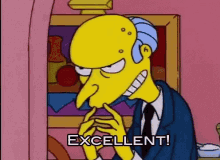
"....not everything that can be counted counts, and not everything that counts can be counted." William Bruce Cameron, Informal Sociology: A Casual Introduction to Sociological Thinking (1963) -
I don't know if you have ever heard about VideoSolo BD-DVD Ripper. It works amazingly well for me though it has to be paid. But I think it pays off cuz it is really powerful and efficient in ripping any dvd/blu-ray for me for playback on my windows and mac and even iphone.
Actually I used to use Handbrake, but its complicated interface really drives me nut, so then I resorted to VideoSolo BD-DVD Ripper.
It really kills me! I love its amazingly fast conversion speed (which is powered by many accelerations) and HD output quality.





