Scored the 27" IMac Today Guys!

Sherardp
Posts: 8,038
Went just to look at them, the store had the 3.1ghz model on sale for $1500 (reg price 1800). I asked if they could knock a tad more off the price and got it down to $1400. They took off an additional $100.00 for some friendship coupon and out the door for $1300.00 bucks. I was surprised they could knock so much off of it but I made the leap. I figure if I hate it, I'll sell it or use it as a server. Looking forward to it though. Here are the specs:
27-inch:
3.1GHz Quad-Core Intel Core i5
2560 x 1440 resolution
4GB (two 2GB) memory
1TB hard drive1
AMD Radeon HD 6970M with 1GB
27-inch:
3.1GHz Quad-Core Intel Core i5
2560 x 1440 resolution
4GB (two 2GB) memory
1TB hard drive1
AMD Radeon HD 6970M with 1GB
Shoot the jumper.....................BALLIN.............!!!!!
Home Theater Pics in the Showcase :cool:
http://www.polkaudio.com/forums/showcase/view.php?userid=73580
Home Theater Pics in the Showcase :cool:
http://www.polkaudio.com/forums/showcase/view.php?userid=73580
Post edited by Sherardp on
Comments
-
Congrats and excellet price. Its it either the mac mini or the iMac in my future. Really tired of PCs and windows.Speakers: SDA-1C (most all the goodies)
Preamp: Joule Electra LA-150 MKII SE
Amp: Wright WPA 50-50 EAT KT88s
Analog: Marantz TT-15S1 MBS Glider SL| Wright WPP100C Amperex BB 6er5 and 7316 & WPM-100 SUT
Digital: Mac mini 2.3GHz dual-core i5 8g RAM 1.5 TB HDD Music Server Amarra (memory play) - USB - W4S DAC 2
Cables: Mits S3 IC and Spk cables| PS Audio PCs -
That is one great price. Congrats. I would not trade my 27" IMac at all.Michael

In the beginning, all knowledge was new!
NORTH of 60° -
Welcome to the apple club !
-
Congrats Sherard! That is a great computer you got for a great price!polkaudio RT35 Bookshelves
polkaudio 255c-RT Inwalls
polkaudio DSWPro550WI
polkaudio XRT12 XM Tuner
polkaudio RM6750 5.1
Front projection, 2 channel, car audio... life is good! -
My first mod guys, just ordered an 8gb mem kit. I think 8gb should be more than enough. Heck I have that in my Windows machine and don't use it all. I do have a question though, why is the Apple 8g memory kit $400.00? Am I missing something?
https://eshop.macsales.com/shop/memory/iMac/2011/DDR3_21.5_27
And thanks for the congrats guys. Now to get with familiar with the OS and getting this bad boy setup on my network.Shoot the jumper.....................BALLIN.............!!!!!
Home Theater Pics in the Showcase :cool:
http://www.polkaudio.com/forums/showcase/view.php?userid=73580 -
Well, on the Mac Pro towers, the higher cost of the Apple RAM is due to Apple using ECC memory.
I am not sure about the iMac's RAM.polkaudio RT35 Bookshelves
polkaudio 255c-RT Inwalls
polkaudio DSWPro550WI
polkaudio XRT12 XM Tuner
polkaudio RM6750 5.1
Front projection, 2 channel, car audio... life is good! -
Sorry for the back to back posts guys. I do have some software questions:
What do I use for virus protection ( hehehe funny I know) ?
What do you recommend for productivity suite?
Any additional power user software you recommend?
Some of the basics I want to cover first. I'm a MAC noob, but I know there are some experienced users who can get me off to a great start. I know Windows inside and out, so this should be fun. I'm game though, thanks again.Shoot the jumper.....................BALLIN.............!!!!!
Home Theater Pics in the Showcase :cool:
http://www.polkaudio.com/forums/showcase/view.php?userid=73580 -
I've had mine since July and it's a great machine. I didn't get the deal that you did, but still think it's worth every penny I paid.
If the kit you ordered is a 2 module kit, you can just add that to the memory that's already there, giving you 12GB. That's what I did and it runs beautifully. I've opened every application on the machine (including the full Adobe CS5 Master collection) and could not get the machine to crash, it does a superb job of memory management.
I don't use anti-virus software. Macs are IMMUNE to viruses, you didn't know that? I'm jobking of course, but you can't have a Mac thread without some fanboy saying that. I actually don't run any anti-virus software on any of my machines (Mac or PC) so I'm not much help here.
You can get MS Office for OSX if you want, I just use Open Office because it's free and does everything I need.
Do yourself a favor and get yourself another image viewer, the Preview program installed sucks big time, can't remember what the one I'm using is called but it was free and works well.
If your machine came with Snow Leopard and you're thinking about installing Lion, do your research. There are some notable issues in Lion that may or may not affect you.
If you're wanting to do some serious music listening out of the Mac, you'll need a replacement or plugin for iTunes. For a replacement, check out Decibel, it's a completely standalone app that's not linked to iTunes. If you want to use iTunes to manage your library and such, and just don't want your lossless audio to sound like crap, then check out a program called Pure Music, it's a plugin that lets you use your iTunes library but handles the actual audio side of things. There is also a much cheaper alternative called BitPerfect, but something like Pure Music has alot more settings.
I've got my USB DAC hooked up to the iMac and then the headphone rig running off that and the sound is fantastic. -
Excellent info, thank you Assimilated. I appreciate the feedback and recs.Shoot the jumper.....................BALLIN.............!!!!!
Home Theater Pics in the Showcase :cool:
http://www.polkaudio.com/forums/showcase/view.php?userid=73580 -
I love my imac except for the random shut downs that apple cant figure out. Try using bing maps and see if yours shuts down. And try gmail too.
-
Are you missing something? YES you need to remember that most places that sell only Apple stuff do so at max cost because it's an Apple. This model iMac takes standard 204 pin SODIMM DDR3 PC3-10600 ? CL=9 ? Unbuffered ? NON-ECC ? DDR3-1333 memory and should not run more than about $45.00 for a 8gb kit (2 4gb sticks) here's a link to some Crucial kits you must be looking at a 16gb kit (2 8gb sticks)
Hope this helpsMy first mod guys, just ordered an 8gb mem kit. I think 8gb should be more than enough. Heck I have that in my Windows machine and don't use it all. I do have a question though, why is the Apple 8g memory kit $400.00? Am I missing something?
https://eshop.macsales.com/shop/memory/iMac/2011/DDR3_21.5_27
And thanks for the congrats guys. Now to get with familiar with the OS and getting this bad boy setup on my network.“The two most important days in your life are the day you are born and the day you find out why.” ~ Mark Twain -
Once you go Mac, you never go back.
I have the new MacBook Air, with the Thunderbolt port. I have the 27" Thunderbolt Monitor, and it's just so great. Can't beat the gorgeous Apple displays, and having it in 27" is killer. And the MacBook Air is just the greatest computer I've ever owned.Good music, a good source, and good power can make SDA's sing. Tubes make them dance. -
Agreed that Mac rocks, although I had an Imac die after 4 years and the customer service gave me no love. Not a discount for a new purchase. Nothing!
-
I have the imac up and running and so far I love this thing. I can see why you guys love the OS, very simple yet intuitive. I guess once I get more familiar with it I will embrace it even more. The one thing I'm not feeling is this Japanese keyboard so I will pick up the USA layout wireless keyboard tomorrow. Other than, I'm trying to see if I can have my Windows 7 machine talk to the MAC, so that the MAC will see files and folders on the Windows machine. Any ideas there guys?Shoot the jumper.....................BALLIN.............!!!!!
Home Theater Pics in the Showcase :cool:
http://www.polkaudio.com/forums/showcase/view.php?userid=73580 -
Sherard,
Try putting files on a jump drive then bring over to imac.
Speakers
Carver Amazing Fronts
CS400i Center
RT800i's Rears
Sub Paradigm Servo 15
Electronics
Conrad Johnson PV-5 pre-amp
Parasound Halo A23
Pioneer 84TXSi AVR
Pioneer 79Avi DVD
Sony CX400 CD changer
Panasonic 42-PX60U Plasma
WMC Win7 32bit HD DVR -
Thanks DJ I'm doing that as I type this. Moving some music over to my flash drive and will transfer the files over to the MAC. Any more tips and tricks. I've been going over some of the threads over at MAC rumors . Just trying to learn some of the features of this OS.Shoot the jumper.....................BALLIN.............!!!!!
Home Theater Pics in the Showcase :cool:
http://www.polkaudio.com/forums/showcase/view.php?userid=73580 -
Yep got it Sal thanks brother. Really digging this, it seems like a very snappy OS. OEM speaker sounds pretty good to boot. Sitting at my breakfast bar (where I installed it) and enjoying some tunes I ripped to an external and moved them over to the MAC. Wireless mouse is pretty slick, like that too.Shoot the jumper.....................BALLIN.............!!!!!
Home Theater Pics in the Showcase :cool:
http://www.polkaudio.com/forums/showcase/view.php?userid=73580 -
Congrats on your new PC Sharadp!
[QUOTE=Lasareath;1680816Sure I could hook up a 27" screen to my Mac but I didn't buy it to be locked down on a desk all day long. It goes with me.[/QUOTE]
I think this is an area that Apple has failed to address, even in their Macbook Pro line. They should provide support for a true docking station like the business line Dell laptops support. It's quick and easy to dock and undock as you don't need to deal with wires. It also allows you consolidate and use a single computer for everything. -
Congrats on the switch. I have had my 13" MBP for a couple of months now and I love it. I would love to have the 27" iMac but I went with the portability option and I just hook it up to my external monitor when I am home and use it like a desktop. Bumping up the ram to 8gb was a good move. My next upgraded will be to a SSD. Hopefully there will be good black friday deals. It not hard to get used to and one you get the hang of all the finger gestures that you can do you will love it even more. I use the magic trackpad and got rid of my mouse. Apple has tons of tutorials online to help you with any questions. Fell free to PM me if you need any help.
-
Thanks guys, took a pic of it.Shoot the jumper.....................BALLIN.............!!!!!
Home Theater Pics in the Showcase :cool:
http://www.polkaudio.com/forums/showcase/view.php?userid=73580 -
Excellent man, welcome to club Apple. We should start one in here and all hang out with no windows , LOL.Dan
My personal quest is to save to world of bad audio, one thread at a time. -
Sweet!CTC BBQ Amplifier, Sonic Frontiers Line3 Pre-Amplifier and Wadia 581 SACD player. Speakers? Always changing but for now, Mission Argonauts I picked up for $50 bucks, mint.
-
I've had my 27" iMac for two years and it's ran flawless! Best desktop computer i've ever used! I bumped up the memory to 16gb back in late summer. I went with Crucial and spent a grand total of $150.00 for all 16gb of memory. It's blazing fast memory and works perfect! It's an easy swap as well. Congrats on the nice price and iMac score!
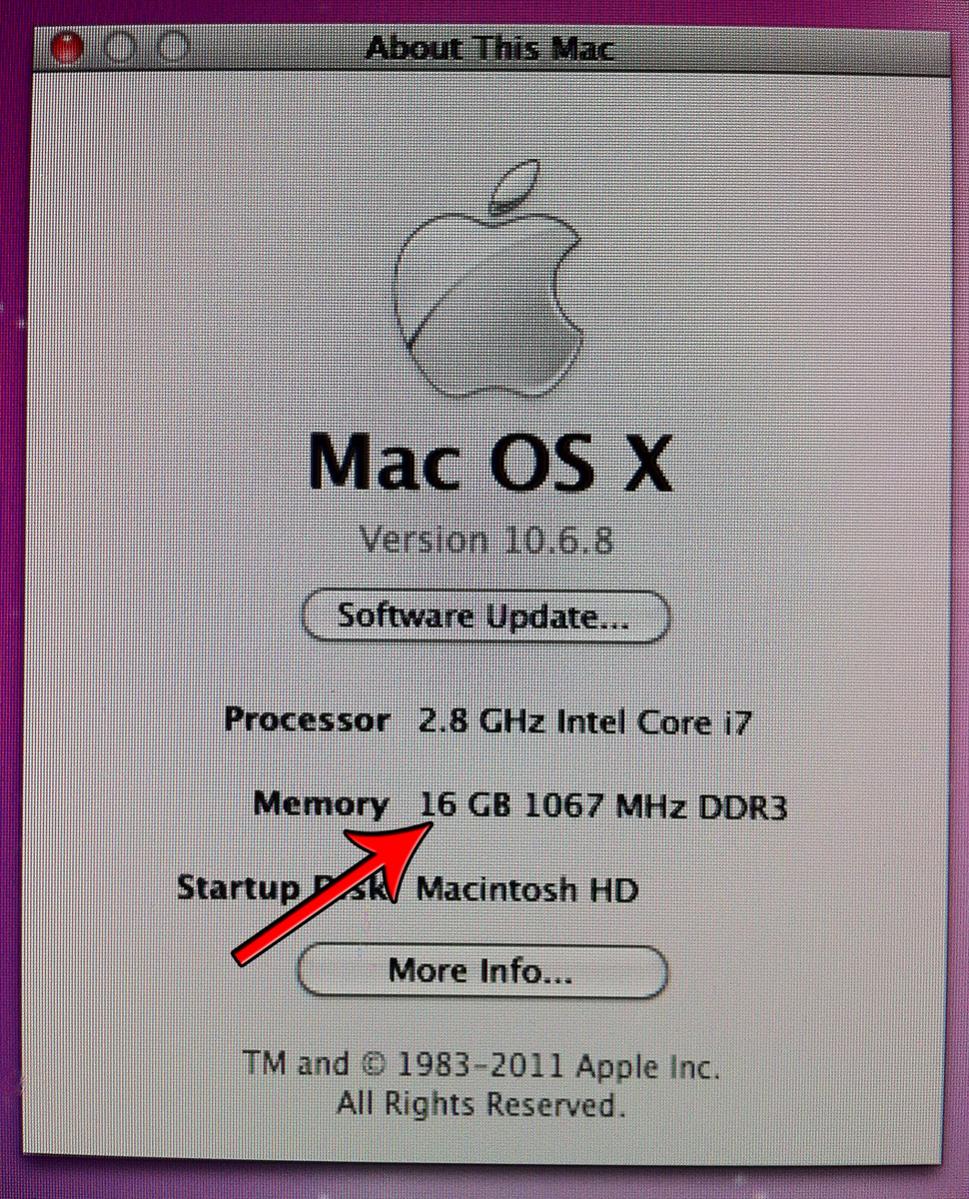 No excuses!
No excuses! -
Congrats!
I've read some issues regarding yellow lines in the screens. Has Apple addressed that issue with the big iMac's yet? I know my other half wants one... -
I think for the most part they have. I just got this but if any problems I will certainly post. I did get the 2 yr Applecare plan as well.Shoot the jumper.....................BALLIN.............!!!!!
Home Theater Pics in the Showcase :cool:
http://www.polkaudio.com/forums/showcase/view.php?userid=73580 -
Congrats!
I've read some issues regarding yellow lines in the screens. Has Apple addressed that issue with the big iMac's yet? I know my other half wants one...
2yrs and running with my 27" and never experienced any yellow lines.No excuses! -
Mine didn't have the yellow lines, but did have some discoloration, especially noticeable on a white screen. I took it in and they replaced it, no questions asked, new screen is perfect.
-
-
Okay, that is very cool and I have to give the designer some real kudos for it. It definitely took some genius to come up with a good design to work around the lack of a docking port on the MacBook Air.Do you mean like this docking station?
http://www.kickstarter.com/projects/29222207/landingzone-the-docking-station-for-the-macbook-ai?ref=live
Unfortunately, for me, that still wouldn't do everything I need since my laptop is used as a true desktop replacement. This is the docking station that I will be using with the new laptop that I am buying soon:
http://accessories.us.dell.com/sna/productdetail.aspx?c=us&l=en&s=bsd&cs=04&sku=430-3312&~ck=baynoteSearch&baynote_bnrank=3&baynote_irrank=0
However, I think that the MacBook Air was not really designed as a desktop replacement, but more as a companion to a full-fledged desktop setup.
That being said, I would be very curious to see what that designer could come up with for a docking station for the MacBook Pro. If he could come up with a good docking station for the MacBook Pro, I would seriously consider it as my next laptop. Honestly, Apple needs to hire him! -
If you have the cash to invest in the screen, the thunderbolt display turns the new MacBook Air into a killer desktop. That display itself is the best docking station ever. Thunderbolt is incredible. I have two FireWire 800 drives, gigabit Ethernet, a USB scanner, my iPhone/iPad dock, video for the 27" display, usb keyboard, usb cd/dvd burner, audio, and the FaceTime webcam all over the one wire into the Air.Good music, a good source, and good power can make SDA's sing. Tubes make them dance.





