computer and Phone virus protection

pitdogg2
Posts: 25,656
Ok, long time McAfee and Malwarebytes user. The past year I've not been real happy with McAfee. My McAfee subscription is up in 14 days, looking for something new for both PC, laptop and my phone.
I like the malwarebytes and its VPN. The McAfee just seems to see everything as a problem or nothing as a problem. It's new stuff wants to do credit bureau, social this and that, all kinds of stuff I don't need in it's subscriptions. It also seems to really slow everything down to a crawl. Many times I cannot even get to a full scan, it will only allow a "quick" scan that is done in like 60 seconds. Personally I feel like it's done nothing with that scan.
What's everybody else out there using what something I should be looking at that's better than what I got?
Should I just stick with the Malwarebytes for everything?
I like the malwarebytes and its VPN. The McAfee just seems to see everything as a problem or nothing as a problem. It's new stuff wants to do credit bureau, social this and that, all kinds of stuff I don't need in it's subscriptions. It also seems to really slow everything down to a crawl. Many times I cannot even get to a full scan, it will only allow a "quick" scan that is done in like 60 seconds. Personally I feel like it's done nothing with that scan.
What's everybody else out there using what something I should be looking at that's better than what I got?
Should I just stick with the Malwarebytes for everything?
Comments
-
1) What’s wrong with Windows Defender? It won’t spam you with upsell offers.
2) CCleaner works too.
3) Linux for any Windows machine will bypass the problem entirely, and increase performance as well as stability by orders of magnitude. That won’t help the phone solution much, but for that see (2).
4) Similarly Mac + iPad + iPhone bypass the problem entirely. You can add CCleaner if it makes you feel better.
👉 Macs that run the most up to date version of macOS can be found from $300 from trusted sources.
👉 iPads that run the most up to date version of iPadOS can be found from $125 from trusted sources.
👉 iPhones that run the most up to date version of iOS can be found from $200 or so from trusted sources.
Availability from trusted sources varies and changes on a daily basis, but there is no other solution as fully integrated across all three use case scenarios as Mac + iPad + iPhone.
Check HERE for Apple’s own refurbished store. Items are indistinguishable from brand new, other than the packaging.
Check HERE for used devices from Other World Computing.
Feel free to DM me if you want more information.Alea jacta est! -
I didn't ask about buying a Mac, ipad or iphone. I'll never own them.
I have a PC, Windows 11 up to date.
I have an Android 2024 phone
Trust me I'll never "DM" you or PM you. -
Go away!!
-
I can't even see the posts (on ignore) but isn't this the very definition of a troll?
This is not the only recent thread either.
Tom
~ In search of accurate reproduction of music. Real sound is my reference and while perfection may not be attainable? If I chase it, I might just catch excellence. ~ -
Ok, long time McAfee and Malwarebytes user. The past year I've not been real happy with McAfee. My McAfee subscription is up in 14 days, looking for something new for both PC, laptop and my phone.
I like the malwarebytes and its VPN. The McAfee just seems to see everything as a problem or nothing as a problem. It's new stuff wants to do credit bureau, social this and that, all kinds of stuff I don't need in it's subscriptions. It also seems to really slow everything down to a crawl. Many times I cannot even get to a full scan, it will only allow a "quick" scan that is done in like 60 seconds. Personally I feel like it's done nothing with that scan.
What's everybody else out there using what something I should be looking at that's better than what I got?
Should I just stick with the Malwarebytes for everything?
Windows and droid user here also and I'm watching with interest. My mcafee subscription is also coming up for renewal in the near future and they let me know that with a pop up a few times daily. I'm also dissatisfied with them and I'm constantly reminded of how my "protection" will soon be running out. Good riddance I say. I was thinking about Norton but I'm open to anyone other than worthless mcafee. -
I would honestly just like know how to get rid of the McAfee pop ups for resubscribing....they are relentless.I know they came with the computer but damn. I even deleted the app (or whatever it is)
EDIT - Laptop, not phone....
Tom~ In search of accurate reproduction of music. Real sound is my reference and while perfection may not be attainable? If I chase it, I might just catch excellence. ~ -
I have been using ESET for years on my PC’s, I have never used anything on my iPhone or iPad.Polk Audio SDA 2.3tl Fully Hot Rodded. 😎
SVS SB16 X2
Cary SLP-05/Ultimate Upgrade.
Cary SA-500.1 ES Amps
Cary DMS 800PV Network
OPPO UDP 205/ModWright Modification
VPI Scout TT / Dynavector 20x2
Jolida JD9 Fully Modified
VPI MW-1 Cyclone RCM
MIT Shotgun 3 cables throughout / Except TT, and PC’s -
motorstereo wrote: »… My mcafee subscription is also coming up for renewal in the near future and they let me know that with a pop up a few times daily. I'm also dissatisfied with them and I'm constantly reminded of how my "protection" will soon be running out. Good riddance I say. I was thinking about Norton but I'm open to anyone other than worthless mcafee.
McAfee belonged to Intel for a few years, but was taken private again since.
Norton will be no different, with pop-ups trying to scare you into subscribing at the end of the trial period.
Out of 15 or so devices under my care, only one of them runs Windows. It’s brand new, but I removed the “free trial” software on the first day.
That helped avoid all of the upgrade and subscription pop-ups, except that Windows itself now includes its own upsell offers, which they call tips and suggestions. 🤦♂️
Maybe @msg can offer some suggestions. This sort of thing is his domain of expertise after all. 🤷♂️Alea jacta est! -
I would honestly just like know how to get rid of the McAfee pop ups for resubscribing....they are relentless.I know they came with the computer but damn. I even deleted the app (or whatever it is)
EDIT - Laptop, not phone....
Tom
If you’re still getting the popups after deleting the software, use CCleaner to remove the remaining remnants. Or possibly Revo Uninstaller.
These kinds of “free” software may come with their own prompts to subscribe, or upgrade. After all, they do have to pay their staff somehow. You may have to remove them after use.
Link to CCleaner HERE.
Link to Revo HERE.Alea jacta est! -
Good lawd, are you at it again?
When will it stop.
Tom~ In search of accurate reproduction of music. Real sound is my reference and while perfection may not be attainable? If I chase it, I might just catch excellence. ~ -
-
Since it's not yours as you admit, Go away!Maybe @msg can offer some suggestions. This sort of thing is his domain of expertise after all. 🤷♂️ -
Norton and McAfee are viruses themselves and almost impossible to remove from you computer. I've always used AVG.Gustard X26 Pro DAC
Belles 21A Pre modded with Mundorf Supreme caps
B&K M200 Sonata monoblocks refreshed and upgraded
Polk SDA 1C's modded / 1000Va Dreadnaught
Wireworld Silver Eclipse IC's and speaker cables
Harman Kardon T65C w/Grado Gold. (Don't laugh. It sounds great!)
There is about a 5% genetic difference between apes and men …but that difference is the difference between throwing your own poo when you are annoyed …and Einstein, Shakespeare and Miss January. by Dr. Sardonicus -
UGH!
So much to unpack here!
Professional Information Security consultant here. 27 years of experience.
First off, this is completely incorrect.Norton and McAfee are viruses themselves and almost impossible to remove from you computer. I've always used AVG.
You should stop talking out your aft regions as you clearly have no idea what you are talking about about.
I will agree that for free, AVG is decent enough but, there's no real teeth to it if you don't have the paid for version.
As far as Winblows Defender goes, it's OK at best. It doesn't get definition updates as quickly as other AV software and often times, definitions are not up to speed with whatever Patch Tuesday BS MS wants to foist off on the general public and ends up breaking itself. Defender in a managed environment is better but still slow to respond. Many companies do not use it because the only reason it's "enterprise level" is because MS manages the "enterprise deployment" if you let them. Otherwise, it's mediocre at best. For a home user or a small business it offers an enterprise level of support that is hard and expensive to attain at that level. The best advice I can give to those using Defender is make sure you are up to date on all your patches and security fixes because Defender lags enough that someone who has you pegged can leverage an exploit that leaves you exposed before Defender will have your back.
CCleaner is ransomware. One of the first things that HiJackThis will clean out of a system is CCleaner. DO NOT EVER download that garbage. It has known exploits and has it's own back door.
If you want a service on the level of CCleaner that will actually do what CCleaner says it does without bilking you for dollars, get yourself Spybot. It's completely free and the most effective cleaner I have ever used.
Apple and Linux are not immune to malware. Go ahead and keep believing it if you want but that's a fool's errand.
McAfee is hot garbage. I hate it. At all levels. Even enterprise levels. Mickey Mouse BS.
Here's how to turn off McAfee popups.
https://www.comparitech.com/antivirus/how-to-remove-mcafee-popups/
Any software that says it will fix your annoying problems is an annoying problem in and of itself. Do not use utilities like Revo to do simple things like blocking apps from showing you pop ups. You have the entirety of human knowledge at your fingers tips. All you have to do is type into Google or Yahoo or DuckDuckGo or whatever a simple question like "How do I turn of McAfee Pop Ups?" and you will get a myriad of FREE advice from people just as frustrated as you who figured it out and gave their help freely to remove a scourge against mankind and you don't have to be taken for a patsy and separated from your money for a utility that just does what a few, simple and actually FREE mouse clicks will do.
There's similar information about how to stop Norton too.
What to use then?
Simple. If you have Windows, Defender, it's already there and keep up to date on your patches and stay away from naughty sites is all you really need to do. If you're in to naughty things like The Pirate Bay then you better do some research and educate yourself.
Mac? Oh, well, you're probably smug as hell and know everything already so you do you, cupcake. I'll pray for you.
UNIX? This includes Linux. Well, you're not an average (L)user so hopefully you know what you're doing and are at lest part of a sub-reddit about your particular kernel.
Still lost? Feel free to drop me a PM if you're too afraid to do it here. I don't bite and I hate spammers and malware with a passion. Anything I can to do stop you or you grammama from losing your shirt to a Russian hacker or a Nigerian Prince, I will gladly volunteer my services. My employer pays me plenty to do it for some of the largest corporations on the globe so I don't even have to charge you! My advice and help is accurate and freely given 'cause like Uncle Ben said, with great power comes great responsibility.
Expert Moron Extraordinaire
You're just jealous 'cause the voices don't talk to you! -
If you absolutely need to have a 3rd part AV provider then I recommend
1.) Avast - good overall, non-intrusive, doesn't skimp on the free side
2.) AVG - good overall, some nice features are only available on the pay side
3.) BitDefender - mostly for it's scrubbing capabilities, better features have to be paid for
Have a problem right now?
Download HiJackThis and find your problem. Use HiJackThis to neutralize your problem
Get yourself Spybot: Search and Destroy and do a FULL scan and just wait. Tell Spybot to fix everything found.
Have Spybot come up before start up so it can scrub your registry for you before Windows boots up.
Patch your system with the latest patches.
Or, leverage your AV but sometimes malware will interfere with your AV. Malwarebytes is usually simple to install but you can also put Malwarebytes on a bootable CD or thumb drive from another computer and use it to clean your system while the main hard drive is not booted up so your registry isn't active or holding system resources.Expert Moron Extraordinaire
You're just jealous 'cause the voices don't talk to you! -
Thank you @Jstas!
I might not agree with everything, but that doesn’t matter, and I could be wrong — even though I’m never wrong! 🤪
The point is, you took the time to write out a detailed analysis with actionable information.
Well done! 👍 🥇 👏Alea jacta est! -
One other thing. If you currently have an issue and you can't get another AV tool to work correctly, Avast used to have a standalone app called Stinger but it looks like it's a McAfee product now. It's another cleaner application and you have to download the latest version to get the most up to date definition files. But, it's a standalone executable and can be run from a thumb drive or CD. It has helped me on many occasions in the past when someone came to me with a system that was really boned up and no other AV would run.
Stinger is NOT AV protection, it is a cleaner app and it is used to recover a system that has an infection the interferes with AV software so that it cannot be cleaned from the system by the installed AV application. You do need an AV application that gives constant protection.
You can get it here:
https://mcafee-stinger.en.softonic.com/
Avast has a cleaner app still too but it's not standalone anymore. Or, it is and you can make a rescue disk with it but it's not Stinger or HiJackThis.Expert Moron Extraordinaire
You're just jealous 'cause the voices don't talk to you! -
The point is, you took the time to write out a detailed analysis with actionable information
I dunno ....I think the point is that he know's WTF he's talking about. 🤔
Well....yeah, that's the point 👍Sal Palooza -
Thank you @Jstas!
I might not agree with everything, but that doesn’t matter, and I could be wrong — even though I’m never wrong! 🤪
The point is, you took the time to write out a detailed analysis with actionable information.
Well done! 👍 🥇 👏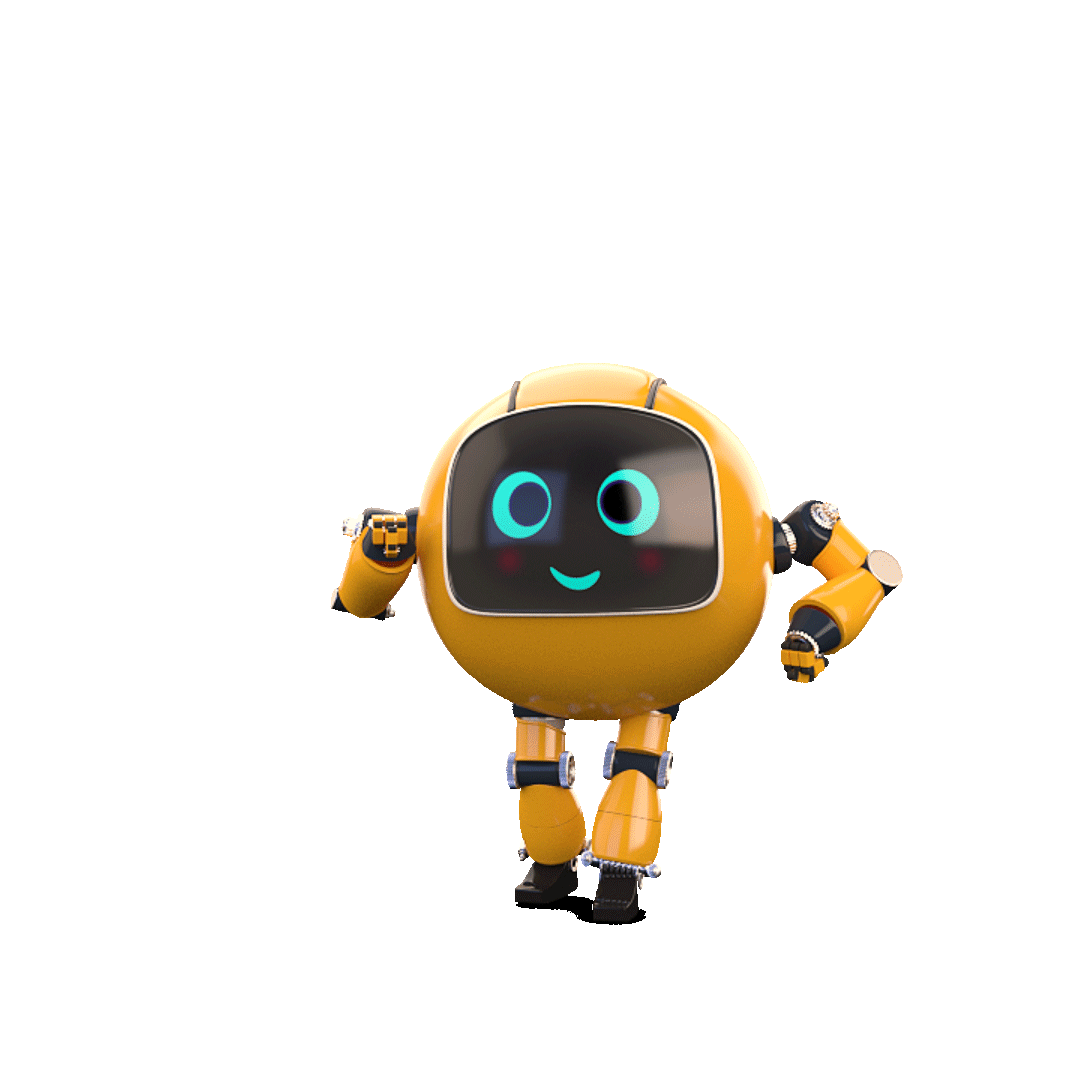
-
Good lawd, are you at it again?
When will it stop.
Tom
Perhaps use CCLeaner to get rid of him? lol--Gary--
Onkyo Integra M504, Bottlehead Foreplay III, Denon SACD, Thiel CS2.3, NHT VT-2, VT-3 and Evolution T6, Infinity RSIIIa, SDA1C and a few dozen other speakers around the house I change in and out.







