PC as source/transport - post your experiences
Comments
-
Any more PC vs. CD/DVD player transport experiences or comparisons out there?
How did you break into a PC as a transport/source?
It’s kind of funny when I think back to how this started for me. I had no intention of going this route. We got a new HP desktop in November last year. I had very little PC audio experience, but since my daughter and I were getting portable players for Christmas, I read up on compression formats, lossless, ripping and playback programs, etc.
Since the new PC had a coax spdif out, for kicks, I took some extra standard TV coax I had and connected some RCAs, then ran it through the house from my den to my DAC in the basement. Hell, I didn’t even know if the DAC would get a signal running through 100 feet of cheap coax terminated with F-connecters and RCA adapters. But to my amazement, it worked flawlessly. I did some comparisons between this set-up using flac files and the same track using my CD player as a transport. I was able to cue up both simultaneously on the same song and switch back and forth between digital inputs on the DAC. I could not hear a difference, nor could my daughter who probably has better hearing than I do. This sealed the deal for me to commit to giving the PC serious consideration as a transport. I also figured I have nothing to loose, except the cost of the cable if I decide to abandon it.
I researched opinions on max cable length for coax spdif and talked to Blue Jeans Cable directly. They said that their digital coax should work flawlessly up to 100 feet, maybe more. So, I had them make a cable at the right length to run through the floor/walls – 65 feet. I figured the Blue Jeans cable would be much better than my test cable (which worked fine), as it would be shorter, use higher quality cable, better connectors, and should maintain 75 Ohms better. I ran the cable and have been using the PC as a transport ever since (although I still use the CD player too). It took me about a month and a half to rip all my CDs to flac, so that was a pain. But now, it’s no sweat to rip them as I buy them.
I mentioned this in another thread, but one of the things I like the most about this is being able to drag my entire Blues collection (around 5000 tracks) into Foobar’s playlist and hit shuffle while I’m messing around outside, in the garage, working out, etc. With 5000 songs loaded up, it’s fun to not know what song is going to be next, but to know that I’m going to like it because I chose to rip it in the first place. Also, setting up playlists for parties and get-togethers is a lot of fun too.5.1 and 2.0 ch Basement Media Room: Outlaw 975/Emotiva DC-1/Rotel RB-1582 MKII/Rotel RB-1552/Audiosource Amp 3/Polk LS90, CS400i, FX500i/Outlaw X-12, LFM-1/JVD DLA-HD250/Da-Lite 100" HCCV/Sony ES BDP/Sonos Connect. DC-1/RB-1582 MKII/Sonos Connect also feed Polk 7C in garage or Dayton IO655 on patio.
2.1 ch Basement Gym: Denon AVR-2807/Klipsch Forte I or NHT SB2/JBL SUB 550P x 2/Chromecast Audio.
2.0 ch Living Room: Rotel RX-1052/Emotiva DC-1/Klipsch RF-7 III/Sony ES BDP/LG 65" LED.
2.0 ch Semi-portable: Klipsch Powergate/NHT SB3/Chromecast Audio.
Kitchen: Sonos Play5. -
I was thinking more along the lines of a nice DAC that uses an external HD as its transport. So think of it as more of a standard hi-fi DAC. However, it would also have its own file management and playback firmware/software, something simple and lightweight, similar to Foobar. It would have a VGA and video out so you could to display the GUI on your TV or maybe a small dedicated LCD monitor. Maybe you could use a mouse or remote control to select music, set-up playlists, etc. It might even have a digital input for another source, as well as a digital out for connection to a higher end DAC.
What I'm envisioning is ripping to wav or lossless (lossless probably being better due to better tagging) on your PC and saving to the external HD. Then, the HD would be connected to this DAC/playback device, which would be in your audio equipment rack. The HD would simply replace your CDs in a more traditional hi-fi set-up. Then, you would use a small monitor to view and select your music. The net result would be the convenience of a PC-based source, but without the necessity/complexity of a PC, and with very high sound quality (which I believe can also be achieved with a PC as a transport).
I still don't get why a Squeezebox doesn't work, it sounds very similar to what you describe...but much less complex. If you are already ripping your songs to a pc thats half the battle right there. All you would need is a SB3 in your rig with a nice outboard DAC. You would have all the songs at your finger tips, the ability to create playlists or play saved ones from your pc, a screen to see what is playing and select music, and amazing sound quality.
If having your pc on is a concern it can connect wirelessly, or you can get a NAS and call it a day. -
If having your pc on is a concern it can connect wirelessly, or you can get a NAS and call it a day.
+1 to the NAS. My Buffalo linkstation NAS is on 24/7. That is what I use along with a modded Xbox (XBMC) to stream ripped music and movies. For music quality I use original sources since my NAS has mp3's, not FLAC. The mp3's are there for convenience for my mp3 players that sync over my network. No reason I couldn't do both, but for casual music listening they are fine. -
I still don't get why a Squeezebox doesn't work, it sounds very similar to what you describe...but much less complex. If you are already ripping your songs to a pc thats half the battle right there. All you would need is a SB3 in your rig with a nice outboard DAC. You would have all the songs at your finger tips, the ability to create playlists or play saved ones from your pc, a screen to see what is playing and select music, and amazing sound quality.
If having your pc on is a concern it can connect wirelessly, or you can get a NAS and call it a day.
SQ still really needs an external dac. If the pc is local to the system,
It's not needed. I've played with the softsqueeze emulator to try to
get a feel for if I liked the sq interface-hated it. The new duet remote
setup seems to be much better. You can see what you're doing much better."The legitimate powers of government extend to such acts only as are injurious to others. But it does me no injury for my neighbour to say there are twenty gods, or no god. It neither picks my pocket nor breaks my leg." --Thomas Jefferson -
I still don't get why a Squeezebox doesn't work, it sounds very similar to what you describe...but much less complex. If you are already ripping your songs to a pc thats half the battle right there. All you would need is a SB3 in your rig with a nice outboard DAC. You would have all the songs at your finger tips, the ability to create playlists or play saved ones from your pc, a screen to see what is playing and select music, and amazing sound quality.
If having your pc on is a concern it can connect wirelessly, or you can get a NAS and call it a day.
I'm just thinking of a hypothetical product, maybe more geared to traditional hi-fi enthusiasts. I can envision some folks simply not wanting their PC as part of their audio system, even if it's wireless. I use my PC as a tranport, directly to my DAC, so this is not a personal desire, just really thinking out loud about a concept.
I was also considering the ease of file navigiation in the listening room. Without a video out, what's it like to set-up a playlist or scroll through and select music with a Squeezebox? It can't be as convenient as using a dedicated monitor, with full display, say something simple and similar to Foobar's interface. The device I was describing would be able to display a full PC-like interface on a monitor.
Honestly, I've never seen a Squeezebox in action and am pretty new to PC audio, so I'll admit ignorance in some areas of PC audio.5.1 and 2.0 ch Basement Media Room: Outlaw 975/Emotiva DC-1/Rotel RB-1582 MKII/Rotel RB-1552/Audiosource Amp 3/Polk LS90, CS400i, FX500i/Outlaw X-12, LFM-1/JVD DLA-HD250/Da-Lite 100" HCCV/Sony ES BDP/Sonos Connect. DC-1/RB-1582 MKII/Sonos Connect also feed Polk 7C in garage or Dayton IO655 on patio.
2.1 ch Basement Gym: Denon AVR-2807/Klipsch Forte I or NHT SB2/JBL SUB 550P x 2/Chromecast Audio.
2.0 ch Living Room: Rotel RX-1052/Emotiva DC-1/Klipsch RF-7 III/Sony ES BDP/LG 65" LED.
2.0 ch Semi-portable: Klipsch Powergate/NHT SB3/Chromecast Audio.
Kitchen: Sonos Play5. -
Ah were talking hypothetically, there is the part I am missing. A music server should fit the hypothetical bill, I know Olive makes them and Escient used to among others. A popcorn hour should still work as well for much less $, but it would need a external DAC.
As for the squeezebox, I personally find it easier to scroll through music with it then my pc. It mimics your pc setup for searching or you can select your music by year, genre, artist, etc. Setting up playlists kinda sucks, but you can play back any playlist you made with Foobar through your squeezebox.
sucks, I concur, check the quote I mention a external dac. Alone a squeezebox is a decent source but nothing special, even a $150 DAC will make a decent improvement. A SB3 with a elpac psu and MHDT Paradisea beat out my Jolida JD-100. The exception to this is the analog modded units, I have a RWA modded one and was shocked by how different it sounds. -
Navigation on a squeezebox is just like an ipod (without a wheel).
You could also look at sonos, but they are a lot more expensive.
by the way. I love my squeezebox, wish I could use it more, but a 2 month old baby in the house doesn't leave much time for listening to music.Sony KDL-40V2500 HDTV, Rotel RSX-1067 Receiver, Sony BDP-S550 Blu-ray, Slim Devices Squeezebox, Polk RTi6, CSi3 & R15, DIY sub with Atlas 15 -
Navigation on a squeezebox is just like an ipod (without a wheel).
You could also look at sonos, but they are a lot more expensive.
by the way. I love my squeezebox, wish I could use it more, but a 2 month old baby in the house doesn't leave much time for listening to music.
I've been doing research. The Duet looks promising. It even looks like I can
use the Squeezeserver interface, softsqueeze, and a program for my IPAQ
to do more than that single line scroll crap. I am NOT an ipod user.
I do like the no nonsense foobar set up. The IPAQ plug in for it works ok, but
you've got to keep re-connecting it every time the Ipaq goes to sleep.
And you can't go wrong trying out free software downloads!
If they just had a softplayer and a Sonos remote for a couple of hundred bucks, I'd jump on it."The legitimate powers of government extend to such acts only as are injurious to others. But it does me no injury for my neighbour to say there are twenty gods, or no god. It neither picks my pocket nor breaks my leg." --Thomas Jefferson -
If you would like to try out the Squeezecenter (backend software for the sqeezebox), I think you can download Squeezecenter and playback through your audio system since you already have the physical connection. I haven't tried it without my SB3 but it should work according to the link below.
http://forums.slimdevices.com/showthread.php?t=44715
A feature I like about the SB3 is the ability to stream internet radio but I think you can do it from the squeezecenter. Check out slimdevices' forum for more info.
http://forums.slimdevices.com/forumdisplay.php?f=10 -
fatchowmein wrote: »If you would like to try out the Squeezecenter (backend software for the sqeezebox), I think you can download Squeezecenter and playback through your audio system since you already have the physical connection. I haven't tried it without my SB3 but it should work according to the link below.
http://forums.slimdevices.com/showthread.php?t=44715
A feature I like about the SB3 is the ability to stream internet radio but I think you can do it from the squeezecenter. Check out slimdevices' forum for more info.
http://forums.slimdevices.com/forumdisplay.php?f=10
I've used it before, but I downloaded the latest and have downloaded the
Ipaq remote software to try out. I just DON'T like the SB interface.
It just does't seem as easy as mousing through the music via foobar.
If my pc was remote, it might be different.
IF you do like the interface, or want to try it, the Server software and
SB emulator can be downloaded for free, and you can output it via soundcard or Dac.
To each his own. One thing about pc sound, there is no single answer-do what you
want."The legitimate powers of government extend to such acts only as are injurious to others. But it does me no injury for my neighbour to say there are twenty gods, or no god. It neither picks my pocket nor breaks my leg." --Thomas Jefferson -
sucks2beme wrote: »I've used it before, but I downloaded the latest and have downloaded the
Ipaq remote software to try out. I just DON'T like the SB interface.
It just does't seem as easy as mousing through the music via foobar.
If my pc was remote, it might be different.
IF you do like the interface, or want to try it, the Server software and
SB emulator can be downloaded for free, and you can output it via soundcard or Dac.
To each his own. One thing about pc sound, there is no single answer-do what you
want.
Yeah, it's not very smooth nor easy to use and that constant refreshing drives me nuts. We mouse through iTunes because we're an iPod house. Luckily, the SqueezeCenter does a great job of keeping up with iTunes (by constantly refreshing :rolleyes: ). -
I thought about a Squeezebox early on in my PC audio journey. However, I also wanted to be able to play videos/slideshows, karaoke mp3+g and even occasionally surf the net (let the kids play on webkinz.com, etc.) in the basement (where the audio and projector are), but with files on the PC upstairs in the den.
The simple solution I went with was a VGA splitter from monoprice.com (works great) and ran VGA to the basement projector. Since I also ran the coax spdif to the basement, the basement audio/video acts as a remote extension of the den PC when doing PC stuff. I use a long-range wireless mouse to navigate the PC on the projector, just like I would do upstairs in the den. I really like this set-up, although I’m sure there are more elaborate (and costly) ways of doing this that would provide more flexibility.5.1 and 2.0 ch Basement Media Room: Outlaw 975/Emotiva DC-1/Rotel RB-1582 MKII/Rotel RB-1552/Audiosource Amp 3/Polk LS90, CS400i, FX500i/Outlaw X-12, LFM-1/JVD DLA-HD250/Da-Lite 100" HCCV/Sony ES BDP/Sonos Connect. DC-1/RB-1582 MKII/Sonos Connect also feed Polk 7C in garage or Dayton IO655 on patio.
2.1 ch Basement Gym: Denon AVR-2807/Klipsch Forte I or NHT SB2/JBL SUB 550P x 2/Chromecast Audio.
2.0 ch Living Room: Rotel RX-1052/Emotiva DC-1/Klipsch RF-7 III/Sony ES BDP/LG 65" LED.
2.0 ch Semi-portable: Klipsch Powergate/NHT SB3/Chromecast Audio.
Kitchen: Sonos Play5. -
Adam,
How's the image? I've seen some demo's. Some are super like surfing your pc at the movie theatre but some are terrible where the icons and text are barely legible. Did you have to use a super duper video card? -
fatchowmein wrote: »Adam,
How's the image? I've seen some demo's. Some are super like surfing your pc at the movie theatre but some are terrible where the icons and text are barely legible. Did you have to use a super duper video card?
Using VGA, the image quality is excellent. I doubt my video card is anything special, since it's the stock card that came with the PC. I did have to play with resolution and refresh rate in the PC to get everything to display correctly on the projector.
It's the same scenario as using your PC with a projector for a business presentation.
Now, if you use a PC's composite or S-video, it will generally be be blurry on a TV or projector.
The other thing to note is that I could detect no degradation with a 50 foot VGA cable coming off a VGA splitter (both very inexpensive at monoprice) vs. connecting a 6 foot VGA cable directly to the projector. Also, the monitor in the den has no degradation from the splitter.5.1 and 2.0 ch Basement Media Room: Outlaw 975/Emotiva DC-1/Rotel RB-1582 MKII/Rotel RB-1552/Audiosource Amp 3/Polk LS90, CS400i, FX500i/Outlaw X-12, LFM-1/JVD DLA-HD250/Da-Lite 100" HCCV/Sony ES BDP/Sonos Connect. DC-1/RB-1582 MKII/Sonos Connect also feed Polk 7C in garage or Dayton IO655 on patio.
2.1 ch Basement Gym: Denon AVR-2807/Klipsch Forte I or NHT SB2/JBL SUB 550P x 2/Chromecast Audio.
2.0 ch Living Room: Rotel RX-1052/Emotiva DC-1/Klipsch RF-7 III/Sony ES BDP/LG 65" LED.
2.0 ch Semi-portable: Klipsch Powergate/NHT SB3/Chromecast Audio.
Kitchen: Sonos Play5. -
I'm also using VGA from my PC to a 56" DLP, the image is fine. Gaming looks pretty impressive too."He who fights with monsters should look to it that he himself does not become a monster. And when you gaze long into an abyss the abyss also gazes into you." Friedrich Nietzsche
-
Honestly, I've never seen a Squeezebox in action
These youtube demos helped me visualize it in action before I purchased one.
So so demo 1
SB demo 2
more 3
Squeezebox vids page
hope it helps
-
Does anyone know if you can do the following with a Squeezebox?
1) Select music with the software on the PC for playback through the Squeezebox (in addition to using the interface on the Squeezebox).
2) Assuming 1) is possible, can you output the same music from the PC directly (internal soundcard, USB soundcard/DAC) and to the Squeezebox simultaneously?
I’m thinking of a scenario for 2 people I know that have an audio system in close proximity to their PC, but down the road will have another, separate system far away from the PC (like in a basement). It would be nice if they could select music from the PC and send wirelessly to a remote Squeezebox, as well as send the same music from the PC to the nearby system (without the need for a 2nd Squeezebox). Is this doable?5.1 and 2.0 ch Basement Media Room: Outlaw 975/Emotiva DC-1/Rotel RB-1582 MKII/Rotel RB-1552/Audiosource Amp 3/Polk LS90, CS400i, FX500i/Outlaw X-12, LFM-1/JVD DLA-HD250/Da-Lite 100" HCCV/Sony ES BDP/Sonos Connect. DC-1/RB-1582 MKII/Sonos Connect also feed Polk 7C in garage or Dayton IO655 on patio.
2.1 ch Basement Gym: Denon AVR-2807/Klipsch Forte I or NHT SB2/JBL SUB 550P x 2/Chromecast Audio.
2.0 ch Living Room: Rotel RX-1052/Emotiva DC-1/Klipsch RF-7 III/Sony ES BDP/LG 65" LED.
2.0 ch Semi-portable: Klipsch Powergate/NHT SB3/Chromecast Audio.
Kitchen: Sonos Play5. -
Yes and Yes. You can control any squeezebox from your PC, you can control what is playing, setup playlists, and adjust volume as well as on/off. You can synch multiple squeezeboxes so when you make a change on one it changes all of them, great for a party scenario. You can also playback the music from your PC and SB3 simultaneously, many times I will start a playlist on my pc then start it on my SB3 in my HT and go listen there.
-
Yes and Yes. You can control any squeezebox from your PC, you can control what is playing, setup playlists, and adjust volume as well as on/off. You can synch multiple squeezeboxes so when you make a change on one it changes all of them, great for a party scenario. You can also playback the music from your PC and SB3 simultaneously, many times I will start a playlist on my pc then start it on my SB3 in my HT and go listen there.
Cool, so I assume the Squeezebox comes with software that looks and functions like standard media player software, but then has the additional functionality of routing music through a network connection and controlling the Squeezebox remotely.
Can you optimize the software's settings for audio quality, use asio or kernel streaming, etc.? Also, what's the software interface like? Bare bones like Foobar or more like WMP or Winamp? I've gotten used to the clean, simple interface of Foobar, and like how it doesn't eff with your bitstream unless you tell it to.
This will sound behind the times...but they certainly do seem like neat devices.5.1 and 2.0 ch Basement Media Room: Outlaw 975/Emotiva DC-1/Rotel RB-1582 MKII/Rotel RB-1552/Audiosource Amp 3/Polk LS90, CS400i, FX500i/Outlaw X-12, LFM-1/JVD DLA-HD250/Da-Lite 100" HCCV/Sony ES BDP/Sonos Connect. DC-1/RB-1582 MKII/Sonos Connect also feed Polk 7C in garage or Dayton IO655 on patio.
2.1 ch Basement Gym: Denon AVR-2807/Klipsch Forte I or NHT SB2/JBL SUB 550P x 2/Chromecast Audio.
2.0 ch Living Room: Rotel RX-1052/Emotiva DC-1/Klipsch RF-7 III/Sony ES BDP/LG 65" LED.
2.0 ch Semi-portable: Klipsch Powergate/NHT SB3/Chromecast Audio.
Kitchen: Sonos Play5. -
The Duet looks really neat. Assuming the remote has adequate range, it would be very cool to have control of your music collection from anywhere in your house. This would really work nicely with whole-house audio systems too.
Keeping the Squeezebox discussion going, do the files get decoded in the PC and streamed real-time as PCM over the network? Or, does the Squeezebox just access the file over the network and decode internally?5.1 and 2.0 ch Basement Media Room: Outlaw 975/Emotiva DC-1/Rotel RB-1582 MKII/Rotel RB-1552/Audiosource Amp 3/Polk LS90, CS400i, FX500i/Outlaw X-12, LFM-1/JVD DLA-HD250/Da-Lite 100" HCCV/Sony ES BDP/Sonos Connect. DC-1/RB-1582 MKII/Sonos Connect also feed Polk 7C in garage or Dayton IO655 on patio.
2.1 ch Basement Gym: Denon AVR-2807/Klipsch Forte I or NHT SB2/JBL SUB 550P x 2/Chromecast Audio.
2.0 ch Living Room: Rotel RX-1052/Emotiva DC-1/Klipsch RF-7 III/Sony ES BDP/LG 65" LED.
2.0 ch Semi-portable: Klipsch Powergate/NHT SB3/Chromecast Audio.
Kitchen: Sonos Play5. -
The Duet looks really neat. Assuming the remote has adequate range, it would be very cool to have control of your music collection from anywhere in your house. This would really work nicely with whole-house audio systems too.
Keeping the Squeezebox discussion going, do the files get decoded in the PC and streamed real-time as PCM over the network? Or, does the Squeezebox just access the file over the network and decode internally?
I believe the remote is a standard wireless network connection.
I have tried squeezesever with softsqueeze for local pc playback.
I added a wireless pda running Telcanto to control softsqueeze.
The remote interface works pretty well. Better than a standard
SB remote ever could. The Duet remote packaged with the SB
box appears to be a winner to me. If I had to do it again, the SB/duet
combo and a NAS drive would be the ticket. The NAS stuff was
somewhat iffy with SB six months ago. Add a good external DAC or
have the SB modded, and you're there!"The legitimate powers of government extend to such acts only as are injurious to others. But it does me no injury for my neighbour to say there are twenty gods, or no god. It neither picks my pocket nor breaks my leg." --Thomas Jefferson -
The Squeezebox doesn't need to be connected to a pc, it needs to be networked to a pc. The subtle difference being that you don't need the pc in the same room as the Squeezebox, just on the network. I have my server and hard drives, noisy fans and all, in a separate room.
I fussed with using the computer as the source for a long time, trying to get all the foobar/bit-perfect stuff right. At the end, I decided it just wasn't worth the aggravation and went for the Squeezebox, which I've since had modded by Bolder Cable. I haven't regretted that move for a second.
All the benefits of the EAC/Flac library, but none of the hassle (or noisy fans) of a pc source. And it sounds amazing. I highly recommend this over using the pc as your source.
There's something extremely nice about just plugging in a simple device that comes with a remote control and have it work straight away, without a million things to configure, and worry about XP hotfixes, configuring girder to get a remote to work, etc.
I've taken a similar approach with video. I had a pc with a high-end graphics card outputting to my hdtv, with all of my dvd's stored on the hard drive. I'm now using the SageTV hi-def media extender instead. So much easier, and MUCH less hassle.
And the WAF is off the charts...Good music, a good source, and good power can make SDA's sing. Tubes make them dance. -
I built this as a weekend something to do. I had most of the parts laying around. I did buy the case and the 300 gig drive. It is an Antec case modified to fit the LCD screen in the face. It runs XP, burns with dBpoweramp to flac and has optical out to an external DAC. It sounds very good, takes up little space and is very quiet.
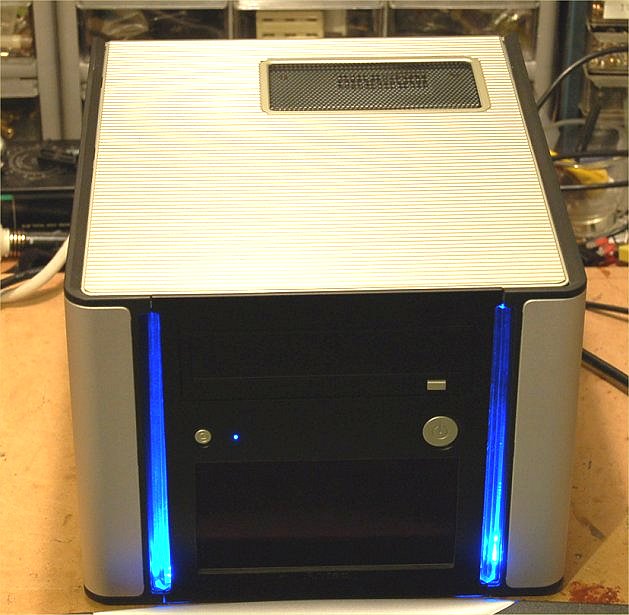
-
Given that a SB can be networked to a NAS, do I then take it that the decoding from flac, wav, etc. is done in the SB itself, meaning that it is accessing files from the network, not getting a decoded and streamed PCM signal from the PC? In other words, is the SB performing the same functions as your PC's media player software and sound card in a PC audio scenario?
If so, this does have me wondering if the SB could have sound quality advantages over using my PC's coax spdif. If the SB is accessing files and doing the decoding, it would eliminate any hocus pocus the PC may be doing while decoding on the audio, and in my case, would eliminate the long run of coax spdif from the PC, which could have its own issues.5.1 and 2.0 ch Basement Media Room: Outlaw 975/Emotiva DC-1/Rotel RB-1582 MKII/Rotel RB-1552/Audiosource Amp 3/Polk LS90, CS400i, FX500i/Outlaw X-12, LFM-1/JVD DLA-HD250/Da-Lite 100" HCCV/Sony ES BDP/Sonos Connect. DC-1/RB-1582 MKII/Sonos Connect also feed Polk 7C in garage or Dayton IO655 on patio.
2.1 ch Basement Gym: Denon AVR-2807/Klipsch Forte I or NHT SB2/JBL SUB 550P x 2/Chromecast Audio.
2.0 ch Living Room: Rotel RX-1052/Emotiva DC-1/Klipsch RF-7 III/Sony ES BDP/LG 65" LED.
2.0 ch Semi-portable: Klipsch Powergate/NHT SB3/Chromecast Audio.
Kitchen: Sonos Play5. -
It can be done either way. You can stream the flac to the SB and have the SB do the decoding, or you can have the server decode it and stream it as a wave. If you have the server decode the flac and stream as wave, there's still no hocus pocus involved. All the server will do is decompress the flac to a wav, it won't mess around with any resampling, and the sound doesn't pass through kmixer or anything like that. Those problems arise when you have the pc turn the pcm stream into actual sound, by passing through the windows sound drivers and then your sound card. In this case, the pc is merely decompressing and passing the pcm stream over the network. The pc never actually treats this as sound, just data.
I guess the part where you're getting a bit mixed up is that the pc hocus pocus doesn't occur when it is decoding the audio. It happens when the computer is playing the audio.Good music, a good source, and good power can make SDA's sing. Tubes make them dance. -
It can be done either way. You can stream the flac to the SB and have the SB do the decoding, or you can have the server decode it and stream it as a wave. If you have the server decode the flac and stream as wave, there's still no hocus pocus involved. All the server will do is decompress the flac to a wav, it won't mess around with any resampling, and the sound doesn't pass through kmixer or anything like that. Those problems arise when you have the pc turn the pcm stream into actual sound, by passing through the windows sound drivers and then your sound card. In this case, the pc is merely decompressing and passing the pcm stream over the network. The pc never actually treats this as sound, just data.
I guess the part where you're getting a bit mixed up is that the pc hocus pocus doesn't occur when it is decoding the audio. It happens when the computer is playing the audio.
Ah, makes sense, thanks.
Does one of the above have a sound quality advantage over the other, I wonder? For example, would jitter come into play if the PC is streaming PCM, similar to sending PCM from coax or optical spdif?
Nonetheless, I like the fact that, in either case, the SB approach keeps your PC's drivers, mixer, and sound card out of the chain.5.1 and 2.0 ch Basement Media Room: Outlaw 975/Emotiva DC-1/Rotel RB-1582 MKII/Rotel RB-1552/Audiosource Amp 3/Polk LS90, CS400i, FX500i/Outlaw X-12, LFM-1/JVD DLA-HD250/Da-Lite 100" HCCV/Sony ES BDP/Sonos Connect. DC-1/RB-1582 MKII/Sonos Connect also feed Polk 7C in garage or Dayton IO655 on patio.
2.1 ch Basement Gym: Denon AVR-2807/Klipsch Forte I or NHT SB2/JBL SUB 550P x 2/Chromecast Audio.
2.0 ch Living Room: Rotel RX-1052/Emotiva DC-1/Klipsch RF-7 III/Sony ES BDP/LG 65" LED.
2.0 ch Semi-portable: Klipsch Powergate/NHT SB3/Chromecast Audio.
Kitchen: Sonos Play5. -
Some on the slimdevices forums have said that it's better to have the pc decode the flac and stream the wav instead, better to have the processor on the SB as inactive as possible. I've not noticed any difference.
Jitter won't be affected by this one way or the other. Jitter is created at the point when the digital data streams into the dac. I'm no expert on jitter, but I think that basically it is the result of the digital source and the dac not operating on the same 44.1mhz clock. If you're going to send the digital output of the SB into an outboard dac, you should pay attention to the jitter-related issues. If you're using the internal DAC on the SB and listening through the SB analog outs, I don't think it's a concern.
Basically, someone once explained jitter to me like this:
PCM audio uses a 16bit word length at 44.1mhz. So imagine you have a never-ending pool of water, and a big water wheel with 44,100 buckets on the wheel, each bucket big enough to hold 16 drops of water. Then you have a guy in the middle with a 16 drop bucket, who is responsible for picking up 44,100 buckets per second full out of the pool and dropping them into the next bucket on the wheel.
If the timing of the guy moving the water and the spin of the wheel are slightly out of whack with each other, then a few drops of water will spill out with each bucket full. Those few drops are analogous to the jitter.
As long as the speed of the wheel and the speed of the guy with the bucket are perfectly in sync, then nothing should spill over. So the guy and the wheel need to be controlled by the same clock.Good music, a good source, and good power can make SDA's sing. Tubes make them dance. -
Jitter won't be affected by this one way or the other. Jitter is created at the point when the digital data streams into the dac. I'm no expert on jitter, but I think that basically it is the result of the digital source and the dac not operating on the same 44.1mhz clock. If you're going to send the digital output of the SB into an outboard dac, you should pay attention to the jitter-related issues. If you're using the internal DAC on the SB and listening through the SB analog outs, I don't think it's a concern.
So, the streamed wav is just data, and is not a real-time PCM bitstream (like what you have coming out of coax or optical spdif).
I know that a typical transport, whether PC or a CD/DVD player, can be a source of jitter.
So, if the streamed wav is just data, I can understand that the PC would not be a source of jitter.
My understanding of jitter is pretty limited, so I hope I'm not missing something.
Different subject - does the SB work with ReplayGain tags in the file's metadata. There are times that I really like to use the ReplayGain track gain tags in my flac files - like when I'm playing a large mix of music in a social setting.5.1 and 2.0 ch Basement Media Room: Outlaw 975/Emotiva DC-1/Rotel RB-1582 MKII/Rotel RB-1552/Audiosource Amp 3/Polk LS90, CS400i, FX500i/Outlaw X-12, LFM-1/JVD DLA-HD250/Da-Lite 100" HCCV/Sony ES BDP/Sonos Connect. DC-1/RB-1582 MKII/Sonos Connect also feed Polk 7C in garage or Dayton IO655 on patio.
2.1 ch Basement Gym: Denon AVR-2807/Klipsch Forte I or NHT SB2/JBL SUB 550P x 2/Chromecast Audio.
2.0 ch Living Room: Rotel RX-1052/Emotiva DC-1/Klipsch RF-7 III/Sony ES BDP/LG 65" LED.
2.0 ch Semi-portable: Klipsch Powergate/NHT SB3/Chromecast Audio.
Kitchen: Sonos Play5. -
So, the streamed wav is just data, and is not a real-time PCM bitstream (like what you have coming out of coax or optical spdif).
That's correct. The wav doesn't become a bitstream until it's inside the SB. It's moving from the server to the SB over your network as TCP/IP packets, which are not subject to jitter.
Yes, the SB does support replay/gain.Good music, a good source, and good power can make SDA's sing. Tubes make them dance. -
Good music, a good source, and good power can make SDA's sing. Tubes make them dance.




