nVidia Shield TV Network Player Review

DarqueKnight
Posts: 6,765
Introduction
I had been searching for a solution to stream movies from my NAS to my guest bedrooms. My criteria were:
1. Under $300 price.
2. Small form factor: Dimensions of approximately 8" x 8" x 2" or smaller.
3. Ability to stream high definition (1080p) content wirelessly with no playback issues.
4. Ability to play MKV files and Blu-ray folders.
5. Easy to use graphical user interface.
The performance benchmark was the Oppo UDP-203. Players from Dune and Zappiti had horrible 5 GHz WiFi performance and other issues. Evaluation results with those players can be found here:
http://forum.polkaudio.com/discussion/182185/i-tried-two-network-players-zappiti-mini-4k-hdr-and-dune-hd-4k-solo
The nVidia Shield TV ($179) network player met all my major performance and aesthetic requirements. In summary:
Pros: Excellent WiFi performance, aesthetics, form factor, price, excellent picture quality.
Cons: Horrible, non-customizable home screen, does not play Blu-ray folder menus.

Figure 1. The Shield is packaged in a thick cardboard box with protective form fitted plastic trays.

Figure 2. Inside the Box. The lower tray contains the power adapter and ultra small print user guides.

Figure 3. Measuring 6.26" L x 3.858" D x 1.02" H, the Shield is only a little bigger than my Otterbox encased cell phone.

Figure 4. The Shield's power adapter had some uncharacteristic heft and weight to it, with a thick power cord.

Figure 5. The included setup documentation was practically useless. The quick start guide, which measured 4.25" x 4" had no written instructions for the unorthodox remote . The "Support Guide" which had pages measuring 4.25" x 2" required a microscope to read and was basically safety information. The manual was published on the nVidia website and was in the form of a series of approximately 60 web pages. I would have appreciated a downloadable PDF manual.
Audio/Video Performance Evaluation

Figure 6. The Shield was initially configured and tested with the 42" Samsung S4273 plasma TV in my home office.
I had not read any complaints about the Shield's WiFi performance, but, based on prior disappointments with some other players, I had some concern. I connected the Shield to the wireless range extender that was in the home theater system, which was three rooms and 45 feet away. There were no connection or playback problems at all. Setting up the connection to my Synology NAS was easy and video streaming was perfect in every respect.
DVD movies were played by navigating to a movie's MKV file and clicking on it. Blu-ray movies were played by navigating to a movie's folder and clicking on it. Unlike the Oppo and Dune players, the Shield does not support Blu-ray folder menus.
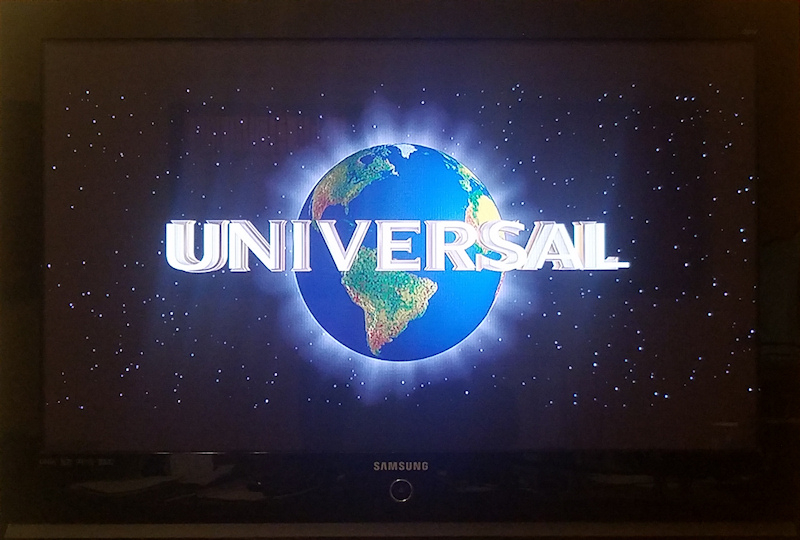
Figure 7. DVD movies started immediately. Blu-ray movies started in the range of immediately to 18 seconds.

Figure 8. Subsequent evaluations were done with the 32" LG 32LF500B 720p LED TVs in each guest bedroom. HDMI cables were 6 foot SecurOMax.
The Shield produced bright, clear, detailed images from DVD and Blu-ray sources. Video quality was significantly better than that from the Dune and Zappiti players, although not up to the high standard of the Oppo UDP-203. Sound quality was crisp and clear.

Figure 9. Kodi player software (free) was used to play movies. Kodi was easy to install, setup with my NAS, and use.
WiFi Performance Evaluation

Figure 10. Just in case there were issues with the Shield's WiFi, I ordered a TP-Link Ethernet
extender kit ($50). These devices emulate a direct wired connection by sending Ethernet signals through a home's electrical wiring. They are plug and play. Plug them directly into a receptacle and they automatically find each other. This solution worked very well and was half the cost of installing wired Ethernet drops. Fortunately, I didn't need it though. The Shield's WiFi worked fine...and it doesn't even have the big honking WiFi antennas of other players.
Upon plugging in the Ethernet cable from the TP-Link box on the Shield's end, the Shield automatically disconnected its WiFi connection and set up a wired Ethernet connection by DHCP.
Pinging (using WSPing software) the IP address of the wired connection produced an average round trip time of 4 ms. Pinging the IP address of the WiFi connection produced an average round trip time of 57 ms. However, movies started a few seconds earlier with the WiFi connection. For example, Alien Covenant Blu-ray started 19 seconds after clicking on its folder with the wired connection. It started 16 seconds after clicking on its folder with the WiFi connection.
With the Ethernet extenders, some speed loss will occur when the signal has to "jump" from one home wiring circuit to the next. For example, my home office receptacles are wired on leg 2, breaker 16 and the home theater room's receptacles (except for the two dedicated AC circuits) are on leg 1, breaker 5. The extenders' signal strength indicators showed an excellent connection even though they were far apart circuit-wise and distance wise.
Graphical User Interface

Figure 11. The Shield's home screen, referred to as the "launcher", was an aggravatingly bitter disappointment. It is dominated by the "recommendations" row across the center. This is a large ribbon of SPAM whose purpose is to suggest audio and video content. Below that is the "apps" row listing all installed apps/bloatware.

Figure 12. Recommendations can be turned off, but the recommendations row cannot be removed. Turning off recommendations results in a big blank space in the center of the home screen with a little note telling you recommendations are not available. The apps row cannot be moved up to fill in that space.

Figure 13. Fortunately, other launchers can be installed, and, with a bit of programming, the original launcher can be removed and replaced with something else. Two popular replacement launcher options are the HAL and Nova launchers. Shown above is my Shield's home screen configuration with the HAL launcher. There are excellent tutorials on YouTube describing the Shield's launcher replacement process.
I did not go to the trouble of replacing the original launcher. In the future, when I am more dedicated to video than I am now, I might replace the original launcher with the Nova launcher. I did install the HAL launcher and it co-exists with the original launcher. I also disabled or removed most of the Shield's bloatware apps that came pre-installed.
Remote Control

Figure 14. The Shield's unusual minimalist-design remote took some getting used to. I hated it at first but learned to like it. I like the remote's microphone/voice command feature.
Overall, I am very pleased with this player.
I had been searching for a solution to stream movies from my NAS to my guest bedrooms. My criteria were:
1. Under $300 price.
2. Small form factor: Dimensions of approximately 8" x 8" x 2" or smaller.
3. Ability to stream high definition (1080p) content wirelessly with no playback issues.
4. Ability to play MKV files and Blu-ray folders.
5. Easy to use graphical user interface.
The performance benchmark was the Oppo UDP-203. Players from Dune and Zappiti had horrible 5 GHz WiFi performance and other issues. Evaluation results with those players can be found here:
http://forum.polkaudio.com/discussion/182185/i-tried-two-network-players-zappiti-mini-4k-hdr-and-dune-hd-4k-solo
The nVidia Shield TV ($179) network player met all my major performance and aesthetic requirements. In summary:
Pros: Excellent WiFi performance, aesthetics, form factor, price, excellent picture quality.
Cons: Horrible, non-customizable home screen, does not play Blu-ray folder menus.

Figure 1. The Shield is packaged in a thick cardboard box with protective form fitted plastic trays.

Figure 2. Inside the Box. The lower tray contains the power adapter and ultra small print user guides.

Figure 3. Measuring 6.26" L x 3.858" D x 1.02" H, the Shield is only a little bigger than my Otterbox encased cell phone.

Figure 4. The Shield's power adapter had some uncharacteristic heft and weight to it, with a thick power cord.

Figure 5. The included setup documentation was practically useless. The quick start guide, which measured 4.25" x 4" had no written instructions for the unorthodox remote . The "Support Guide" which had pages measuring 4.25" x 2" required a microscope to read and was basically safety information. The manual was published on the nVidia website and was in the form of a series of approximately 60 web pages. I would have appreciated a downloadable PDF manual.
Audio/Video Performance Evaluation

Figure 6. The Shield was initially configured and tested with the 42" Samsung S4273 plasma TV in my home office.
I had not read any complaints about the Shield's WiFi performance, but, based on prior disappointments with some other players, I had some concern. I connected the Shield to the wireless range extender that was in the home theater system, which was three rooms and 45 feet away. There were no connection or playback problems at all. Setting up the connection to my Synology NAS was easy and video streaming was perfect in every respect.
DVD movies were played by navigating to a movie's MKV file and clicking on it. Blu-ray movies were played by navigating to a movie's folder and clicking on it. Unlike the Oppo and Dune players, the Shield does not support Blu-ray folder menus.
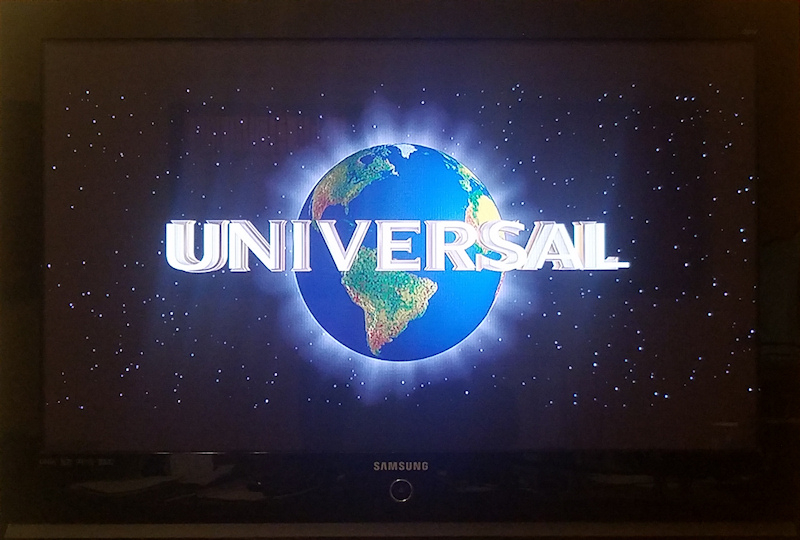
Figure 7. DVD movies started immediately. Blu-ray movies started in the range of immediately to 18 seconds.

Figure 8. Subsequent evaluations were done with the 32" LG 32LF500B 720p LED TVs in each guest bedroom. HDMI cables were 6 foot SecurOMax.
The Shield produced bright, clear, detailed images from DVD and Blu-ray sources. Video quality was significantly better than that from the Dune and Zappiti players, although not up to the high standard of the Oppo UDP-203. Sound quality was crisp and clear.

Figure 9. Kodi player software (free) was used to play movies. Kodi was easy to install, setup with my NAS, and use.
WiFi Performance Evaluation

Figure 10. Just in case there were issues with the Shield's WiFi, I ordered a TP-Link Ethernet
extender kit ($50). These devices emulate a direct wired connection by sending Ethernet signals through a home's electrical wiring. They are plug and play. Plug them directly into a receptacle and they automatically find each other. This solution worked very well and was half the cost of installing wired Ethernet drops. Fortunately, I didn't need it though. The Shield's WiFi worked fine...and it doesn't even have the big honking WiFi antennas of other players.
Upon plugging in the Ethernet cable from the TP-Link box on the Shield's end, the Shield automatically disconnected its WiFi connection and set up a wired Ethernet connection by DHCP.
Pinging (using WSPing software) the IP address of the wired connection produced an average round trip time of 4 ms. Pinging the IP address of the WiFi connection produced an average round trip time of 57 ms. However, movies started a few seconds earlier with the WiFi connection. For example, Alien Covenant Blu-ray started 19 seconds after clicking on its folder with the wired connection. It started 16 seconds after clicking on its folder with the WiFi connection.
With the Ethernet extenders, some speed loss will occur when the signal has to "jump" from one home wiring circuit to the next. For example, my home office receptacles are wired on leg 2, breaker 16 and the home theater room's receptacles (except for the two dedicated AC circuits) are on leg 1, breaker 5. The extenders' signal strength indicators showed an excellent connection even though they were far apart circuit-wise and distance wise.
Graphical User Interface

Figure 11. The Shield's home screen, referred to as the "launcher", was an aggravatingly bitter disappointment. It is dominated by the "recommendations" row across the center. This is a large ribbon of SPAM whose purpose is to suggest audio and video content. Below that is the "apps" row listing all installed apps/bloatware.

Figure 12. Recommendations can be turned off, but the recommendations row cannot be removed. Turning off recommendations results in a big blank space in the center of the home screen with a little note telling you recommendations are not available. The apps row cannot be moved up to fill in that space.

Figure 13. Fortunately, other launchers can be installed, and, with a bit of programming, the original launcher can be removed and replaced with something else. Two popular replacement launcher options are the HAL and Nova launchers. Shown above is my Shield's home screen configuration with the HAL launcher. There are excellent tutorials on YouTube describing the Shield's launcher replacement process.
I did not go to the trouble of replacing the original launcher. In the future, when I am more dedicated to video than I am now, I might replace the original launcher with the Nova launcher. I did install the HAL launcher and it co-exists with the original launcher. I also disabled or removed most of the Shield's bloatware apps that came pre-installed.
Remote Control

Figure 14. The Shield's unusual minimalist-design remote took some getting used to. I hated it at first but learned to like it. I like the remote's microphone/voice command feature.
Overall, I am very pleased with this player.
Proud and loyal citizen of the Digital Domain and Solid State Country!
Comments
-
The Shield TV is the best of the bunch compared to Roku, Fire stick, etc. It's objectively more powerful than the Apple TV. Awesome little box with very good performance. The thing is strong enough to play new video games even.
I use mine daily even with multiple choices in front of me like Xbox One X, PS4 Pro, smart TV, etc.afterburnt wrote: »They didn't speak a word of English, they were from South Carolina.
Village Idiot of Club Polk -
Update is coming for the home screen and will offer some customization.
-
@DollarDave
Are you referring to the Android Oreo update? Seems that has been put on hold:
"NVIDIA halts Android 8.0 Oreo rollout for Shield TV"
https://www.phonearena.com/news/NVIDIA-Shield-TV-Android-8.0-Oreo-halted_id105392Proud and loyal citizen of the Digital Domain and Solid State Country! -
I have one, it's quick.Magico M2, JL113v2x2, EMM, ARC Ref 10 Line, ARC Ref 10 Phono, VPIx2, Lyra Etna, Airtight Opus1, Boulder, AQ Wel&Wild, SRA Scuttle Rack, BlueSound+LPS, Thorens 124DD+124SPU, Sennheiser, Metaxas R2R
-
Nice write-up, Ray. I've only ever used Roku players, and hadn't looked into any others. This Nvidia one's interesting.
I've been using Plex on Roku for playing .mkv files. It works pretty well, but there are few issues I'd like to work through. I'm curious how the Nvidia Shield handles them.
1. How responsive is the system/remote with respect to command input response?
One of the things I notice with the Roku and Plex or Netflix is that there's a little lag to the response time.
2. Does the Nvidia Shield offer Slow Motion or Frame Advance off of Pause?
3. How is the system response during Fast Forward or Rewind operations?
Does playback pickup immediately, or is there a delay for it to find its place/rebuffer? I've found Plex to be slow to recover in fast forward or rewind operations, resulting in significant delays in playback. I find this strange, because even Netflix and Amazon Prime, for example, don't do this, and those are streaming over the web versus running off my local network.
I've found that this can be controlled in Plex somewhat by the selected video "Transcoding" level and stream quality, but I haven't messed with this enough to fully understand how it works or what options are available. This performance seems the same independent of whether using a Wifi or an Ethernet connection.
I wonder now whether playing a video file directly over the network to the player instead of through Plex would be any more responsive in stream continuation after a rewind or fast forward operation.
4. Does the Nvidia Shield interface offer thumbnail previews during Fast Forward and Rewind?
5. Does the Nvidia Shield interface offer a "Jump" feature, say 10 seconds or 30 seconds Forward or Back, for example?
6. Nova Launcher
That's a pretty cool option. I use the Nova Launcher on Android devices, and I like it a lot. Very customizable. I, too, find preinstalled apps/bloatware annoying, and dislike being contrained to OE layouts, icons, and grids. I'm very pleased with the amount of the UX I can adjust with Nova Launcher. It's really easy to use, and offers a configuration backup/restore feature. Between themes/skins and Nova Launcher, I find that I don't have to be quite as picky about an Android device based on its UX. This frees me up to focus more on the underlying hardware feature set, similarly to what you've detailed here with the Nvidia Shield.I disabled signatures. -
MSG,
I think its difficult to compare the Shield running Kodi to anything running Plex. Plex transcodes and buffers practically everything and there is a delay to just about everything (even with my dual hex-core 24 thread server).
Kodi does not do all that. It just plays the native file. I've been running Kodi for years and even on a $35 cheapo thin client is absolutely lightning fast response to start/skip, etc. I'm talking about something that has a little dual core AMD, CPU Passmark of under 1000. -
What happens when you play the original file on Plex? That’s typically what I do and don’t really notice the buffering.
-
AsSiMiLaTeD wrote: »What happens when you play the original file on Plex? That’s typically what I do and don’t really notice the buffering.
Not sure what you mean by playing the original file. Plex just does its thing. No way to completely control whether it transcodes or not unless every file you have is exactly in spec with the hardware you are playing on it. I rip all my files to MKV so that I can keep multiple soundtracks and subtitles. Roku prefers MP4 and it definitely doesn't like DTS-HD or TrueHD. So just about everything I play gets some amount of transcoding, even if I tell it to not transcode, play in original quality, etc.
I don't really notice much with buffering, until I try to skip forward or back. -
1. How responsive is the system/remote with respect to command input response?
One of the things I notice with the Roku and Plex or Netflix is that there's a little lag to the response time.
I experience no lag in response time whether I am navigating within the Shield or within Kodi while playing a movie.2. Does the Nvidia Shield offer Slow Motion or Frame Advance off of Pause?
This depends on the video app you install to play movies. The Shield can more correctly thought of as a small computer based on the Android operating system that runs multimedia software, rather than as a "player".
With the Kodi player, I don't see a slow motion or frame advance off of pause similar to what you would get with a disc player. I did not see mention of Kodi offering these features when I did a quick web search. Bear in mind that I have only been using Kodi for a couple of weeks. Someone with more experience with both the Shield and with Kodi may be able to offer more insight.
Other players that are compatible with the Shield may offer these features.3. How is the system response during Fast Forward or Rewind operations?
Does playback pickup immediately, or is there a delay for it to find its place/rebuffer? I've found Plex to be slow to recover in fast forward or rewind operations, resulting in significant delays in playback. I find this strange, because even Netflix and Amazon Prime, for example, don't do this, and those are streaming over the web versus running off my local network.
With Kodi, there is about a 1 second pause after I take my finger off the RR or FF button. All of my movies are streamed from a NAS over a 5 GHz wireless connection.4. Does the Nvidia Shield interface offer thumbnail previews during Fast Forward and Rewind?
The Kodi player does not appear to. Other players might.5. Does the Nvidia Shield interface offer a "Jump" feature, say 10 seconds or 30 seconds Forward or Back, for example?
The Kodi player offers forward and backward jumps in lengths of 10 sec, 30 sec, 1 min, 3 min, 5 min, 10 min, 20 min, 30 min, 40 min, and 50 min.Proud and loyal citizen of the Digital Domain and Solid State Country! -
Thanks for the answers, Ray, 'preciate the info.
Bill - thanks for the additional info. I'll experiment some with Kodi just to see how it compares. I'll hold on any further discussion of Plex here, so as not to derail Ray's review thread.I disabled signatures. -
Ray: Prime day has the shield on sale if you want to grab more"....not everything that can be counted counts, and not everything that counts can be counted." William Bruce Cameron, Informal Sociology: A Casual Introduction to Sociological Thinking (1963)






