RT1000i buzzing
krkp
Posts: 2
Recently one of my speakers has had a buzzing sound coming from the subwoofer. I know it is the subwoofer because the buzz goes away when I turn the switch to off in the back. The sound quality is the same, but this is new to the speaker. It also is different than a subwoofer Hum that can be heard from subs sometimes.
Thanks, Ken
Thanks, Ken
Ken Laws
Post edited by krkp on
Comments
-
Same thing happened to my 1000p a while ago, probably 8 years ago. I have a dedicated sub so I unplugged the built-in sub and I'm not keeping the tower powered.~Dan
Projector: Epson 705HD on 106" DaLite
TV: Samsung 50" Plasma PN50B550
Receiver: Onkyo 607
Fronts: Polk 1000i
Center: Polk Csi40
Rears: Polk Fxi30
Sub: Velodyne Minivee 10
PS3 and Xbox -
RT 1000i amp started buzzing....it still buzzes if I remove the sub in cord and speaker wires...Its plugged into a Monster Reference power center, same if I plug it in the wall or any other plug on the power center.
euwww...is the sub dead, and if so, is the speaker inoperablbe as I can get it to stop buzzing other than unplug it.
jim
Alabama -
other searches seem to validate that the sub amp is porked...I shall call CS and get info on how to remove and return it for service...
-
Simply don't plug the speaker in. Don't use the sub. The plug is only to power the internal sub.~Dan
Projector: Epson 705HD on 106" DaLite
TV: Samsung 50" Plasma PN50B550
Receiver: Onkyo 607
Fronts: Polk 1000i
Center: Polk Csi40
Rears: Polk Fxi30
Sub: Velodyne Minivee 10
PS3 and Xbox -
I have the same problem with my RT1000i speakers. The one of the subs made an awful buzzing/rumbling sound that wouldn't stop unless it was unplugged. I got it fixed at a hi-fi store and for one month everything was great until the other speaker started doing the same thing. I now just use them without AC power and they work fine without the sub.
Here's a tip: You can use the woofer from the "sub" as a spare for the mid woofer. They are exactly the same speaker! (Only the "sub" magnet is unshielded.) I did this when one mid woofer broke and speakers sound identical.
I know these are old speakers, but it seems that Polk rolled out a bunch of lemons since this problem is so common. I wonder if its an inherent problem with the design, of if a bad batch of components were used.
NOTE: If you have an interest in attempting to fix the problem yourself or know anything about electronics, read on, otherwise just unplug the subs and forget about them. What is the point of a 20 watt sub? You couldn't hear them to begin with. Any money that you spend getting polk to service it would be better spent on a real sub.
If memory serves, the guy that repaired my amp told me that the problem was with the power supply. Looking at his solder marks, I can see that definitely he replaced a voltage regulator (V5) and the two filter capacitors, (C20 and C2--the big 4700uf caps) and the power amplifier (V1, the thing bolted to the heat sink). He may have also replaced the bridge rectifier (D1). See Schematics. Maybe he said replaced the transformer too. On the other hand the amp that he fixed broke down again after only a few months of use, only now, no sound comes from it at all.
I'm currently tinkering with the amps (more from curiosity than because they are really worth fixing) so I'll repost if I figure anything out. -
other searches seem to validate that the sub amp is porked...I shall call CS and get info on how to remove and return it for service...
My RT 1000P is doing the same thing. Any resolution yet? I called Polk and they want $160.00 for a new amp. Any info on how to replace or diagnose it (I'm pretty ignorant with electronics) would be much appreciated.
Gabriel -
My RT 1000P is doing the same thing.:mad: Any resolution yet? I called Polk and they want $160.00 for a new amp. Any info on how to replace or diagnose it. Is the amp just a unit that I can pull out and replace with the new one? (I'm pretty ignorant with electronics) Any help you can offer would be much appreciated.
-
Yes, the amp is everything attached to the metal plate on the back of the speaker cabinet.Is the amp just a unit that I can pull out and replace with the new one?
Don't be so hard on yourself, YJ.I'm pretty ignorant [...]
UPDATE--For me this turned out to be a pretty simple, inexpensive fix. The root of the problem was leaky filter capacitors in the power supply and a bad voltage regulator. Presumably the latter was a result of the former.
DISCLAIMER--If you know how to use a soldering iron and a screwdriver then this fix fairly easy. However, if you are uncomfortable with disregarding warning labels and not confident that you know enough about electronics to avoid killing yourself (not joking), then you should send the amplifier back to Polk, or better yet, find a qualified electronics repair guy at your local stereo store.
Here are the steps I took:
1) Unplug everything and disconnect the speaker wire.
2) Remove the amp from the speaker. Unscrew the screws around the border to dislodge it (don't drop it!). It also helps to unscrew the top speaker binding post that goes to the main speaker. You will need to unplug the woofer speaker from the circuit board (PCB) an the LED connection.
3) Test the mains voltages. WARNING! This next step requires plugging the amplifier back in while live connections are exposed. DON'T TOUCH THE CIRCUIT BOARD!! If you don't want to risk electrocution just skip this part. It is only for diagnostic purposes anyways.
Find the voltage regulators, U4 and U5. On the back of the circuit board carefully poke the solder joints with a multimeter probe. On U4, the pin closest to the edge should be at around +25V, the middle pin is ground, and the last pin should be at +15V. On U5, the pin closest U4 is ground, the middle pin should be at -25V and the last pin should be at -15V. Don't worry if the numbers aren't exact. When I did this, I found that the -15V pin was the same as the -25V pin meaning that the regulator is kaput. If you don't get +/-25V, the problem is not necessarily in the regulator since this voltage comes from your bridge rectifier.
4) Unplug the board again and let the big capacitors (C20 and C21) discharge for a minute. You can test them with your multimeter to make sure they are safe and this will help bleed them. Now you need to pull out the bad caps. To do this you have to remove the circuit board from the metal plate. This involves unscrewing the op-amp (the little baby that does all of the work) from the heat-sink. NOTE: never power this the amp up without connecting this op-amp to the heat sink. Doing so, even for a few seconds, can potentially fry it.
Fire up the soldering iron and use it to get C20 and C21 free. On my amp, they had some brittle black stuff around the edges and the leads were all corroded. Check C18 and C19 for signs of leakage as well.
5) Buy new parts. There are tons of websites (parts-express, mcm, newark, digi-key, etc...).
The parts you may need are:
25V(or 35V) 4700uf electrolytic capacitors (C20, C21)
25V 220uf electrolytic capacitors (C18, C19)
7815 positive 15 volt regulator (U4)
7915 negative 15 volt regulator (U5)
It is probably a good idea to upgrade the caps to 35V tolerance and even to a 105° temperature rating. The only problem is that they probably won't fit underneath the heat-sink so you may have to get creative with the mounting--just make sure you get the polarity right. Its better anyways not to have them too close to a heat source since they can overheat and--guess what--start to leak.
6) Post on here and let us know how it goes.
Like I said, this resolved my problem but I can't guarantee it will work for you. I suspect it will though, since I had the exact same problem with both of my speakers and so many people are complaining of the same symptoms. Its either a case of poor circuit design or we are victims of the capacitor plague.
There still a little bit of hum when I crank the volume up completely, I'm not sure if its normal or if something still isn't right. I'll post again if i figure anything out. Good luck.
Ben -
i had the same problem a year ago...i sent mine into POLK and i think it cost $75 to repair including return shipping...just took the amp out of the speaker...Room 1:
ONKYO TX-SR608
Polk Complete RT 5000 System
Polk RT3000p's Front
Polk CS1000p Center
Polk FX 1000's Rear
Room 2:
ONKYO TX-SR608
Polk RT2000's Front Someone Please Sell Me Some RT3000 so I can have a second RT5000 setup !!!!
Polk CS1000p Center
Polk FX1000's Rear
Polk PSW 120 front
Polk PSW 505 rear -
Got my parts from digi-key and hooked everything up (before I was using recycled parts). I am pleased to say that they hum is completely gone.
I'm not sure exactly which modification solved the noise problem, but I suspect that replacing both voltage regulators (U4 and U5) is what made the biggest difference. Before, I had replaced only U5, since the other was still reading 15V on my ohmmeter. However I didn't trust the quality of that 15V since the regulator had been around when the filter caps crapped out and probably exposed to all kinds of voltages that is wasn't designed to handle.
To replace the filter caps (C20 and 21) I used Nichicon PW series 4700uF 35V caps. This probably didn't make a huge difference, but quality caps will likely last longer. Needless to say, they didn't fit underneath the heatsink so, I had to mount them flat on the bottom of the circuit board (held in place with some electrical tape.
I also made two modifications that were aimed at reducing background noise.
First, I used .1uF metalized polyester film "snubber" caps to clean up the mains power for the chip amp. To do this I connected them as close as possible to pins 3 and 5 of the LM1875 and the other leads I connected to the ground at the same point as the ground of the filter capacitors.
Second, I soldered the negative feedback network directly to the pins of the LM1875. This creates the shortest possible feedback network, which is the most sensitive part of the circuit and thus prone to interference. I removed C1 and R2 from the pcb and attached them directly across pins 2 and 4. I removed R10 and connected it from pin 2 (the left) to the positive lead of C4. I connected pin 4 with speaker wire directly to its input (5) on the switching solenoid (RY1). If you do this, don't forget to connect R8 to this wire.
I must say that it really is worth the trouble to fix, even if you have a separate sub. The speakers have a built in high pass crossover at 80Hz, so if the built in sub doesn't work, the mid-bass is completely absent. Your sub can probably reproduce these frequencies, but it's better equipped to handle low bass. Even though they aren't earth-shaking, music sounds noticeably richer and fuller with the built in subs working. -
Thanks so_ein_pech!
I followed your advice. The regulators checked out ok, so I just replace C19 and C20. I used the same 25v 4700uf caps. I figure if the original ones lasted this long, that's good enough for me. I must have had these Polks for 12+ years now. $8 later, I'm back in business. -
Glad to hear you got it working!!polkaudio RT35 Bookshelves
polkaudio 255c-RT Inwalls
polkaudio DSWPro550WI
polkaudio XRT12 XM Tuner
polkaudio RM6750 5.1
Front projection, 2 channel, car audio... life is good! -
Silly Rabbit,
I'm thrilled to hear that my advice helped someone!
In retrospect it was probably the smaller caps that were bad and causing the secondary (quieter) buzzing rather than the voltage regulators themselves--excepting the one that was spitting out 35V. If you are still hearing some buzz with the volume turned up you should consider replacing these as well.
Anyhow I'm happy to report that two years after my repairs/modifications my speakers are still going strong.
Ben -
So_ein_pech -
I have read your correspondence with Silly Rabbit and I think I am in a similar situation. I have 2 RT100i's about 13 years old, and both sub's seem to have stopped working and making terrible noises. Here is the synopsis:
1st speaker stopped working a couple years ago, so I unplugged it. When I do plug it in, regardless if I flip the switch to off or auto, I can here this low inter mitten grinding noise coming from the amp. I removed the amp to check for any physical damage. I see the capicitors your referreing to. I also noticed that the circuit board around the voltage regulators (U4,U5) is a dark brown. I am assuming this is not good. So my question is what capacitors and/or voltage regulators would you recommend changing (C18,C19,U4,U5,C20)? Also, I see 2 large caps, one being C20, but I can't see what the other one is. Is C20 simply the 2 large caps?
2nd speaker - Amp is seriously overheating to the point I could cook an egg on it. When I tried turning this one, and flipping switch to auto, I get a very loud inter-mitten grinding/buzzing noise. Again I am assuming this is a similar problem, but have not opened up this one yet.
Please let me know your thoughts. Any help would be appreciated
Thanks
Rob -
So_ein_pech -
I have read your correspondence with Silly Rabbit and I think I am in a similar situation. I have 2 RT100i's about 13 years old, and both sub's seem to have stopped working and making terrible noises. Here is the synopsis:
1st speaker stopped working a couple years ago, so I unplugged it. When I do plug it in, regardless if I flip the switch to off or auto, I can here this low inter mitten grinding noise coming from the amp. I removed the amp to check for any physical damage. I see the capicitors your referreing to. I also noticed that the circuit board around the voltage regulators (U4,U5) is a dark brown. I am assuming this is not good. So my question is what capacitors and/or voltage regulators would you recommend changing (C18,C19,U4,U5,C20)? Also, I see 2 large caps, one being C20, but I can't see what the other one is. Is C20 simply the 2 large caps?
2nd speaker - Amp is seriously overheating to the point I could cook an egg on it. When I tried turning this one, and flipping switch to auto, I get a very loud inter-mitten grinding/buzzing noise. Again I am assuming this is a similar problem, but have not opened up this one yet.
Please let me know your thoughts. Any help would be appreciated
Thanks
Rob
C20 and 21 are the two large caps. You can see the schematics and PCB layouts here: https://docs.google.com/file/d/0B5c0IGpsS0fcOTgyMmM5ZTUtMjcxYS00NTA5LWJjNDAtMzRkMzBlNGViNzVi/edit?usp=sharing .
You should definitely replace the big electrolytic caps and both of the voltage regulators (p/n LM7815 and LM7915)--especially given that the board around them is burnt. You should probably replace the two 220uf caps that go with the voltage regs too. On the schematic they are C18 and C19, but I think they are labelled differently on the PCB. You may have to replace the amplifier chip (p/n LM1875) too if the errant voltage destroyed it. Don't worry these parts are cheap. You can get the chip amp for $2.50 at Mouser and that's the most expensive part.
Its better to replace things that don't need replacing than to miss something and have a cascade failure again. Carfully inspect all the electrolytic capacitors, looking for leakage or bulging tops. This means they are bad and need to go.
Let me know if you have any questions. I'll check back. -
We decided to get components from Mouser, can you verify the cart list attached is right?
Sorry, just want to make sure the components are good. We are opting for 25V caps instead of upping to 35V. Slightly smaller in size to allow easier soldering. This is for both speakers.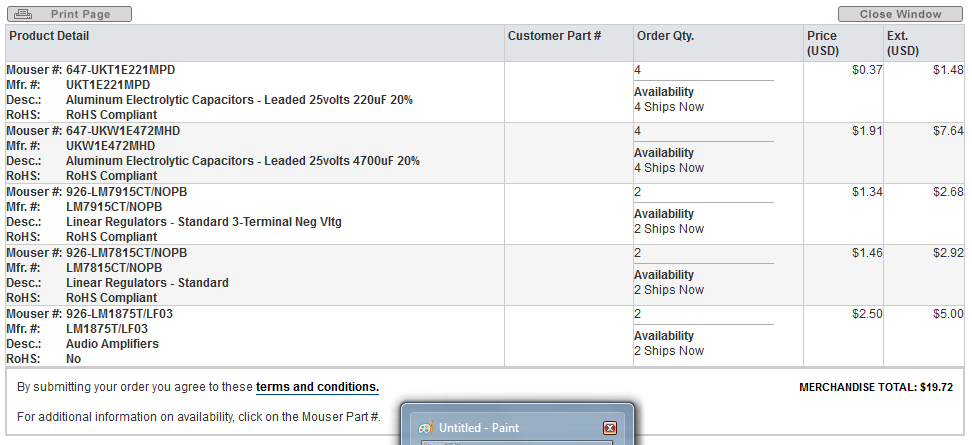
-
We decided to get components from Mouser, can you verify the cart list attached is right?
Sorry, just want to make sure the components are good. We are opting for 25V caps instead of upping to 35V. Slightly smaller in size to allow easier soldering. This is for both speakers.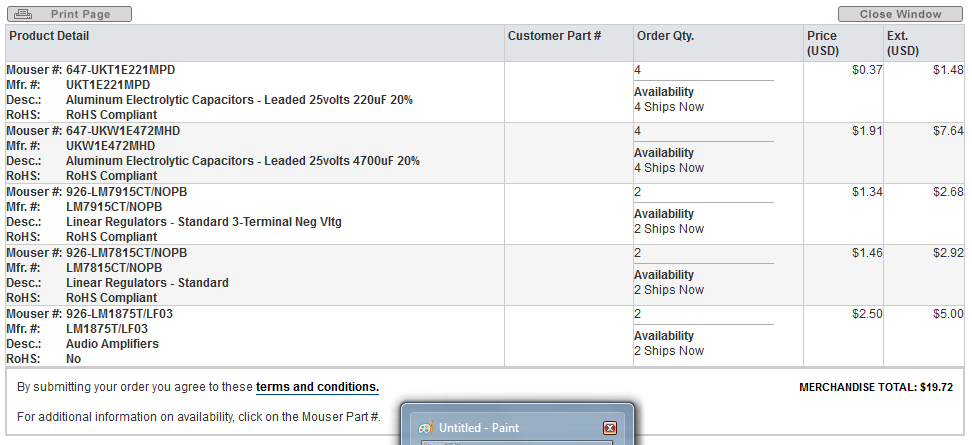
Looks good to me. A word of advice if you haven't already ordered the parts: its a good idea to order one or two spares of each in case a lead breaks or something. -
so_ein_pech wrote: »5) Buy new parts. There are tons of websites (parts-express, mcm, newark, digi-key, etc...).
The parts you may need are:
25V(or 35V) 4700uf electrolytic capacitors (C20, C21)
25V 220uf electrolytic capacitors (C18, C19)
7815 positive 15 volt regulator (U4)
7915 negative 15 volt regulator (U5)
Just wanted to let you know I followed these instructions and it worked perfectly for me. When I pulled the board out, I discovered that C20 had leaked out all of it's brown goo, so I suspect it was the biggest problem. But I replaced all the parts you listed above with new ones, and now there is no more buzz.
I was wondering if you had any insight into how the automatic power circuit worked though. What component(s) are used to detect audio and turn the amp on, and then turn it off when there is no audio for a period of time? Does it have something to do with U3?
Also, if the power amp IC (SK18751) is rated for 20W, why does Polk's owner's manual say the sub power is 160 watts? Seems a rather questionable spec! :rolleyes:
From the specifications (page 32) of the RT1000p owner's manual:
System Sub Amp Power:
160 watts
Just some thoughts I had after taking a closer look at the board.... -
Just wanted to let you know I followed these instructions and it worked perfectly for me. When I pulled the board out, I discovered that C20 had leaked out all of it's brown goo, so I suspect it was the biggest problem. But I replaced all the parts you listed above with new ones, and now there is no more buzz.
I was wondering if you had any insight into how the automatic power circuit worked though. What component(s) are used to detect audio and turn the amp on, and then turn it off when there is no audio for a period of time? Does it have something to do with U3?
Also, if the power amp IC (SK18751) is rated for 20W, why does Polk's owner's manual say the sub power is 160 watts? Seems a rather questionable spec! :rolleyes:
From the specifications (page 32) of the RT1000p owner's manual:
System Sub Amp Power:
160 watts
Just some thoughts I had after taking a closer look at the board....
Always good to hear another success story! I'm surprised anyone manages to follow my convoluted directions.
I'm afraid I can't really answer your question about the auto-power on feature very thoroughly. I can tell you that U3 is not involved. U3 is a dual op-amp (p/n NJM2060). In this circuit it is being used as an active gain control (active b/c there's an op amp in the circuit), an active low-pass filter, and I think as a driver (impedance matcher) for the main amp. I don't know enough to tell you how the auto-power works specifically. Basically, it senses audio and generates enough current to activate the solenoid in the relay. This is why you hear a "click" when it comes on and goes off. It is basically an electromagnet that activates a mechanical switch inside of the relay box (The large-ish black square thing). When there is no sound for long enough, the current through the electromagnet stops, and the switch pops back to off. If you look at the circuit diagram (right side up) you can see that there are two main paths for the input signal. The top path is the audio path which powers the sub's speaker, and the bottom path does nothing but control the switch. It's funny that such a secondary function (viz. to switch on and off) is so much more complicated than the primary function (viz. to power the sub). I guess it would be a huge PITA if you had to switch the speakers on and off yourself every time you wanted to use them.
As for your question, I can tell you exactly where that 160 Watt figure comes from, and yes, it is misleading. First of all, its true, the chip-amp is only rated to 20W by Texas instruments. It is possible that this figure is deliberately underrated. TI might be motivated to underrate their products to reduce failure rates for secondary manufacturers that are using them. On the other hand Polk engineers might have cobbled together this amp, run it through a standard battery of tests and found that, under optimal conditions, it can actually put out 35W. If you ran it constantly at its maximum load, it would probably overheat and die eventually, but not for a while. Luckily audio is such that maximum power output is rarely needed and no one actually has a watt-o-meter sitting around at home to verify the real output, so manufacturers can get away with fudging the numbers a bit.
If you look at the specs on Polk's website for the RT1000i, they list something called "Dynamic Power" as 80 watts (and 80x2=160). Dynamic power is how much power you can get from the amp for very short bursts. It is not completely meaningless because audio can require short bursts of power that are much higher than the average power output. BUT it is a poorly defined measure that is often exploited by marketing departments. This is why you see outrageous claims (usually in the car audio world) of 10,000 Watt amps. If you read the fine print, you will find that the actual average power output of these amps are orders of magnitude less than the claimed "peak power". In this sense, the Polk marketing department was fairly conservative in their estimation of "dynamic power"; at least they aren't claiming 10,000 watts of total system power!
Long story short, don't crank these babies too high or you will probably break them. You really only have 20 W to safely play with. If you ask me, it is a bit dishonest for them to allow so much volume gain in the back. I wouldn't recommend turning these up to more than 12:00. (This, BTW, is also a marketing thing. When you test something out at the store, you naturally turn the volume up just a little. If they build it so that just a little turn makes it a lot louder, it gives you the illusion that it is a more powerful amp. The result is that the entire safe operating range of many amps is in the first half of the volume control, and turning up more than that can damage it!) Really, its strange that there is a volume control on these at all. Ideally there should be one setting that results in the flattest response from this set of speakers. It would have been nice if they had set them to that amount of gain, or at least marked that spot on the volume knob. But I digress...
Hope you are enjoying your newly working again speakers.
Best,
Ben -
Thanks, great information!
-
I just picked up another set of RT5000 setup and both the Rt3000p towers have that buzzing sound coming from the woofers when they are plugged in. I wonder if this is a common problem for the rt 3000 and rt 2000's as well.
-
Yeah, it seems fairly common since these speakers have probably been in-use for 10+ years now, and capacitors are only rated to have a lifetime of 2,000 hours (some only 1,000 hours) at 105C (longer at lower temps). So those components may be reaching the end of their useful lifetime, especially those run in hot environments.
If you look at the amplifier board for caps that have leaked out brown goo, you can be pretty sure those have problems. -
Even if there is no brown goo coming out, your caps are shot. Polk will ship you out new caps at a good price when you ask for the club polk discount. If you have to ship them to polk for repair, make sure you pack them as though their life depends on it because there are a lot of horror stories of amps being destroyed during shipping due to poor packing jobs. Rplacements are no longer available so treat them with care.____________________________________________________________
polkaudio Fully Modded SDA SRS 1.2TLs + Dreadnaught, LSiM706c, 4 X Polk Surrounds + 4 X ATMOS, SVS PB13 Ultra X 2, McIntosh C2300, Marantz AV7704, Bob Carver Crimson Beauty 350 Tube Mono Blocks, Carver Sunfire Signature Cinema Grande 400x5, ADCOM GFA 7807, Panasonic UB420, Sim Audio Moon 380D DAC, EPSON Pro Cinema 6050 -
I am ready to do this fix myself and copied the order that R&D placed with Mouser and took the advice to add a couple extras. I am also seeing that R8 resistor burned up in one of my boards and would like to replace them at the same time. I'm having trouble narrowing down the parts on Mouser to select the correct replacement. Any help would be greatly appreciated!
-
Hate to bring up an old thread. I did all the updates mentioned above, and now the amp wont turn on. Any ideas as to what else needs to be done?
-
So I did all of the above mods, and now the amp wont turn on. Any ideas? Before mods it did the buzzing clipping sound. Any help would be appreciated.

