Ripping & Streaming blu-ray and DVD's
Comments
-
Nice write up.
The point is a good one... how often do you go back and watch many of the movies you own?
This might be obvious... or maybe not but many public libraries have a media section and you can check out blu ray movies for free, watch them once, and return them.Polk Monitor 10
Polk Monitor 7 -
JerryR1verz wrote: »Nice write up.
The point is a good one... how often do you go back and watch many of the movies you own?
This might be obvious... or maybe not but many public libraries have a media section and you can check out blu ray movies for free, watch them once, and return them.
Good point, however for those of us with little ones... Animated movies get watched ALL THE TIME. And lets be honest.... if I am watching How to Train your Dragon for the 15th time.... I at least want it to be in lossless audio with the nice LFE track lol....
And for me, since my major in college WAS animation, I have a decent collection of those kinda movies that I enjoy watching...... Nothing beats having a Batman, LOTR, Star Wars (originals) marathon "....not everything that can be counted counts, and not everything that counts can be counted." William Bruce Cameron, Informal Sociology: A Casual Introduction to Sociological Thinking (1963)
"....not everything that can be counted counts, and not everything that counts can be counted." William Bruce Cameron, Informal Sociology: A Casual Introduction to Sociological Thinking (1963) -
My little ones are now the grandkids, and the movie menu usually consist of all the super hero hits. But....I'll be damned if I'm watching Avengers for the 15th time. Mostly they watch on their own after the first 2 times....and if they are watching on their own I don't need the HT even on. Besides...it scares them.
So out of 400+ discs I own, maybe 5 get watched by the little ones on a rotating basis. Hardly worth the expense and headaches of downloading them. Anything else they watch is on cable tv already. Obviously others situations may be different.HT SYSTEM-
Sony 850c 4k
Pioneer elite vhx 21
Sony 4k BRP
SVS SB-2000
Polk Sig. 20's
Polk FX500 surrounds
Cables-
Acoustic zen Satori speaker cables
Acoustic zen Matrix 2 IC's
Wireworld eclipse 7 ic's
Audio metallurgy ga-o digital cable
Kitchen
Sonos zp90
Grant Fidelity tube dac
B&k 1420
lsi 9's -
BTW, I watched my first movie with DTS-HD MSTR on the WDTV Live last night. Sure enough, it works great!
-
Might sound crazy after all I've said about how well the WDTV Live works, but I think I am going to go in and replace 4 in my home theater with an HTPC. I can get rid of my Tivo, my dual format Blu/HD player, my WDTV Live, and my PS3 which is hardly ever used (I've only kept it to play burned BD-R discs or for some discs that give my BH200 fits.)
I figure I can sell the PS3 with 2 controllers and 16 games (plus a bunch of PS+ games on the drive) for at least $200
Tivo will sell for $50-$300 (depending if I can get Tivo to give me lifetime service for $99 when I threaten to deactivate it),
WDTV Live will be kept as a spare, and the BH200 may sell for $200+
In place of those 4 units I am going to place a simple HTPC.
I've found this case for $55 shipped (with a Power Supply supposedly)
http://www.ebay.com/itm/350860282485?ssPageName=STRK:MEWAX:IT&_trksid=p3984.m1423.l2649
Grabbed an AMD A6-6400k and Gigabyte FM2+ motherboard (with HDMI) bundle for $70 (AR) at Microcenter today, not the fastest, but more than enough for HTPC and has very good built in graphics/hardware decoding.
120GB SSD for $60, 2x4GB DDR3 for $40. I've got spare Win 7 Licenses and a spare BD/DVD combo drive, so I'm pretty well finished at $225 out of pocket. I guess you could add in the SiliconDust HDHomerun Prime that I've been playing around with for a few days too. I bought that for about $85 from Woot a week or two ago.
Now I like the WDTV Live, but an HTPC will blow it out of the water in speed, reliability and functionality.
Should all come together in a few weeks. I'll be putting some of the surplus stuff on the FleaMarket first before going to Ebay/etc. -
Now I like the WDTV Live, but an HTPC will blow it out of the water in speed, reliability and functionality.
Totally agree, but I am too broke to build one right now and I needed to prove to the wife WHY we needed something like this "....not everything that can be counted counts, and not everything that counts can be counted." William Bruce Cameron, Informal Sociology: A Casual Introduction to Sociological Thinking (1963)
"....not everything that can be counted counts, and not everything that counts can be counted." William Bruce Cameron, Informal Sociology: A Casual Introduction to Sociological Thinking (1963) -
EndersShadow wrote: »Totally agree, but I am too broke to build one right now and I needed to prove to the wife WHY we needed something like this

Luckily, I will be putting this into my man cave HT, which doesn't need wifey approval (as far as ease of use). Cost-wise, I can justify it by the sale of all the other gear.
Plus, if I find the SD HDHomerun Prime can meet our family needs (with only 3 tuners vs the 2+2+4 tuners that I have spread across 3 Tivos right now), I can put a Media Center Extender on my other two TVs and get rid of the Tivos there, saving $20-$30 a month in Tivo fees and Comcast "digital outlet' fees.
The bonus of having the HDHomerun is that we can watch TV on all of our other computers now as well as on our Android devices. Not including the new HTPC, that's 2 desktops, 3 laptops, and 3 Android devices
-
Luckily, I will be putting this into my man cave HT, which doesn't need wifey approval (as far as ease of use). Cost-wise, I can justify it by the sale of all the other gear.
Plus, if I find the SD HDHomerun Prime can meet our family needs (with only 3 tuners vs the 2+2+4 tuners that I have spread across 3 Tivos right now), I can put a Media Center Extender on my other two TVs and get rid of the Tivos there, saving $20-$30 a month in Tivo fees and Comcast "digital outlet' fees.
The bonus of having the HDHomerun is that we can watch TV on all of our other computers now as well as on our Android devices. Not including the new HTPC, that's 2 desktops, 3 laptops, and 3 Android devices
Nice!
Well its not so much "approval" of how it looks as I am JUST as picky on cases since it will be in my main HT, as much as it is COST. You've obviously got the cost perspective as an advantage. If I were to have the money to build one due to selling stuff I doubt she would object as long as it looks nice.
My end game is a HTPC, its just a matter of when to buy the parts.
If I go HTPC due to my layout (not hardwired) I will likely build it AS the NAS so I need LOTS of space for HDD's for expansion.
I will probably go with onboard graphics so likely something along this line:
AMD APU, Corsair PSU, Noctua fans, 8 gig DDR3 Corsair Memory, Mini-ITX or Micro-ATX motherboard (Asus/MSI), WD Red 3TB HDD's in RAID (if possible)
Best of luck and post a thread on your journey."....not everything that can be counted counts, and not everything that counts can be counted." William Bruce Cameron, Informal Sociology: A Casual Introduction to Sociological Thinking (1963) -
Like always, these upgrades are filled with headaches. I realized earlier today that the motherboard I picked out (somewhat hastily based on cost and brand reputation) did not have SATA3 nor USB3.0. Can't have that...so, I'll be returning the MB and exchanging it for another. There is another for the same price that has both, but it is MSI (not my favorite) and it is FM2, not FM2+. Not that I expect to upgrade, but the option would be nice. However, the board has predominantly good reviews (over 200) at Newegg and I cannot justify paying an extra 20-30 for a newer board that has the features I wan't. FM2 it is. At least that will take the urge away for me to upgrade the APU further.
I'm really just crossing my fingers on the HTPC case, that it looks nice and has a decent power supply already inside. I don't expect it to have a Corsair, but as long as the fan is not super loud, I should be OK. This system shouldn't need more than 150 watts even under full load.
I might also have to add some case fans, but I'm waiting to get the case in hand and see the configuration. The Ebay listing was pretty scarce on details, but every one of the feedback left by buyers of that case said it was high quality. -
Originally Posted by rtart:
I was also curious about HD DVD's ripping as well. I have a fairly large collection and also a HD DVD drive from a XBox that plugs right into a PC with a Win 7 driver. Any experience with that?I have one of the XBox drives too...bought it brand new when Frys was practically giving them away.
I haven't tried it yet, but from what I've read, MakeMKV will work just the same with the HDDVD drive. Not sure if handbrake will work just as well with the HDDVD MKV rip, but I suspect it will since most of the HDDVDs were encoded the same as their counterpart BluRays.
I still use a dual format LG BH200 as my main player, but one of these days, it will die and I'll have to rip all my HDDVD collection as well. Probably only ~20 movies on HDDVD, but it will be a bit time consuming.
BTW, I finally gave this a try. Worked perfect. Win 7 has drivers for the XBox HDDVD drive and installs automatically, MakeMKV sees the drive and movie. Rips very easy.
However, I actually counted up my HD-DVD collection and I have 40 movies, not 20. So, I'm not sure I want to rip all of those just yet. That would be somewhere between 250 and 400GB to rip them all.
As I mentioned above, I'm moving in the direction of an HTPC, so I think I will just have the Xbox HDDVD drive hooked to the HTPC for those occasional HDDVD movie views. I have found that Arcsoft TotalMedia Theater versions 3 and 5 (up to 5.3.1.146) still have support for HD-DVD. After some searching I was able to find a workable copy of version 5. I think it was dropped in the newer versions.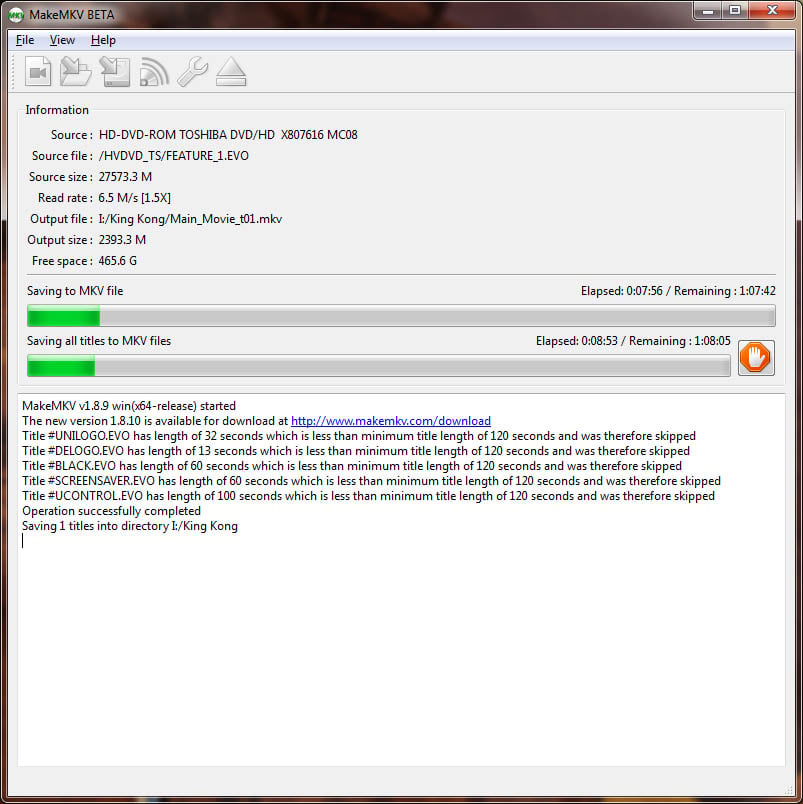
-
Have you thought about a Sonos controller
I like the GUI and playlistsMain System- Scratch built 2A3 , Lightspeed preamp, Technics SP15/Graham/XV1s,Klipschorns w/ALK xovers/Trachorns, Speakercraft MT8(4), Sonos ZP90, Yamaha Aventage for surround
Office System- Adcom GTP500, Bedini 45/45,Lexicon RT-20,Enlightened Audio DAC, Polk SDA2.3TL, Northcreek Borealis -
deafbykhorns wrote: »Have you thought about a Sonos controller
I like the GUI and playlists
Isn't Sonos is just for music? We are talking about DVDs, BluRays, and various video formats.
EDIT: Oh, I see. Trying to get 100 posts so you can get access to the Flea Market? Make your posts useful or we will report to the mods as spam. -
Yes,the Sonos controller is just music related.HT SYSTEM-
Sony 850c 4k
Pioneer elite vhx 21
Sony 4k BRP
SVS SB-2000
Polk Sig. 20's
Polk FX500 surrounds
Cables-
Acoustic zen Satori speaker cables
Acoustic zen Matrix 2 IC's
Wireworld eclipse 7 ic's
Audio metallurgy ga-o digital cable
Kitchen
Sonos zp90
Grant Fidelity tube dac
B&k 1420
lsi 9's -
I don't stream my Blu-Ray content, but have a fairly large collection of about 2,000 movies and TV shows ripped from my DVD collection. The trade-offs for streaming Blu-Ray at this point just aren't worth it to me, but having my entire DVD collection ripped and at my fingertips sure is nice.
My solution of choice is iTunes and Apple TV. I rip everything using Handbrake into my iTunes library and then stream to any of the several Apple TVs around the house.
iTunes / Apple TV Cons:
- There is lossless audio codec support on the Apple TV, so it's not a viable option for Blu-Ray playback
- The Apple TV needs a computer running iTunes powered on all the time, luckily we have the Mac Mini as a relatively inexpensive option that runs super quiet and cool, so I leave that running 24/7 and it works great
iTunes / Apple TV Pros:
- It's a very reliable connection (I've never had a single issue in the couple years or so I've been using it)
- It has an intuitive interface that works well. It's not fancy, but has artwork and the ability to browse by common tags like genre or show
- There is an Apple Remote app that makes browsing your library easy and possible without using the Apple TV itself, so you can browse without interrupting what you're watching
- That same app also lets you queue up items for playback, so it's basically a playlist that you can create on the fly
- iTunes remembers the playback position so I can start watching a show in the living room and pick it up in the bedroom right where I left off.
- The Apple TV is also an Airplay and mirroring device if you happen to have an iPhone or iPad
- Unlike some software that transcodes on the fly, iTunes is just serving up the file so you don't need a high end computer acting as the server
Note that I like the approach enough that I actually paid extra to use it. My Oppo 105 is perfectly capable of streaming video directly from my NAS without any issues, yet I enjoy the interface and added features of the Apple TV enough to have purchased a Mac Mini and set it up to run 24/7 -
The Apple TV for DVD's like you mention is perfect. However you cant scale up the Apple TV's for use with blu-ray as the main issue you then run into is lack of DTS-MA or TrueHD audio decoding which for me was a dealbreaker.
But if you stick to just using it for DVD's its perfect and your dead on.
For me the reason I stuck with the WD Live is that I dont really buy anything NEW on DVD so I wanted something that was more useful for what I do now (blu-ray) than what I used to do (DVD's).
I am still working on getting my DVD's all ripped and am not fully ripping them all at this point either."....not everything that can be counted counts, and not everything that counts can be counted." William Bruce Cameron, Informal Sociology: A Casual Introduction to Sociological Thinking (1963) -
Yep, that's the very first negative of the Apple TV I mentioned above, no support for the lossless audio codecs.EndersShadow wrote: »The Apple TV for DVD's like you mention is perfect. However you cant scale up the Apple TV's for use with blu-ray as the main issue you then run into is lack of DTS-MA or TrueHD audio decoding which for me was a dealbreaker.
That issue is along the same lines of the problem I had with the WD TV model you use, playback quality. I tried one of those playing full quality mkv BluRay rips and when compared to my Oppo BDP there's a pretty significant difference in quality. The WD doesn't suck, but the difference is enough such that I didn't see a point in keeping the WDTV.
I don't have a very large BluRay collection, probably just north of 100 titles. For the most part I don't really need full BluRay quality for the majority of my movies, but for those times where I want HD I do want the full quality. I'm one of those personalities where if it can't be perfect with something like BluRay where quality is paramount then I don't want to even bother, if I'm going to do it I want to do it 100%.
My Oppo played those same mkv files with perfection, but I don't have a great library interface on that player so I don't use it for that. Ideally Oppo would build a better library style interface on the 105 and I'd just stream on that directly from the NAS, but the interface as it exists currently isn't as good as the Apple TV or the WDTV you have.
My perfect solution unfortunately does not exist. The guys at Oppo could probably spend a couple weeks and write a good interface for their player and then I'd be able to go fully with the Oppo for all my media needs. I'd be willing to pay for that software or upgrade to a new version of the 105 with that software included. The 105 is 95% of what I want in a media player, if they could just give us that last 5% I'd be willing to shell out the money for it. -
I haven't noticed any loss in video quality streaming from the WDTV Live (or from my previous Hub). Perhaps its because my projector has a built in HQV Reon video processor. Most of my sources end up looking pretty much the same (differences in resolution notwithstanding).
I suppose each application is different. -
EndersShadow wrote: »By watching a ripped copy you also dont wear out the disc either and its LOTS more portable if you travel.
Personally I've yet to wear out any of my DVD's or CD's no matter how many times I have watched. That being said I can completely understand the convenience of not carting 30lbs. of disc's around. -
Not to jump off track here, and if so apologies to Dan, but I have a question sort of related.
When you guys buy a movie, be it whatever format, how often do you watch the same movie ? I mean, I have 400+ discs, but I'll be damned if I want to watch those over and over again. I may revisit a handful of good ones but after months. Hardly ever watch the same movie twice unless it's exceptional.
...or am I the oddball ?
Don't answer that btw.
I went on a buying spree when DVD first came out. I figured that with prices and such why not, I would not of thought that BR/HD-DVD would of came so fast on the heels of DVD I have about 200 movies and most I bought used however I'm with Tony on this I probably have 30 I have watched more than twice and some I throw away due to the kids burning me out after 100 watches..... -
I've been ripping blu-rays for quite some time now. The software I use is ByteCopy from MultipleLife formerly PavTube. It's a very nice software with a easy to use GUI. ByteCopy allows you to rip the blu-ray or dvd 1:1 or convert them to several different types of formats from mp4, avi, m4v, etc. But the nice feature this ripping to mkv. You can rip to mvk with no video or audio compression (file size can range from 20-40gb) or compress just the video and no audio compression. Plus you can save multiple audio tracks and subtitles. You should definitely give it a try, they have a 30 day trail.
http://www.multipelife.com/bytecopy
Also to stream content, HTPC with XBMC installed is the way to go. You can build yourself a decent HTPC for under $200, there are also prebuild mini PCs from Intel, Asus, Gigabyte, and Zotac with price starting at $200. XMBC is great way to organize and search through content. They have built in features that will find movie posters, movie summary, actors, and information about the audio codecs.
As for storage, I highly recommend getting a NAS raid with a raid 5 or 6 configuration. A single external drive is not gonna cut it. External drives fail all the time (knock on wood). So you need a way to back up your movies or you'll get burn and lose all the time spend ripping the movies due to a hard drive failure. -
I went on a buying spree when DVD first came out. I figured that with prices and such why not, I would not of thought that BR/HD-DVD would of came so fast on the heels of DVD I have about 200 movies and most I bought used however I'm with Tony on this I probably have 30 I have watched more than twice and some I throw away due to the kids burning me out after 100 watches.....
See...that's what I'm talking about. I have 400 dvd's and about 20-30 BR discs collecting dust. I can see ripping 10 movies for travel purposes for the kids, but after that....for what ? If you spend too much time watching movies on vacation, then your not on vacation....if you ask me anyway.
Downloading a whole library on a storage device....then that storage device will also collect dust. Seems to me a lot of trouble to go through to transfer dust.HT SYSTEM-
Sony 850c 4k
Pioneer elite vhx 21
Sony 4k BRP
SVS SB-2000
Polk Sig. 20's
Polk FX500 surrounds
Cables-
Acoustic zen Satori speaker cables
Acoustic zen Matrix 2 IC's
Wireworld eclipse 7 ic's
Audio metallurgy ga-o digital cable
Kitchen
Sonos zp90
Grant Fidelity tube dac
B&k 1420
lsi 9's -
Having a storage device takes a lot less space than +400 DVD and Blu-ray Discs. It's a convenient way to access your movie library without having to look for the disc, pop it in the player, skip through the previews, watch the movie, eject the disc and put it back on the shelf.
-
Finished building my 1st HTPC about 2 weeks ago. Had to wait a few more days to receive a Media Center remote/receiver. 1st setup was to use Window Media Center combined with Media Browser Classic, PowerDVD10 (for bluray), and TotalMedia Theater 5 for HD-DVD.
That didn't work out so well. The 1st weekend with the HTPC was very frustrating. Turns out, PowerDVD10 (at least the OEM version I have) sucked! Lots of freezing skipped frames, etc. Also had issues getting it to automatically switch to 24p when needed, and back to 60p when done. Also, playing my MKVs through Media Browser/WMC was less than stellar. The video was fine (even though it didn't switch to 24p), but the audio was all converted to PCM and seemed to loose a lot of fidelity. I was also noticing very heavy CPU usage.
So, I let it sit all week long and worked on it again Saturday. I removed PowerDVD, removed all the codecs that I had tried to use so Windows Media Center could play MKV, and I removed Media Browser. I also reverted back to an older set of Catalyst Drivers. I also had to disable the network sharing feature in Media Center because the process was using something like 30% of my CPU at idle.
With that accomplished, the CPU usage went way down to a steady 1-3% at idle, and less than 10% when watching live TV. I then installed XBMC for Windows and a small app to integrate XBMC into Media Center. Also found an old app to customize the Media Center Menus (Media Center Studio beta). With that done and some tweaking, I love the way its working now.
XBMC is hard to beat for organizing and playing back your locally hosted media files. Everything just worked like it should in a very slick looking interface. It automatically changes to 24p when I play film based files, it streams DTS-HD etc, and when I'm done, I exit and it goes right back to Media Center. The remote I used is an Ortek VRC-1100. It is not fancy, but it just works. Every key worked without any programming. Logitech has them in their database as well, so it was an easy switch to put the codes into my Harmony.
Finally I found that TotalMedia Theater 5 works just as it should and integrates within Media Center as well. No freezes, drops, or glitches when playing back a BluRay on Sunday night. It auto switches to 24p, and passes DTSHD just as it should. BTW, the reason I'm sticking with an older version of TMT is because they dropped HD-DVD support on the newest version. 5.3.1.146 was the last version to support HD-DVD. Coincidentally, they also implemented Cinavia in the newer versions. I suspect that the Blu-Ray council forced them to drop HD-DVD support along with their mandatory implementation of Cinavia.
I will likely be building a couple more to replace my remaining Tivos and Bluray Players. I just happen to have a couple of older board/cpus and memory sitting around that should do nicely. -
I haven't used XBMC for Movies, but I did use it exclusively with my Hi-fi Media Center and have used it for playback at home on my main system.
Its pretty much the best program I have found out there.
Also as a FYI you can get it to work with a Harmony remote as well should you have one. I know it works for the One (still working on getting it setup myself) so that makes it even better."....not everything that can be counted counts, and not everything that counts can be counted." William Bruce Cameron, Informal Sociology: A Casual Introduction to Sociological Thinking (1963) -
EndersShadow wrote: »I haven't used XBMC for Movies, but I did use it exclusively with my Hi-fi Media Center and have used it for playback at home on my main system.
Its pretty much the best program I have found out there.
Also as a FYI you can get it to work with a Harmony remote as well should you have one. I know it works for the One (still working on getting it setup myself) so that makes it even better.
I am already using a Harmony with it. As I mentioned, the Ortek receiver/remote had codes in Harmony, no learning required. -
I am already using a Harmony with it. As I mentioned, the Ortek receiver/remote had codes in Harmony, no learning required.
Gotcha. I have an older USB IR reciever meant for use with I believe the Hauppauge 2250 TV Tuner I had. I havent really had much time to sit down and try to program things to work and in this instance since I am working at my computer while listening to the music, the remote isn't a "required" device... hence my lack of drive to complete this task "....not everything that can be counted counts, and not everything that counts can be counted." William Bruce Cameron, Informal Sociology: A Casual Introduction to Sociological Thinking (1963)
"....not everything that can be counted counts, and not everything that counts can be counted." William Bruce Cameron, Informal Sociology: A Casual Introduction to Sociological Thinking (1963) -
FYI, the Ortek remote that I bought is only ~$12.50 from Amazon. For me, it was worth it for the lack of hassle, especially because I knew the codes were in the Harmony database.
My HTPC case came with an off brand (Yaocoo?) IR receiver and remote, but the software disc included was all in Chinese and I could not find English software for it. I probably could have taken the time to use IRmon or some other generic software to transcode each key to an MCE function, but then I would also have to learn everything on my Harmony. For the money, the Ortek was just worth it. I'll probably buy another for the 2nd one I am building. I also have a Microsoft Universal Media Remote that came with my XBox HD-DVD drive, but they didn't include an IR receiver (since the 360 has one built in). It will work with the Microsoft branded IR units, but they are typically pretty expensive to buy these days. I'd love to use that remote because it is backlit, and includes TV volume control. I may end up taking to time to learn/transcode all the buttons if/when I build a HTPC for my wife's sitting room TV. That is the only TV that we use with the internal speakers, so we don't use a Harmony with that either. The XBox/MS remote would be perfect. -
A lot of your newer (3 years old) blu-ray players also support .MKV format. You can rip a blu-ray disc to a thumb drive or usb hard drive and play it with your blu-ray player.
Personally I use a Popcorn Hour C-200 to stream movies. I have a media pc set up with 9TB of hard drive space to store movies. I usually get the moves from Netflix and rip 'em, handbrake 'em and delete 'em after I watch 'em. Everything is controlled with a Harmony One. -
FYI, the Ortek remote that I bought is only ~$12.50 from Amazon. For me, it was worth it for the lack of hassle, especially because I knew the codes were in the Harmony database.
Shoot them I may just snag one for myself for a bday present to myself....A lot of your newer (3 years old) blu-ray players also support .MKV format. You can rip a blu-ray disc to a thumb drive or usb hard drive and play it with your blu-ray player.
Thats good to know, but for most it only makes sense if you do everything and I dont know of many thumb drivers capable of doing that. Plus the WD Live TV can be had for less than most blu-ray players (I paid 60 for my refurb off ebay), however I can see where it would be nice if you wanted both an actual player and the ability to stream your MKV's where that might be a useful solution, provided its cost effective."....not everything that can be counted counts, and not everything that counts can be counted." William Bruce Cameron, Informal Sociology: A Casual Introduction to Sociological Thinking (1963) -
A lot of your newer (3 years old) blu-ray players also support .MKV format. You can rip a blu-ray disc to a thumb drive or usb hard drive and play it with your blu-ray player.
Personally I use a Popcorn Hour C-200 to stream movies. I have a media pc set up with 9TB of hard drive space to store movies. I usually get the moves from Netflix and rip 'em, handbrake 'em and delete 'em after I watch 'em.-
AFIAK, with regards to MKV playback:
LG, yes,
Samsung, yes,
Panasonic, No,
Sony, No
Oppo, Yes
Not sure about the other brands.






