Finally - Apple did something with iTunes that doesn't suck!!!

AsSiMiLaTeD
Posts: 11,728
Ok, most of us hate iTunes and we all have our various reasons. Most of my hatred goes back to the days when I tried to run it in the Windows environment. Those were horrid times, and never had anything other than an abysmal experience trying to run iTunes in Windows. Running it in OSX is MUCH better, to the point where I use iTunes as my main library and music manager. It's not perfect however, and exhibit A has always been the on-the-fly conversion when syncing songs to an iPhone.
So when you have a group of songs that you want to sync to your iDevice, iTunes gives you the option to downconvert those during the sync process. This is especially useful for those of us who have their whole music collection in lossless format (I don't buy compressed music from Apple or anyone else), so that I don't have to sync over my lossless files and take up more space on the phone. However, and this is a big however, that option has been limited to 128 kbps, as in that's the rate that it converted to and I had no choice. So for me that sucks, 128 isn't good enough quality even for portable listening. So for me that option may as well have not existed.
So this meant I had to manage two libraries, and when I ripped a new CD I'd have to rip and tag it twice and maintain the two libraries, one for syncing the iPhone and one for music playback. This is a real pain in the **** when you have things like Amarra running and your desktop spaces set up a certain way, quitting and restarting the application to change libraries just plain sucks.
Well, after however many years it's been, Apple has FINALLY decided to come to the rescue. They have (as of a couple months ago actually) now given you the option of different nitrates to downconvert to on the fly. It is still capped at 256 which I find kinda dumb and unnecessary, but that particular option works for me as it's what I rip mine at anyway.
I suppose that's a lot of typing just to give an FYI to anyone else who may be impacted or not know, but it's quite a big deal for me. I imagine other software like WinAmp or MM does this already, but that doesn't make this 'feature' any less exciting for me.
So when you have a group of songs that you want to sync to your iDevice, iTunes gives you the option to downconvert those during the sync process. This is especially useful for those of us who have their whole music collection in lossless format (I don't buy compressed music from Apple or anyone else), so that I don't have to sync over my lossless files and take up more space on the phone. However, and this is a big however, that option has been limited to 128 kbps, as in that's the rate that it converted to and I had no choice. So for me that sucks, 128 isn't good enough quality even for portable listening. So for me that option may as well have not existed.
So this meant I had to manage two libraries, and when I ripped a new CD I'd have to rip and tag it twice and maintain the two libraries, one for syncing the iPhone and one for music playback. This is a real pain in the **** when you have things like Amarra running and your desktop spaces set up a certain way, quitting and restarting the application to change libraries just plain sucks.
Well, after however many years it's been, Apple has FINALLY decided to come to the rescue. They have (as of a couple months ago actually) now given you the option of different nitrates to downconvert to on the fly. It is still capped at 256 which I find kinda dumb and unnecessary, but that particular option works for me as it's what I rip mine at anyway.
I suppose that's a lot of typing just to give an FYI to anyone else who may be impacted or not know, but it's quite a big deal for me. I imagine other software like WinAmp or MM does this already, but that doesn't make this 'feature' any less exciting for me.
Post edited by AsSiMiLaTeD on
Comments
-
My biggest gripe with iTunes is when I rip a CD with various artists, as many classical CDs are, it creates a CD icon for each artist rather than just creating an icon for the entire CD. Each icon will have the number of tracks with that artist. I just want one icon with all the tracks.Lumin X1 file player, Westminster Labs interconnect cable
Sony XA-5400ES SACD; Pass XP-22 pre; X600.5 amps
Magico S5 MKII Mcast Rose speakers; SPOD spikes
Shunyata Triton v3/Typhon QR on source, Denali 2000 (2) on amps
Shunyata Sigma XLR analog ICs, Sigma speaker cables
Shunyata Sigma HC (2), Sigma Analog, Sigma Digital, Z Anaconda (3) power cables
Mapleshade Samson V.3 four shelf solid maple rack, Micropoint brass footers
Three 20 amp circuits. -
J River splits the various artist CD's up too.....big gripe2-channel: Modwright KWI-200 Integrated, Dynaudio C1-II Signatures
Desktop rig: LSi7, Polk 110sub, Dayens Ampino amp, W4S DAC/pre, Sonos, JRiver
Gear on standby: Melody 101 tube pre, Unison Research Simply Italy Integrated
Gone to new homes: (Matt Polk's)Threshold Stasis SA12e monoblocks, Pass XA30.5 amp, Usher MD2 speakers, Dynaudio C4 platinum speakers, Modwright LS100 (voltz), Simaudio 780D DAC
erat interfectorem cesar et **** dictatorem dicere a -
I hate that it takes 30 minutes to update it. oh and it has started opening in the store.Home theater:
43” Westinghouse Displayer
Marantz UD-7007 Player
Emotiva MC-700 Processor
Adcom GFA-5006 Amplifier
Parasound Zamp Amplifier
Ethereal ESO-1 Power Conditioner
Klipsch RC-10 Center
Klipsch R34c Fronts
Klipsch RB-41 Surrounds
Polk audio PSW-505
Stereo:
Polk audio RTA-12c’s fully upgraded crossovers
DIY 12tc braided speaker cables
Denon DVD-5910ci Spinner
Parasound P6 Preamplifer
Parasound HCA -1500a Amplifier -
huh?
-
What is itunes?
-
@assimilated, I just saw the thread title and thought I'd throw in my
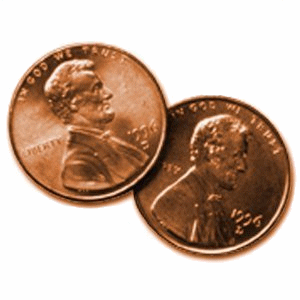 Home theater:
Home theater:
43” Westinghouse Displayer
Marantz UD-7007 Player
Emotiva MC-700 Processor
Adcom GFA-5006 Amplifier
Parasound Zamp Amplifier
Ethereal ESO-1 Power Conditioner
Klipsch RC-10 Center
Klipsch R34c Fronts
Klipsch RB-41 Surrounds
Polk audio PSW-505
Stereo:
Polk audio RTA-12c’s fully upgraded crossovers
DIY 12tc braided speaker cables
Denon DVD-5910ci Spinner
Parasound P6 Preamplifer
Parasound HCA -1500a Amplifier -
MediaMonkey Gold will sync and convert on-the-fly to almost any format you want for your portable devices (including FLAC), remembering specific settings for multiple devices. Unless you're absolutely married to iTunes, it's a better solution. It will encode AAC at bitrates higher than 256 with the purchase of an additional codec (thanks to Apple). Or you can stick with MP3, or OGG or whichever format you prefer that does not require buying another codec. Of course if you have an iPod and want lossless, that means ALAC, which MediaMonkey does not yet support. But my response in that situation would be that you bought into the wrong ecosystem. :P
RT-12, CS350-LS, PSW-300, Infinity Overture 1, Monoprice RC-65i
Adcom GFA-545II, GFA-6000, Outlaw Audio 990, Netgear NeoTV
Denon DCM-460, DMD-1000, Sony BDP-360, Bravia KDL-40Z4100/S
Monster AVL-300, HTS-2500 MKII -
I figured you'd pop in with an anti-Apple remark, which is why I posted up top that I'm sure other programs already had tis feature. You just can't help yourself can you...
EDIT: I'm not looking to get into an argument with you every thread where an Apple product is brought up. I get it, you hate Apple and will take every opportunity to share that with the world, up until about a year ago I was the same way and there's plenty of evidence of that here on the forum. It's just not overly productive, I'm referring to your side handed remarks, not the small bit about MM doing this for you. -
Everything I posted was pertinent to the topic and IMO is useful info to anyone currently shopping for an MP3 player.
If I tend to stomp on Apple products it's because I believe they need stomping on. As I've stated before, Apple does one thing better than any other company in the world, and that is marketing. Many people believe that Apple is the best simply because it's Apple, just as many people believe Bose is the best because it's Bose. Bose's marketing isn't quite on the level of Apple's but it has the same result. And just as audio enthusiasts who know better tend to scoff at the propaganda Bose has created for itself, I do the same for Apple. If someone reading this thread is currently shopping for an MP3 player and is perhaps considering an iPod without considering the pros/cons of doing so, perhaps my comments will at least inspire them to weigh the options instead of just mindlessly asking for an iPod. If they still decide to go for an iPod, so be it, but at least it will have been a more educated decision.
Yes, this is an improvement for iTunes, but iTunes is still the worst route to go for an MP3 player, and I'll tell it to anyone who will listen. It may indeed suck less, but it still sucks quite a bit.
RT-12, CS350-LS, PSW-300, Infinity Overture 1, Monoprice RC-65i
Adcom GFA-545II, GFA-6000, Outlaw Audio 990, Netgear NeoTV
Denon DCM-460, DMD-1000, Sony BDP-360, Bravia KDL-40Z4100/S
Monster AVL-300, HTS-2500 MKII -
My biggest gripe with iTunes is when I rip a CD with various artists, as many classical CDs are, it creates a CD icon for each artist rather than just creating an icon for the entire CD. Each icon will have the number of tracks with that artist. I just want one icon with all the tracks.
Also my biggest gripe with iTunes...
I could care less if it did that off the bat, but at least allow me to "combine" them under the same album. -
When there are alternatives that can be controlled by a car head unit with a good and speedy interface, come talk to me. Until then, I'm sticking with the "oh so evil" iPod. Not to mention, there is no similar (physically) sized unit that can hold 160GB of music as far as I know.But my response in that situation would be that you bought into the wrong ecosystem. :P -
You're obviously free to post whatever you want, as am I. Your post wasn't meant to be helpful though, and you know it. You saw this as another opportunity to bash Apple and took it, plain and simple. The problem is that you're SO biased against Apple that it's hard to take anything you say seriously because it all just comes out as "I hate Apple".Everything I posted was pertinent to the topic and IMO is useful info to anyone currently shopping for an MP3 player.
If I tend to stomp on Apple products it's because I believe they need stomping on. As I've stated before, Apple does one thing better than any other company in the world, and that is marketing. Many people believe that Apple is the best simply because it's Apple, just as many people believe Bose is the best because it's Bose. Bose's marketing isn't quite on the level of Apple's but it has the same result. And just as audio enthusiasts who know better tend to scoff at the propaganda Bose has created for itself, I do the same for Apple. If someone reading this thread is currently shopping for an MP3 player and is perhaps considering an iPod without considering the pros/cons of doing so, perhaps my comments will at least inspire them to weigh the options instead of just mindlessly asking for an iPod. If they still decide to go for an iPod, so be it, but at least it will have been a more educated decision.
Yes, this is an improvement for iTunes, but iTunes is still the worst route to go for an MP3 player, and I'll tell it to anyone who will listen. It may indeed suck less, but it still sucks quite a bit.
I've proven you wrong in on two occasions in other threads here, and your response has basically been 'whatever'. And before you accuse me of being blind biased in favor of Apple you should think twice, I've got a long history and plenty of posts of a contrary view. Why people can't be objective is really beyond me. The fact is Apple does some things well and some things poorly, simple as that. iTunes has been an abomination on Windows forever (totally Apple's fault for not putting more effort into developing for that platform knowing that's what most people use) and has it's flaw on OSX as well, I was creating this thread to point out something they fixed.
You didn't come here to be helpful, give me a break...
Had you really wanted to be helpful you would have offered up an alternative MP3 player, since as you said you were seeking to help anyone shopping for an MP3 player. This thread isn't even about MP3 players, but since that's where you want to take it, hows about you offer up some alternatives to the iPod? We''ll keep the requirements simple:
120GB or more
integrates with my car system so that I can control it through my steering wheel
Your turn -
Upstatemax wrote: »Also my biggest gripe with iTunes...
I could care less if it did that off the bat, but at least allow me to "combine" them under the same album.
The manual workaround I've used for that is to just edit the artist names before ripping the album from the CD so they are all the same. Under track selection, keep the original track name and add "by..." so you know who the performers are.
It's not really a problem created by iTunes or other programs like it. It's how the music databases tag tracks using default information from the music publishers.
It's not just a problem with classical music. Some CD's have a guest artist tagged together with the main artist on the CD. I always edit the tags before ripping from CD's so there's only one artist per album, then add the guest artist under the track name. It's a lot easier to rename tracks before ripping the CD rather than hunting the stray ones down later. -
I know at one time you were thinking about making a write up on your process of categorizing, etc, your music libraries...did you ever do that?
-CodyMusic is like candy, you have to get rid of the rappers to enjoy it -
I did, I'll find it and post a link here soon.
-
Found it. The funny thing is this is the only thing I still use Windows for (running inside Parallels on the Mac). I still don't like the way iTunes or any other software tags my music, so I still use this method. Tag&Rename and dbPowerAmp are Windows only software, there may be alternatives on OSX but I like these two so I just run them inside Windows.
My process is simple:
1 - I rip with dbPowerAmp to lossless
2 - I put my music into folders and tag via the process described in the link - http://www.polkaudio.com/forums/showthread.php?115652-Consistent-tagging-of-digital-music-is-impossible!&p=1529852&viewfull=1#post1529852
3 - Import into iTunes library
I really should do some research and see if there are alternatives on the OSX platform because at this point these two programs are the only reason I have Parallels installed and run Windows. Although I'll never trust iTunes to rip my CDs... -
I agree.AsSiMiLaTeD wrote: »You're obviously free to post whatever you want, as am I. Your post wasn't meant to be helpful though, and you know it. You saw this as another opportunity to bash Apple and took it, plain and simple. The problem is that you're SO biased against Apple that it's hard to take anything you say seriously because it all just comes out as "I hate Apple".
Winner winner, chicken dinner!The fact is Apple does some things well and some things poorly, simple as that.
Like any company, they have positives and negatives. I actually like the iPod classic quite a bit, despite iTunes. On the other hand, when it comes to phones and tablets, I'm not a big fan of iOS and its limitations (i.e. home screen widgets) and prefer Android. However, I don't hate it, and have a couple of friends who really like it (and I support that). I've also extensively used MacOS 8 and MacOS X via an old Starmax system and a newer Mac Mini. It's not my cup of tea, but I can certainly see why some people like it; I just prefer Windows. I am also generally very impressed with the build quality of their hardware. I've said this before and I'll say it again, if Apple would come out with a true docking station (like the Dell Precision's offer), I would abandon Dell laptops in a heartbeat! I love the design and build quality of the Macbook Pros and they can boot into Windows as well.
Pretty much the same question I posed above, and I'd love an answer as well. I know there was one Zune compatible head unit, but the interface was slow and clunky. So Syndil, what other MP3 player offers the option of being controlled by a car head unit (and therefore steering controls) as well as large capacity? It also needs to have a decent interface on the head unit.Had you really wanted to be helpful you would have offered up an alternative MP3 player, since as you said you were seeking to help anyone shopping for an MP3 player. This thread isn't even about MP3 players, but since that's where you want to take it, hows about you offer up some alternatives to the iPod? We''ll keep the requirements simple:
120GB or more
integrates with my car system so that I can control it through my steering wheel
Your turn -
AsSiMiLaTeD wrote: »huh?
sorry, I mean that before the last time I updated my Itunes it would go straight to the store and load it first before I could actually get to my music lol. know what I posted looked really confusing. Now the only gripe I have is that when it has be updated it takes a very long time, and it's usually late at night therefore I can't listen to anything because it's too late when it's done:)
And I don't really like Apple, it's nice and fine but my machine works fine.Home theater:
43” Westinghouse Displayer
Marantz UD-7007 Player
Emotiva MC-700 Processor
Adcom GFA-5006 Amplifier
Parasound Zamp Amplifier
Ethereal ESO-1 Power Conditioner
Klipsch RC-10 Center
Klipsch R34c Fronts
Klipsch RB-41 Surrounds
Polk audio PSW-505
Stereo:
Polk audio RTA-12c’s fully upgraded crossovers
DIY 12tc braided speaker cables
Denon DVD-5910ci Spinner
Parasound P6 Preamplifer
Parasound HCA -1500a Amplifier -
AsSiMiLaTeD wrote: »120GB or more
integrates with my car system so that I can control it through my steering wheel
It is quite easy to find what you are looking for, as you can use any MP3 player that supports USB mass storage mode (that's pretty much all of them, if not all of them) along with a relatively recent digital media-centered head unit. For example:
http://www.crutchfield.com/p_158DSX310B/Sony-DSX-S310BTX.html or http://www.crutchfield.com/S-tWk2ZZkr4OX/p_113KIV901B/Kenwood-KIV-BT901.html
Clearly states in the specs that these are compatible with most factory steering wheel audio controls.
So just about any MP3 player you want, iPod or not. And of course if it's not an iPod, you don't have to suffer through iTunes and its restrictions. A 120GB Zune would be an awesome choice. Or if you want something that is strictly for playing in the car, you could simply use a 128GB flash drive.
RT-12, CS350-LS, PSW-300, Infinity Overture 1, Monoprice RC-65i
Adcom GFA-545II, GFA-6000, Outlaw Audio 990, Netgear NeoTV
Denon DCM-460, DMD-1000, Sony BDP-360, Bravia KDL-40Z4100/S
Monster AVL-300, HTS-2500 MKII -
I don't want something I have to piece together, and every radio that I've installed (including the Sony that you linked) is less than ideal when controlling a standard MP3 player or reading from a Flash drives, which not all support anyway, because those devices are not standardized. The Microsoft Sync options is actually nice with a Zune if you have a Ford. You can't compare a 120GB Zune with an iPod though, its 3x the price if you can find one new. I actually really like the Zune, too bad you're recommending a product that's been discontinued.
I said I want an MP3 player, not something where I'm going to have to replace my whole factory system. I want something that integrates with my car system, not a new car system, read the requirements again. Most vehicles today come with automatic iPod integration, including both of our vehicles. Our vehicles also come with support for other MP3 players, it's called an aux input where I can plug in a 3.5mm cable from the headphone output to the radio, but then I have to use the device to control everything, not ideal at all.
I don't want to spend hundreds of dollars installing an aftermarket system, I just want to plug in the iPod and listen. Why in the world would I go through all that trouble just to switch from iTunes (which is use to sync music like once a month) to another media syncing program that's just as flawed. -
Personally, iTunes does everything I need it to do. I've loaded almost my entire CD collection into it and pushed it out to my iPod Nano and iPad. Other than having to manually edit some song titles, artist names or album names upon import (this of course due to the database and NOT iTunes), I have no issues. I plug my iPod into my car's audio system and listen just fine. I don't do any critical listening such as when I sit down in front of my 2 channel rig. I listen to music as I drive and it all sounds just fine to me.No excuses!
-
So your car supports integrated Apple controls, but not integrated USB mass storage. That's your car, another part of the Apple ecosystem. Rather one-sided to say that Apple is superior because it integrates with its own proprietary, closed ecosystem better than non-Apple products.
There are plenty of head units, factory or otherwise, that support USB mass storage mode. It is an industry-wide standard and has been for over a decade.
RT-12, CS350-LS, PSW-300, Infinity Overture 1, Monoprice RC-65i
Adcom GFA-545II, GFA-6000, Outlaw Audio 990, Netgear NeoTV
Denon DCM-460, DMD-1000, Sony BDP-360, Bravia KDL-40Z4100/S
Monster AVL-300, HTS-2500 MKII -
I've never seen a factory option that handles mass storage mode anywhere near as good as the iPod controls. Yes I can browse through folder structures and whatnot, but that's nowhere near as easy as navigating a library. It just doesn't work as smoothly.
-
Thanks for the derail though, should have known we can't have a thread having to do anything with Apple without someone crashing the party...very helpful thanks for all the insight
-
More changes are a-comin'...
http://www.siliconvalley.com/ci_20966273/apple-said-prepare-itunes-changes-improve-storage-sharing
http://www.globalpost.com/dispatch/news/business/120628/apple-itunes-get-major-revamp-later-year
Not to disparage Apple, but I won't be using it (not an Apple fan). Unfortunately, I need to have it on one of my computers for all of my kids' iDevices. -
Yes, this is an improvement for iTunes, but iTunes is still the worst route to go for an MP3 player, and I'll tell it to anyone who will listen. It may indeed suck less, but it still sucks quite a bit.
I'm curious, just what is it about iTunes that makes it the worst route to go for an MP3 player? I honestly cannot figure out what you're looking for your MP3 player and music manager to do. As i stated before, I'm able to load CD's into iTunes very easily and sync with all my devices. I've had ZERO issues! My iPod, iPad and iPhone all sync perfectly to iTunes. It doesn't crash, hang up...nothing. I plug my iPod into the aux input in my car and play all my music. I take my iPad with me on the plane or wherever and play all music and movies perfectly...no issues. Sorry man, i'm just not seeing the issues you have with it, other than your absolute hate for Apple in general. NOW, I've known people who have had issues with getting pirated music to import into iTunes, but is that the fault of iTunes? Not pointing fingers...just stating what i've heard people mention in the past.No excuses! -
I'd heard about an overhaul of iTunes and honestly it's way overdue, especially for the majority of the world who uses Windows.
-
Are you using iTunes on a Mac? Honestly, the VAST majority of iTunes complaints come from people who try to use it on the Windows platform, which in fairness is probably the majority of the people who use iTunes. I suffered through iTunes on Windows and honestly it's it's not very good over on that side.Strong Bad wrote: »I'm curious, just what is it about iTunes that makes it the worst route to go for an MP3 player? I honestly cannot figure out what you're looking for your MP3 player and music manager to do. As i stated before, I'm able to load CD's into iTunes very easily and sync with all my devices. I've had ZERO issues! My iPod, iPad and iPhone all sync perfectly to iTunes. It doesn't crash, hang up...nothing. I plug my iPod into the aux input in my car and play all my music. I take my iPad with me on the plane or wherever and play all music and movies perfectly...no issues. Sorry man, i'm just not seeing the issues you have with it, other than your absolute hate for Apple in general. NOW, I've known people who have had issues with getting pirated music to import into iTunes, but is that the fault of iTunes? Not pointing fingers...just stating what i've heard people mention in the past.
HOWEVER, the biggest problem I always had with iTunes was the way it wanted to tag my music. After trying many other programs like dbPowerAmp, MediaMonkey and WinAmp I soon found that this atrocity was not unique to iTunes, there's not a media program out there that I like 100% of the time in terms of tagging music, which is why I created the method I referenced in another, it bypasses all that and generates the tags from the folder structure. -
Yep, I've only used iTunes on a Mac. Never used it on Windows.No excuses!
-
Apple sucks!!
In UseGeorge Grand wrote: »
PS3, Yamaha CDR-HD1300, Plex, Amazon Fire TV Gen 2
Pioneer Elite VSX-52, Parasound HCA-1000A
Klipsch RF-82ii, RC-62ii, RS-42ii, RW-10d
Epson 8700UB
In Storage
[Home Audio]
Rotel RCD-02, Yamaha KX-W900U, Sony ST-S500ES, Denon DP-7F
Pro-Ject Phono Box MKII, Parasound P/HP-850, ASL Wave 20 monoblocks
Klipsch RF-35, RB-51ii
[Car Audio]
Pioneer Premier DEH-P860MP, Memphis 16-MCA3004, Boston Acoustic RC520






