Polk Audio SurroundBar SDA Instant Home Theater

DarqueKnight
Posts: 6,765
Introduction
For my most recent home office computer system upgrade, the most difficult aspect was finding a set of computer speakers that fit my performance and aesthetic requirements. I wanted a 2.1 speaker system where the speakers and subwoofer were out of sight. The sub needed to be small enough to fit in the corner behind one of my home office chairs. The speakers needed to be small enough to fit in the 7-1/2" high by 33-1/2" wide space under the monitor stand. Of course, it had to sound good with no squeaks, rattles, thin/tinny sound, or boomy sound.
The SurroundBar SDA Instant Home Theater (SB-IHT) was a perfect fit for my performance and aesthetic requirements. Although not marketed as computer audio speakers, they work very well in this application.
Specifications:
Speaker Dimensions: 31-3/4" W x 5-3/8" H x 4-5/8" D
Wireless Subwoofer Dimensions: 10" H x 10-1/4" W x 10-1/4" D
Frequency Response (±3dB): 40 Hz - 22 kHz
Usable Low Freq Response: 30 Hz
Driver Complement: Four 2.5" composite cones
Tweeters: Two 1/2" Polycarbonate Dome
Bass Technology: Downward Firing Vented Enclosure with 6 1/2" Long-Throw Dynamic Balance Poly Composite Driver
Total Peak Power: 260 Watts Total, 70 Watts x 2 (SurroundBar), 120 Watts x 1 (Subwoofer)
MSRP: $550

Figure 1. An elegant solution for my computer audio requirements. Good looks and Such Good Sound.

Figure 2. Nekkid SurroundBar.

Figure 3. I had a premonition that the sub's little spaghetti strand power cord wasn't going to last too long. I was right. It was
necessarily replaced with a Signal Cable MagicPower Cord.
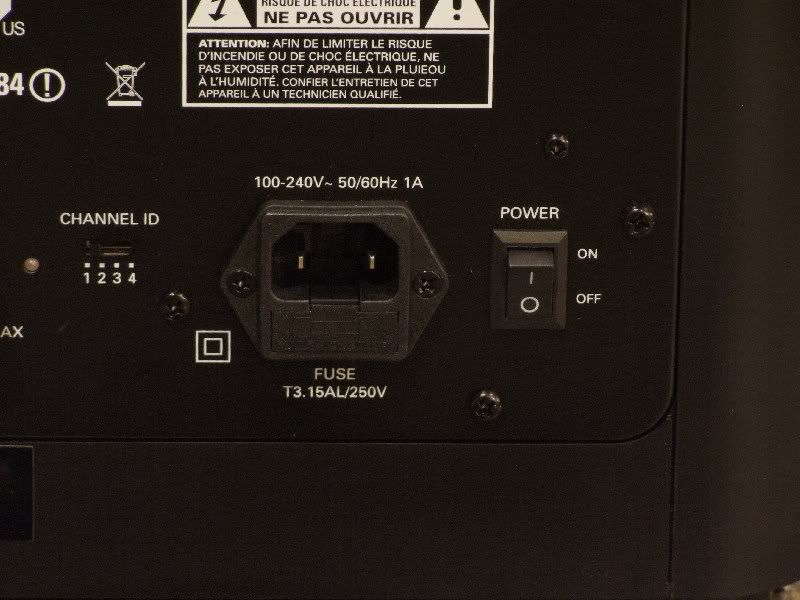
Figure 4. One day, when I am more dedicated to computer audio than I am now, I'm going to replace the subwoofer's power line
fuse with an audio grade fuse.

Figure 5. Simple, uncluttered credit card sized remote control. In my application, the remote is largely redundant since muting and
volume control can be accomplished through the computer keyboard.
The remote must have been an afterthought since it is not listed in the "included in package" list online, nor is it shown in the equipment list on page 3 of the manual, nor is it listed in the equipment list on the box.
The remote was not pre-programmed to work with the SurroundBar and needed to be set up according to instructions on page 9 of the manual. However, the manual's remote set up intructions were for any programmable remote and not specific to the SurroundBar's remote.
Setup and Tweaking
The SB-IHT was ordered directly from Polk and was shipped the next day after order placement. It arrived three days after shipment (ordered on Monday, received on Friday). The SurroundBar and sub were packed in thick blocks of Styrofoam and corrugated cardboard. Unpacking actually took longer than setup, which was less than 10 minutes. The manual is well written and well illustrated. After the initial setup to verify proper functioning, I started my tweaking routine.
 Why, and how come, did you waste time tweaking a non-audiophile product?
Why, and how come, did you waste time tweaking a non-audiophile product?
Just because a product isn't aimed at the audiophile market it doesn't mean its performance can't be enhanced. I have lots of cables and power cords around. Why not use them?

Figure 6. The SB-IHT's stock interconnects were left in the box. I tried a couple of Signal Cable models, along with a Blue Jeans
Cable 1/8" to stereo RCA adapter.
The SB-IHT comes with a generic 1/8" to stereo RCA adapter and a set of generic RCA interconnects. I opted for a better shielded and gold-plated 1/8" adapter. I also experimented with a couple of better interconnects: Signal Cable Analog 2 and Signal Cable Silver Resolution Reference. I expected that either of the Signal cables would outperform the generic stock interconnects, but I was surprised at the big difference in clarity and depth between the two Signal models in this PC rig application.
The Silver Resolution cables ($149 for 4 ft. pair) were clearly superior in every respect to the Analog II's ($67 for a 6 ft. pair).
 Why, why, why...are you talking about "depth" with a speaker system that is sitting on top of your computer desk?
Why, why, why...are you talking about "depth" with a speaker system that is sitting on top of your computer desk?
While listening to music through the SurroundBar, I hear a small sound stage that is projected a foot in front of the SurroundBar and about 6 inches behind it. Instruments and vocals in the center seem to come from dead center, yet behind the speaker plane. Drums, guitars, synthesizers, pianos, etc. seem to come from areas projected in front of the center image. Were it not for the obstructions on either side of the SurroundBar, I expect that I would achieve a wider sound stage.
Replacing the subwoofer's itty bitty 18 AWG stock power cord with a better shielded, 10 AWG Signal Cable MagicPower cord resulted in smoother, faster, heavier, more detailed, and more articulate bass. The sub is tiny, but it adds nice, clean weight, growl, and rumble to music and movie sound tracks.
I initially placed the subwoofer under my computer desk. That resulted in boomy bass. Relocating the sub to a corner across the room resolved the problem.
Improved Picture And Sound With Regenerated AC
I borrowed the PS Audio Power Plant Premier AC regenerator from my master bedroom system to evaluate the effect of better AC in the PC rig. This was done strictly out of curiosity since I have no serious interest in investing in regenerated AC for my computer.
1. The mini-sound stage on my desk grew in width to extend 6 inches beyond the sides of the SurroundBar. This was surprising because I didn't expect to hear any imaging beyond the SurroundBar sides due to the monitor stand almost butting up against it.
2. The sound level was apparently louder due to the lowered noise floor.
3. The overall sound, particularly bass, was a little more clear and articulate.
4. There was more depth and clarity in Blu-ray movie scenes.
Aesthetic Appeal
As can be seen from figures 7 and 8, the SB-IHT speaker system is virtually invisible:

Figure 7. The SurroundBar (behind the telephone) is virtually invisible except for the "Polk Audio" name badge.

Figure 8. The wireless subwoofer is placed in the corner behind the chair on the right.
With all the numerical analysis, multi-tasking and video editing I am currently doing, my old PC just wasn't cutting it anymore. I selected a Dell XPS 9000 system to enhance my productivity.
i7 920 Quad-Core 64 bit processor @ 2.66 MHz,
8 GB DDR3 SDRAM @ 1066 MHz,
1 TB SATA Hard Drive @ 7200 RPM,
Nvidia GeForce GTX 260 video card,
SoundBlaster X-Fi Titanium sound card,
Windows XP Professional 64 Bit Operating System,
Dell U2410 24" High Definition Monitor,
CD/DVD/Blu-ray Drives and Writers,
xD/SM/SD/MS/CF Card Readers.
Logitech MX5500 Wireless Keyboard and Mouse

Figure 9. Dell's XPS 9000 exceeded my performance and aesthetic requirements.
For my most recent home office computer system upgrade, the most difficult aspect was finding a set of computer speakers that fit my performance and aesthetic requirements. I wanted a 2.1 speaker system where the speakers and subwoofer were out of sight. The sub needed to be small enough to fit in the corner behind one of my home office chairs. The speakers needed to be small enough to fit in the 7-1/2" high by 33-1/2" wide space under the monitor stand. Of course, it had to sound good with no squeaks, rattles, thin/tinny sound, or boomy sound.
The SurroundBar SDA Instant Home Theater (SB-IHT) was a perfect fit for my performance and aesthetic requirements. Although not marketed as computer audio speakers, they work very well in this application.
Specifications:
Speaker Dimensions: 31-3/4" W x 5-3/8" H x 4-5/8" D
Wireless Subwoofer Dimensions: 10" H x 10-1/4" W x 10-1/4" D
Frequency Response (±3dB): 40 Hz - 22 kHz
Usable Low Freq Response: 30 Hz
Driver Complement: Four 2.5" composite cones
Tweeters: Two 1/2" Polycarbonate Dome
Bass Technology: Downward Firing Vented Enclosure with 6 1/2" Long-Throw Dynamic Balance Poly Composite Driver
Total Peak Power: 260 Watts Total, 70 Watts x 2 (SurroundBar), 120 Watts x 1 (Subwoofer)
MSRP: $550

Figure 1. An elegant solution for my computer audio requirements. Good looks and Such Good Sound.

Figure 2. Nekkid SurroundBar.

Figure 3. I had a premonition that the sub's little spaghetti strand power cord wasn't going to last too long. I was right. It was
necessarily replaced with a Signal Cable MagicPower Cord.
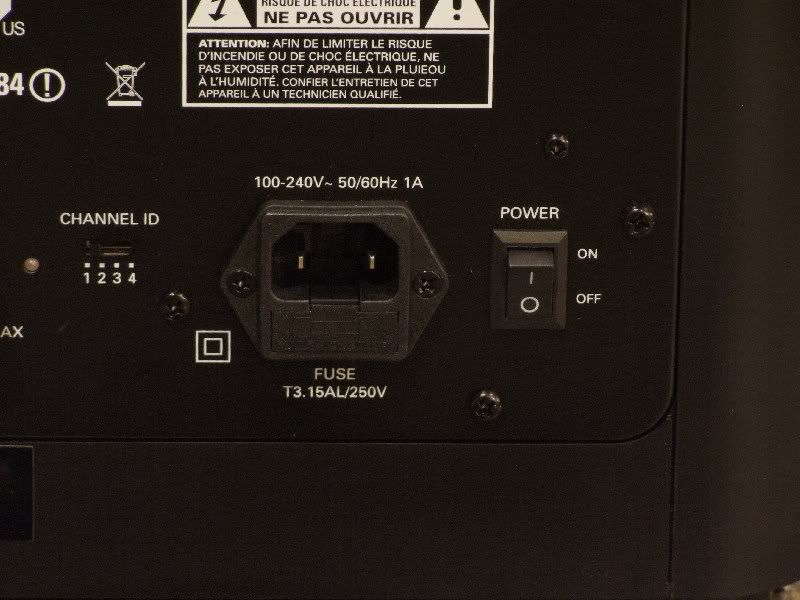
Figure 4. One day, when I am more dedicated to computer audio than I am now, I'm going to replace the subwoofer's power line
fuse with an audio grade fuse.

Figure 5. Simple, uncluttered credit card sized remote control. In my application, the remote is largely redundant since muting and
volume control can be accomplished through the computer keyboard.
The remote must have been an afterthought since it is not listed in the "included in package" list online, nor is it shown in the equipment list on page 3 of the manual, nor is it listed in the equipment list on the box.
The remote was not pre-programmed to work with the SurroundBar and needed to be set up according to instructions on page 9 of the manual. However, the manual's remote set up intructions were for any programmable remote and not specific to the SurroundBar's remote.
Setup and Tweaking
The SB-IHT was ordered directly from Polk and was shipped the next day after order placement. It arrived three days after shipment (ordered on Monday, received on Friday). The SurroundBar and sub were packed in thick blocks of Styrofoam and corrugated cardboard. Unpacking actually took longer than setup, which was less than 10 minutes. The manual is well written and well illustrated. After the initial setup to verify proper functioning, I started my tweaking routine.
 Why, and how come, did you waste time tweaking a non-audiophile product?
Why, and how come, did you waste time tweaking a non-audiophile product?
Just because a product isn't aimed at the audiophile market it doesn't mean its performance can't be enhanced. I have lots of cables and power cords around. Why not use them?

Figure 6. The SB-IHT's stock interconnects were left in the box. I tried a couple of Signal Cable models, along with a Blue Jeans
Cable 1/8" to stereo RCA adapter.
The SB-IHT comes with a generic 1/8" to stereo RCA adapter and a set of generic RCA interconnects. I opted for a better shielded and gold-plated 1/8" adapter. I also experimented with a couple of better interconnects: Signal Cable Analog 2 and Signal Cable Silver Resolution Reference. I expected that either of the Signal cables would outperform the generic stock interconnects, but I was surprised at the big difference in clarity and depth between the two Signal models in this PC rig application.
The Silver Resolution cables ($149 for 4 ft. pair) were clearly superior in every respect to the Analog II's ($67 for a 6 ft. pair).
 Why, why, why...are you talking about "depth" with a speaker system that is sitting on top of your computer desk?
Why, why, why...are you talking about "depth" with a speaker system that is sitting on top of your computer desk?
While listening to music through the SurroundBar, I hear a small sound stage that is projected a foot in front of the SurroundBar and about 6 inches behind it. Instruments and vocals in the center seem to come from dead center, yet behind the speaker plane. Drums, guitars, synthesizers, pianos, etc. seem to come from areas projected in front of the center image. Were it not for the obstructions on either side of the SurroundBar, I expect that I would achieve a wider sound stage.
Replacing the subwoofer's itty bitty 18 AWG stock power cord with a better shielded, 10 AWG Signal Cable MagicPower cord resulted in smoother, faster, heavier, more detailed, and more articulate bass. The sub is tiny, but it adds nice, clean weight, growl, and rumble to music and movie sound tracks.
I initially placed the subwoofer under my computer desk. That resulted in boomy bass. Relocating the sub to a corner across the room resolved the problem.
Improved Picture And Sound With Regenerated AC
I borrowed the PS Audio Power Plant Premier AC regenerator from my master bedroom system to evaluate the effect of better AC in the PC rig. This was done strictly out of curiosity since I have no serious interest in investing in regenerated AC for my computer.
1. The mini-sound stage on my desk grew in width to extend 6 inches beyond the sides of the SurroundBar. This was surprising because I didn't expect to hear any imaging beyond the SurroundBar sides due to the monitor stand almost butting up against it.
2. The sound level was apparently louder due to the lowered noise floor.
3. The overall sound, particularly bass, was a little more clear and articulate.
4. There was more depth and clarity in Blu-ray movie scenes.
Aesthetic Appeal
As can be seen from figures 7 and 8, the SB-IHT speaker system is virtually invisible:

Figure 7. The SurroundBar (behind the telephone) is virtually invisible except for the "Polk Audio" name badge.

Figure 8. The wireless subwoofer is placed in the corner behind the chair on the right.
With all the numerical analysis, multi-tasking and video editing I am currently doing, my old PC just wasn't cutting it anymore. I selected a Dell XPS 9000 system to enhance my productivity.
i7 920 Quad-Core 64 bit processor @ 2.66 MHz,
8 GB DDR3 SDRAM @ 1066 MHz,
1 TB SATA Hard Drive @ 7200 RPM,
Nvidia GeForce GTX 260 video card,
SoundBlaster X-Fi Titanium sound card,
Windows XP Professional 64 Bit Operating System,
Dell U2410 24" High Definition Monitor,
CD/DVD/Blu-ray Drives and Writers,
xD/SM/SD/MS/CF Card Readers.
Logitech MX5500 Wireless Keyboard and Mouse

Figure 9. Dell's XPS 9000 exceeded my performance and aesthetic requirements.
Proud and loyal citizen of the Digital Domain and Solid State Country!
Post edited by DarqueKnight on
Comments
-
Thanks for the review DK. Just the unit I am looking at for my son's gaming needs.Michael

In the beginning, all knowledge was new!
NORTH of 60° -
Great review (as usual) DK!
Cheers!
TKDARE TO SOAR:
Your attitude, almost always determine your altitude in life
-
where'd you get the remote? thought the SDA IHT didnt come with remote?
-
The remote was included in the box.
I did not notice this until you mentioned it, but the remote is not listed in the "included in package" list online, nor is it shown in the equipment list on page 3 of the manual, nor is it listed in the equipment list on the box.
The remote was not pre-programmed to work with the SurroundBar and needed to be set up according to instructions on page 9 of the manual. However, the manual's remote set up intructions were for any programmable remote and not specific to the SurroundBar's remote.Proud and loyal citizen of the Digital Domain and Solid State Country! -
Should of just got the Klipsch 2.1 setup for computers and been done with it. Would of been cheaper as well.HT setup
Panasonic 50" TH-50PZ80U
Denon DBP-1610
Monster HTS 1650
Carver A400X :cool:
MIT Exp 3 Speaker Wire
Kef 104/2
URC MX-780 Remote
Sonos Play 1
Living Room
63 inch Samsung PN63C800YF
Polk Surroundbar 3000
Samsung BD-C7900 -
DarqueKnight, I want to be you when I grow up :-)
TV: Samsung LN40A550
Mains: Polk Monitor 70's
Center: Polk CS2
Surrounds: Polk OWM3's
Receiver: Onkyo TX sr705
BDP: Sony S350
Subs: Velodyne VRP1200 and VRP1000
Monster Power Conditioner EP IR 2450 -
Some people prefer/chose quality over cheaper even when it comes to computer rig. Personally, every set-up that are actually made for computers I found really cheap and not worth while getting. I chose monitor speakers instead (M-AUDIO) and if it wasn't the fact that I want mobility for my computer rig (laptop) I think the SDA IHT could have been a great idea. personally, I think this set-up is very clever if you want quality sound for your computer. If your home rig are of good SQ, it just seem logical you wouldn't want to jeopardize this by getting cheapo speakers for your more modest rig. just my .02 cent...bigaudiofanatic wrote: »Should of just got the Klipsch 2.1 setup for computers and been done with it. Would of been cheaper as well.DARE TO SOAR:
Your attitude, almost always determine your altitude in life
-
Well I have to say that the klipsch setup I do not consider cheap probably one of the best ones you can get. But that is just my 2 centsHT setup
Panasonic 50" TH-50PZ80U
Denon DBP-1610
Monster HTS 1650
Carver A400X :cool:
MIT Exp 3 Speaker Wire
Kef 104/2
URC MX-780 Remote
Sonos Play 1
Living Room
63 inch Samsung PN63C800YF
Polk Surroundbar 3000
Samsung BD-C7900 -
For my home office PC, I don't expect that I will ever go back to regular computer speakers.
For PC audio in the home office of my next house, I expect that I will upgrade to a nice pair of monitors and a small sub driven by an integrated amp.Proud and loyal citizen of the Digital Domain and Solid State Country! -
I've heard these sound pretty awesome

http://www.audio-ideas.com/reviews/loudspeakers/dynaudio-mc-15.htmlMy Iron Man training/charity blog.
HT:
32" Sharp LCD. H/K dpr 1001 to Outlaw Audio 7900 to Polk LSi + Paradigm Studio center. Hsu DualDrive ULS-15. PS3/Wii. Outlaw 7900. -
I just see it as, if you are that obsessed with your sound than you should of just put a receiver and a set of speakers to begin with.HT setup
Panasonic 50" TH-50PZ80U
Denon DBP-1610
Monster HTS 1650
Carver A400X :cool:
MIT Exp 3 Speaker Wire
Kef 104/2
URC MX-780 Remote
Sonos Play 1
Living Room
63 inch Samsung PN63C800YF
Polk Surroundbar 3000
Samsung BD-C7900 -
Mine is in transit.Michael

In the beginning, all knowledge was new!
NORTH of 60° -
Sorry, not pointing at klipsch when talking about cheap, what I personnaly found out (and this is only a personal opinion) is that most computer speaker set-ups aren't worth considering even with the pricy ones. I guess this is personal/subjective since the use is different for each and everyone. As I metioned, in my situation this is a portable rig and I expect to be able to play music and movies with some decent quality. Why would I waste time and effort playing an HD movie with a PJ on a video screen if I am to boshed the audio? I realize this is quite different for someone that simply wants the convenience to play their music while working or doing other tasks in their office. Some like DK might expect their PC rig to perform as close as possible to their usual set-up and are not willing to sacrifice the SQ. In my situation I chose powered monitors to avoid any external amp since the rig is mainly portable (consider weight and damage). I wanted the portability but didn't want to sacrifice too much of either audio and video SQ. Basically, I mainly use this rig for projecting HD movies during family events (either in or outdoor) and computer speakers simply don't fit the SQ I am seeking for such!bigaudiofanatic wrote: »Well I have to say that the klipsch setup I do not consider cheap probably one of the best ones you can get. But that is just my 2 cents
AUDIO/VIDEO PORTABLE RIG:
* Toshiba duocore laptop...
* Toshiba A3 HDDVD and upscaler player...
* M-AUDIO full range powered MONITORS...
* Polk RM-10 rear speakers...
* RocketFish amplified wireless sender (for the RM10)
* I was considering a small pinnacle powered subwoofer for this portable rig but it has been put on hold at this time; http://www.audioholics.com/news/press-releases/pinnacle-loudspeakers-unveils-subcompact-6-the-worlds-smallest-powered-subwoofer
If DK's review had came earlier before I comitted to this specific rig I would have definitely considered such an option.
Cheers!
TKDARE TO SOAR:
Your attitude, almost always determine your altitude in life
-
DARE TO SOAR:
Your attitude, almost always determine your altitude in life
-
This was basically my belief and idea but...I've heard these sound pretty awesome
http://www.audio-ideas.com/reviews/loudspeakers/dynaudio-mc-15.html
I did consider both the dynaudio and genelec but the price tag being somewhat efty for my humble budget I then opted for the M-AUDIO which are priced much more friendly while leaving behind any/most typical computer speakers/monitors. For someone with a more generous budget, I would highly recommend the genelec as I was really impress by the professiona and tank like built.Thankfully, for those of us with an interest in desktop hi-fi, they, along with their Finnish competitors across the Baltic, Genelec, have been producing some of the worlds best powered monitors for the pro market for many years and have recently brought that knowledge and experience to bear on more consumer oriented products.
Cheers!
TKDARE TO SOAR:
Your attitude, almost always determine your altitude in life
-
What will be the main purpose/duty for it?
Cheers!
TK
This will be used for the game room system only.Michael
In the beginning, all knowledge was new!
NORTH of 60° -
Nice write up DK, and terrific setup! Maybe the remote is to the sub.Marantz AV-7705 PrePro, Classé 5 channel 200wpc Amp, Oppo 103 BluRay, Rotel RCD-1072 CDP, Sony XBR-49X800E TV, Polk S60 Main Speakers, Polk ES30 Center Channel, Polk S15 Surround Speakers SVS SB12-NSD x2
-
DK, I just received the demo unit IHT that has been going around. You have inspired me to give this a try on my office Power Mac G5. I am using the USB Griffin iMic for the DAC. My first impression is that I am getting about 120-150 degrees of soundstage and that the high frequencies are a bit muffled (although that is improving with time; maybe they needed to warm up after several days of cold FedEx travel). I have is set up just in front of my monitors, about 26" from my ears. Sound quality and imaging improve if I push my chair back to 40", but it is hard to type at arm's length range.
Have you found an optimum ear to SB IHT distance? Have you tried any other DAC?
iTunes and other music applications have their own volume control. Do you think it best to keep the computer volume all the way up and adjust on the SB?
Jim5.1 System:
TCL R613 55" 4K
Front: SRS-3.1TL
Center: CS400i
Surround: Monitor 10B
PSW10 subwoofer
Onkyo PR-SC886P Pre/Pro
NAD T955 5 channel power amplifier
Technics SL-1710 MK2 turntable
Audio-Technica AT14Sa cartridge
Parasound P3 pre-amp
Oppo BDP-103 Blu-Ray
2014 MacBook Pro 2.8 GHz
2.0 Office System:
Monitor 10A (Peerless)
Outlaw 1050 receiver
Parasound HCA-1000A power amp
MacPro -
Have you found an optimum ear to SB IHT distance?
I did not experiment with placement of the SurroundBar. I have mine at the rear edge of my computer desk, which is 31" deep. My keyboard tray extends another 10" from the desk's front edge. When I am sitting at the keyboard, my ears are 53" from the front of the SurroundBar. I have not experienced any muffling of high frequencies.Have you tried any other DAC?
No. I only use the outputs from my PC's SoundBlaster X-Fi Titanium sound card.iTunes and other music applications have their own volume control. Do you think it best to keep the computer volume all the way up and adjust on the SB?
That is what I do. I don't know if this is best for every situation.Proud and loyal citizen of the Digital Domain and Solid State Country! -
Thanks, DK. 53" is better, much broader soundstage. I am going to try mounting the IHT above the window across from my desk. That's about 7 feet.
Jim5.1 System:
TCL R613 55" 4K
Front: SRS-3.1TL
Center: CS400i
Surround: Monitor 10B
PSW10 subwoofer
Onkyo PR-SC886P Pre/Pro
NAD T955 5 channel power amplifier
Technics SL-1710 MK2 turntable
Audio-Technica AT14Sa cartridge
Parasound P3 pre-amp
Oppo BDP-103 Blu-Ray
2014 MacBook Pro 2.8 GHz
2.0 Office System:
Monitor 10A (Peerless)
Outlaw 1050 receiver
Parasound HCA-1000A power amp
MacPro
