Tweaking Home Theater Pt. 5: Pioneer Elite Kuro PRO-151FD Plasma TV

DarqueKnight
Posts: 6,765
Prologue
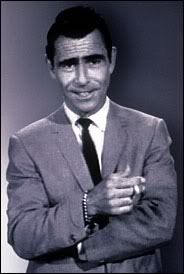
"Submitted for your approval: Kuro, a Japanese word for "black", refers to the Pioneer plasma panel's unequaled black level performance. Superior black level performance translates to superior color depth, realism and three-dimensionality. The term "Kuro" is also an appropriate theme for the denouement to this videophile's descent into this particular rabbit hole...which in all actuality turned out to be a "black hole" from which neither he nor his money will escape. Next stop: The Blu-ray Zone"
Introduction - Upgraded To Elite Status
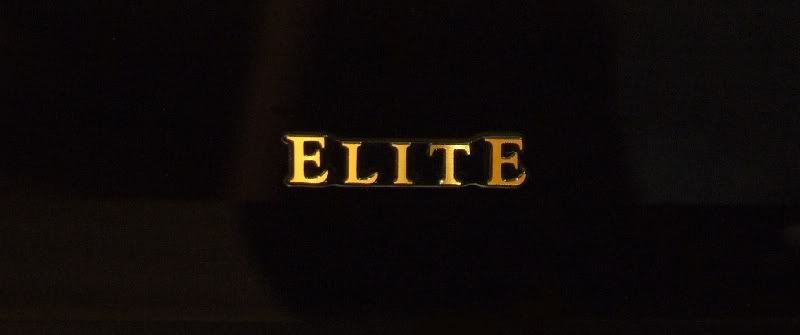
"Seeing and hearing like never before."
I assembled my first home theater system in 2001:
Toshiba CE32E15 32" CRT television.
Kenwood VR-309 5.1 Receiver (100 watts/ch).
Sony DVP-S360 DVD player.
Polk Audio CS400i center channel speaker.
Polk Audio RT55i front speakers.
Polk Audio RT35 surround speakers.
Polk Audio PSW-650 subwoofer.
Since 2001, my home theater has, through many frustrations and disappointments, evolved into something I really enjoy. Until the arrival of Blu-ray technology and high definition televisions, my home theater was mainly for the enjoyment of my guests. Viewing fatigue was always a problem that kept me from watching movies more than few hours at a time. Several times I came close to dismantling the system and just keeping a television and DVD player.

Figure 1. Easy and efficient setup...and spectacular picture quality straight out of the box. It only took 34 minutes from the time the
truck rolled up to the time the TV was turned on.
When I saw the Kuros in stores, I looked at the salesmen sideways when they said the picture had not been tweaked and the picture I was seeing was straight out of the box. I can confirm that the Kuro's picture quality was breathtaking, mesmerizing and gorgeous right out of the box. Prior to signing off on the delivery, I examined for shipping damage, dead pixels, checked out the TV's basic functions and briefly ran through an assortment of media content (HD broadcasts, Blu-rays, and DVD). I installed the latest firmware update prior to beginning the the 150 hour break-in process described here. I hated to have to wait nearly another week before I could start enjoying my Kuro, but I wanted to give it a good start in life. This routine was used:
Six sessions of running the break-in disc for 24 hours followed by a cool down break for 1 hour. During the breaks, the Blu-ray player was switched to standby and the TV was switched to a an unused video input, which caused the screen to go black.
One session of running the break-in disc for 6 hours followed by a cool down break for 1 hour, then one hour of warm up playing a movie, then final adjustments. Final adjustments were made using a combination of the Spears and Munsil "High Definition Benchmark" Blu-ray test and evaluation disc and an ISF (Imaging Sciences Foundation) professional calibrator's recommended settings for the PRO-151FD.
The subject of plasma panel break-in is somewhat controversial. Pioneer and Panasonic stopped recommending a formal break-in process after 2005 because their plasma panels manufactured afterward were more resistant to image burn-in and image retention. Now, they just recommend turning down the contrast, not watching any "black bar" content, no gaming, or display of static images for more than a few minutes during the first 100 hours of the panel's life. This is still a break-in process, although a slower, gentler one. One might ask if a formal break-in is "required" for newer plasma panels. The answer is no, just like you don't have to stretch and warm up your leg muscles before beginning a run. Walking before a run would accomplish mostly the same benefit. However, optimal leg muscle warm up would be achieved with a formal stretching and warm up exercise routine.
The terms burn-in and image retention are erroneously used interchangeably. Burn-in refers to a permanent residual image "burned" into the screen and image retention refers to a temporary residual image that gradually fades away with subsequent use of the panel. Both are due to uneven wear on the screen phosphors. The reason some type of break-in is required is that the screen phosphors burn much hotter during the first 100 to 200 hours of their life and are therefore more susceptible to burn-in and image retention during that time. A formal break-in process "hardens" all the phosphors against burn-in and image retention by quickly and evenly allowing all of them to "settle down" into a state of equilibrium. It is somewhat analogous to a couple settling in to the day-to-day routine of a marriage after an exciting honeymoon. Another analogy would be the high malleability of a metal when it is red hot and its high resistance to deformation when it cools down. Continuously cycling through a succession of full screen slides in shades of white, red, blue and green over a few days gives all the phosphors an equal opportunity to harden at the same time. Watching variable image content does not afford the opportunity for all phosphors to age at the same rate under the same signal stress.
Whatever break-in process is used, a plasma panel owner must still be mindful that break-in does not make a panel impervious to burn-in and image retention, it just makes it more resistant. Just as a hard metal is still susceptible to damage from abuse, a hardened phosphor can still be damaged by carelessness and abuse.

Figure 2. The Kuro went through a nearly week long break-in process to properly and evenly age the phosphors prior to final picture
adjustments.
When the Kuro was first installed, My body could feel heat coming from the screen while standing two feet away. A digital thermometer taped to the center of the screen registered 115 degrees Fahrenheit. After 80 hours of running the break-in DVD, the screen temperature settled down to 90 degrees and I could only feel heat by standing six inches or less from the screen. During the first movie after break-in ("Quantum of Solace"), the screen temperature dropped to 85 degrees and stayed there. The ambient room temperature throughout the break-in process and final picture adjustment was 73 degrees. The phosphors burn even hotter immediately after manufacture. Pioneer uses a limited break-in process but they declined to provide specifics. Of course, a more extensive break-in process would add several more days and more cost to the manufacturing process, therefore, final break-in is left to the consumer.

Figure 3. Calm down. The Kuro's screen phosphors settled to a screen temperature of 90 degrees after 80 hours of continuous
break-in. This was 25 degrees cooler than the out of the box screen temperature.
Professional calibrators have published pre and post formal break-in measurement results demonstrating that the color accuracy of plasma panels is improved with a formal break-in procedure. However, this may or may not be discernible to the non-professionally trained consumer. In addition to this, some Kuro owners who have had professional calibration performed on their sets either could not perceive a difference or improvement or they did not like the more accurate post calibration settings. The majority of the reports I have read indicate that professional calibration of Kuro sets produces only a slight improvement in accuracy and picture quality. I do not plan to have my set professionally calibrated.
Use of the break-in DVD with my Hitachi 55" and Samsung 42" plasmas resulted in a substantial improvement in black levels with resultant improved color rendering and better detail. It also did away with temporary image retention of very bright, static images. Going on memory, I only saw a small improvement between the Kuro's pre and post break-in picture, mainly in the areas of image retention resistance and picture depth. The BDP-09FD Blu-ray player's screen saver consists of the word "Pioneer" in white letters fading in and out in random places on a black background. Immediately after setting up the Kuro, a faint residual image of the white letters could be seen for a few seconds after fading out while the white letters appeared in another location on the screen. After break-in, there was no residual imaging at all with the screen saver.
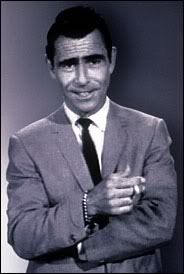
"Submitted for your approval: Kuro, a Japanese word for "black", refers to the Pioneer plasma panel's unequaled black level performance. Superior black level performance translates to superior color depth, realism and three-dimensionality. The term "Kuro" is also an appropriate theme for the denouement to this videophile's descent into this particular rabbit hole...which in all actuality turned out to be a "black hole" from which neither he nor his money will escape. Next stop: The Blu-ray Zone"
Introduction - Upgraded To Elite Status
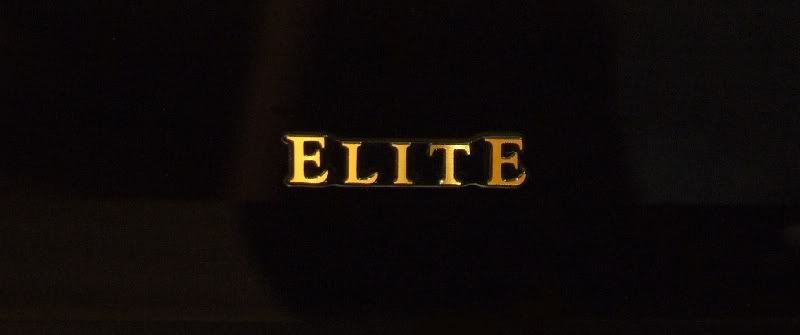
"Seeing and hearing like never before."
I assembled my first home theater system in 2001:
Toshiba CE32E15 32" CRT television.
Kenwood VR-309 5.1 Receiver (100 watts/ch).
Sony DVP-S360 DVD player.
Polk Audio CS400i center channel speaker.
Polk Audio RT55i front speakers.
Polk Audio RT35 surround speakers.
Polk Audio PSW-650 subwoofer.
Since 2001, my home theater has, through many frustrations and disappointments, evolved into something I really enjoy. Until the arrival of Blu-ray technology and high definition televisions, my home theater was mainly for the enjoyment of my guests. Viewing fatigue was always a problem that kept me from watching movies more than few hours at a time. Several times I came close to dismantling the system and just keeping a television and DVD player.

Figure 1. Easy and efficient setup...and spectacular picture quality straight out of the box. It only took 34 minutes from the time the
truck rolled up to the time the TV was turned on.
When I saw the Kuros in stores, I looked at the salesmen sideways when they said the picture had not been tweaked and the picture I was seeing was straight out of the box. I can confirm that the Kuro's picture quality was breathtaking, mesmerizing and gorgeous right out of the box. Prior to signing off on the delivery, I examined for shipping damage, dead pixels, checked out the TV's basic functions and briefly ran through an assortment of media content (HD broadcasts, Blu-rays, and DVD). I installed the latest firmware update prior to beginning the the 150 hour break-in process described here. I hated to have to wait nearly another week before I could start enjoying my Kuro, but I wanted to give it a good start in life. This routine was used:
Six sessions of running the break-in disc for 24 hours followed by a cool down break for 1 hour. During the breaks, the Blu-ray player was switched to standby and the TV was switched to a an unused video input, which caused the screen to go black.
One session of running the break-in disc for 6 hours followed by a cool down break for 1 hour, then one hour of warm up playing a movie, then final adjustments. Final adjustments were made using a combination of the Spears and Munsil "High Definition Benchmark" Blu-ray test and evaluation disc and an ISF (Imaging Sciences Foundation) professional calibrator's recommended settings for the PRO-151FD.
The subject of plasma panel break-in is somewhat controversial. Pioneer and Panasonic stopped recommending a formal break-in process after 2005 because their plasma panels manufactured afterward were more resistant to image burn-in and image retention. Now, they just recommend turning down the contrast, not watching any "black bar" content, no gaming, or display of static images for more than a few minutes during the first 100 hours of the panel's life. This is still a break-in process, although a slower, gentler one. One might ask if a formal break-in is "required" for newer plasma panels. The answer is no, just like you don't have to stretch and warm up your leg muscles before beginning a run. Walking before a run would accomplish mostly the same benefit. However, optimal leg muscle warm up would be achieved with a formal stretching and warm up exercise routine.
The terms burn-in and image retention are erroneously used interchangeably. Burn-in refers to a permanent residual image "burned" into the screen and image retention refers to a temporary residual image that gradually fades away with subsequent use of the panel. Both are due to uneven wear on the screen phosphors. The reason some type of break-in is required is that the screen phosphors burn much hotter during the first 100 to 200 hours of their life and are therefore more susceptible to burn-in and image retention during that time. A formal break-in process "hardens" all the phosphors against burn-in and image retention by quickly and evenly allowing all of them to "settle down" into a state of equilibrium. It is somewhat analogous to a couple settling in to the day-to-day routine of a marriage after an exciting honeymoon. Another analogy would be the high malleability of a metal when it is red hot and its high resistance to deformation when it cools down. Continuously cycling through a succession of full screen slides in shades of white, red, blue and green over a few days gives all the phosphors an equal opportunity to harden at the same time. Watching variable image content does not afford the opportunity for all phosphors to age at the same rate under the same signal stress.
Whatever break-in process is used, a plasma panel owner must still be mindful that break-in does not make a panel impervious to burn-in and image retention, it just makes it more resistant. Just as a hard metal is still susceptible to damage from abuse, a hardened phosphor can still be damaged by carelessness and abuse.

Figure 2. The Kuro went through a nearly week long break-in process to properly and evenly age the phosphors prior to final picture
adjustments.
When the Kuro was first installed, My body could feel heat coming from the screen while standing two feet away. A digital thermometer taped to the center of the screen registered 115 degrees Fahrenheit. After 80 hours of running the break-in DVD, the screen temperature settled down to 90 degrees and I could only feel heat by standing six inches or less from the screen. During the first movie after break-in ("Quantum of Solace"), the screen temperature dropped to 85 degrees and stayed there. The ambient room temperature throughout the break-in process and final picture adjustment was 73 degrees. The phosphors burn even hotter immediately after manufacture. Pioneer uses a limited break-in process but they declined to provide specifics. Of course, a more extensive break-in process would add several more days and more cost to the manufacturing process, therefore, final break-in is left to the consumer.

Figure 3. Calm down. The Kuro's screen phosphors settled to a screen temperature of 90 degrees after 80 hours of continuous
break-in. This was 25 degrees cooler than the out of the box screen temperature.
Professional calibrators have published pre and post formal break-in measurement results demonstrating that the color accuracy of plasma panels is improved with a formal break-in procedure. However, this may or may not be discernible to the non-professionally trained consumer. In addition to this, some Kuro owners who have had professional calibration performed on their sets either could not perceive a difference or improvement or they did not like the more accurate post calibration settings. The majority of the reports I have read indicate that professional calibration of Kuro sets produces only a slight improvement in accuracy and picture quality. I do not plan to have my set professionally calibrated.
Use of the break-in DVD with my Hitachi 55" and Samsung 42" plasmas resulted in a substantial improvement in black levels with resultant improved color rendering and better detail. It also did away with temporary image retention of very bright, static images. Going on memory, I only saw a small improvement between the Kuro's pre and post break-in picture, mainly in the areas of image retention resistance and picture depth. The BDP-09FD Blu-ray player's screen saver consists of the word "Pioneer" in white letters fading in and out in random places on a black background. Immediately after setting up the Kuro, a faint residual image of the white letters could be seen for a few seconds after fading out while the white letters appeared in another location on the screen. After break-in, there was no residual imaging at all with the screen saver.
Proud and loyal citizen of the Digital Domain and Solid State Country!
Post edited by DarqueKnight on
Comments
-
After break-in, I did not perceive any improvement in black levels or vividness of colors. The Kuro's colors were vivid and its blacks were inky, yet highly detailed, to begin with. Perhaps I would have seen a difference in those areas if I could have done a side by side comparison of an out of the box TV and a newly broken-in TV. The 9th generation PRO-151FD claims five times better black level performance than its 8th generation predecessor, the PRO-150FD, but people who have seen both say the difference is mostly apparent on very dark, shadowy scenes and even then only if the sets are side by side.

Figure 4. Denzel was giddy about being displayed in deep color at 1080p resolution.
Figure 5. The Kuro's detachable side speakers produce very good sound...for a television.
Figure 6. A Tivo HD XL digital video recorder (upper right) provides high quality picture and sound for HDTV broadcasts.
Figure 7. A Pioneer Elite BDP-09FD Blu-ray player transmits state-of-the-art video to the Kuro and state-of-the-art audio to the
amplification suite.
Figure 8. A pair of modified Polk Audio LSi15's serve as surround speakers.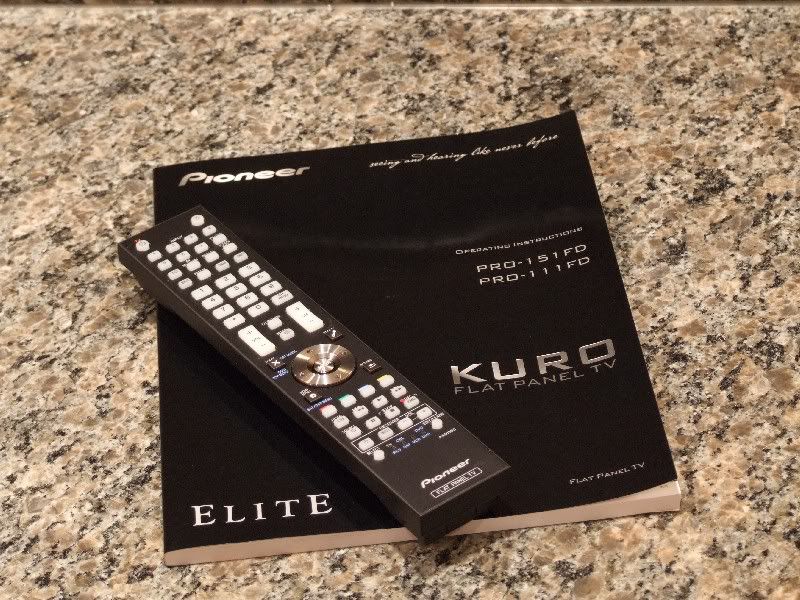
Figure 9. I went to school. I spent some time reading the Kuro's 3/8ths inch thick, 165 page manual.
Figure 10. Elite remotes: Kuro on left and BDP-09FD Blu-ray player remote on right. Elite televisions and Blu-ray players are able to
"communicate" with each other over an HDMI interface.
Figure 11. Boxed up for storage until it resumes duty in the next house. Sleep well old friend.
Post Break-in General Comments
More resolution is not always a good thing. I can now see every fine wrinkle, blemish and pimple, as well as the caked-on pasty makeup, on news anchor's faces.
The remote has a back light button which illuminates the buttons with red light for a few seconds. I like this a lot.
I really didn't need to attach the speakers since I listen to the TV through the HT system's 5.1 speaker complement. I just prefer the look of the wider profile with the speakers attached. I was surprised to find that the sound of the Kuro's speaker's blended well with the Polk LSi9's below. When watching HDTV broadcasts that have a 5.1 audio track, I leave the TV's speakers on because they add a nice bit of center fill. The TV's speakers absolutely do not blend in well when listening to movies and are therefore turned off. However, the speakers sound very good when listening to movies through them alone.
I have already commented on the Kuro's picture quality here. I will just give a few more examples of what I saw after the PRO-151FD was broken-in and final picture adjustments were completed.
"Quantum of Solace" Blu-ray: The depth of perspective in the quarry car chase scene was exceptional. My eyes kept being drawn to the depth of gloss of the Aston Martin's paint and the natural sheen of sweat on actor's faces and bodies.
"Star Wars Episode III-Revenge of the Sith" DVD: The opening yellow scroll appeared to three-dimensionally "float" above a jet black star field. Dark details in night time and shadowy scenes was excellent. I saw details in Darth Vader's black robes and the leather parts of his uniform that I had never noticed before.
"Terminator 2-Judgment Day" Blu-ray: The depth of the opening battlefield scene seemed to extend miles back. My attention was constantly drawn to small details in the backfield. Also, the blue smoke and haze seemed to hang in front of and to curve around and behind the combatants.
The Kuro's hypish-sounding advertising slogan "Seeing and hearing like never before." is not hype. The Kuro's picture quality was the visual equivalent of going from one speaker mono to two speaker stereo. The rendering of depth and perspective by every other television I have seen looks flat and two-dimensional by comparison.
This is one of the best investments I have made in my electronic entertainment infrastructure.
Epilogue
"A moment's jubilation at newly found higher performance is just a precursor to the inevitable urge to upgrade to a projector-equipped dedicated theater room with a 120 inch screen and a subwoofer system built into the floor. Those ensnared by this rabbit hole would do well to always keep their wallets warmed up for what always lies in wait around the corner...in the Blu-ray Zone."
Associated Equipment
■Pioneer Elite PRO-151FD 60" Plasma HDTV
■Pioneer Elite BDP-09FD Blu-ray Disc Player
■Sony TA-E9000ES Digital Preamp/Processor Ver. 2.1
■Sony TA-P9000ES Analog 5.1 Multi-channel Preamp
■Two Onkyo Integra TA-2800 Cassette Decks
■Three Adcom GFA-5500 Power Amps (350 wpc into 4 ohms) for Front, Center, and Surround Speakers
■Sony ST-S730 ES Digital Tuner
■Yamaha CDX-1110U CD Player
■Dual Polk Audio LSi9 Center Channel Speakers
■Polk Audio LSi15 Surround Speakers
■SVS PB12 Ultra/2 Subwoofer with 1000 Watt Bash Amplifier
■Monoprice High Speed HDMI Cables
■Acoustic Research Coax Cable (CD)
■Monster Z2 Reference Speaker Cables
■Monster Z100i Interconnects
■Signal Cable MagicPower Cords for Amps, Blu-ray Player, Tuner, Power Plant Premiers, CD Player and TV
■Monster UL/CL3 In-Wall 12 Gauge Speaker Cable for Subwoofer
■Salamander Synergy Quad 30 Audio Credenza
■Two PS Audio Power Plant Premier Power Regenerators
■PS Audio Power Port Premier 20A AC receptacles for Power Plant Premiers
■Two Dedicated 20 Amp Circuits For Amps, TV, and Source Components
■PS Audio Soloist Premier SE Power Conditioner For Subwoofer
■Hifi Tuning and Isoclean audio grade fuses for amplifiers and source components
■Polk Audio SDA SRS Front Speakers (Hot Rodded)
■Tivo HD XL Digital Video Recorder
■Radio Shack optical cable for TV audio out to digital preamp
References
Tweaking Home Theater Pt. 1: Audio Grade Fuses For Home Theater
Tweaking Home Theater Pt. 2: Plasma Break-in DVD
Tweaking Home Theater Pt. 3: Pioneer Elite BDP-09FD Blu-ray Player Review
Tweaking Home Theater Pt. 4: First Impressions: Pioneer Kuro Plasma TV's
Careful you must be when upgrading home theater displays, my old padawan.
A lust for higher resolution is a path to the dark side. I know I've talked a lot of smack...but I'd like to put all that behind us and come over and watch a movie every now and then. OK?
I know I've talked a lot of smack...but I'd like to put all that behind us and come over and watch a movie every now and then. OK?
No.~DKProud and loyal citizen of the Digital Domain and Solid State Country! -
Reserved for follow up.Proud and loyal citizen of the Digital Domain and Solid State Country!
-
Awesome SystemLinn AV5140 fronts
Linn AV5120 Center
Linn AV5140 Rears
M&K MX-70 Sub for Music
Odyssey Mono-Blocs
SVS Ultra-13 Gloss Black:D -
thats pretty much the most ballinist thing you can dosetup
Panasonic 46pz85
Polk RTi A9's
Polk CSi A6
FXi A6's
Energy s12.3 sub
Denon 3808ci
Pioneer elite dv-79
Monster 1850
Denon dp500m w/ grado green
PS3,XBOX 360, NES -
Nice set-up.I refuse to argue with idiots, because people can't tell the DIFFERENCE!
-
So is there any advantage to using the break-in disk vs. the image/usb route? I've read a lot of elite owners just put the downloadable images on a usb stick and loop slideshow them so it's just the TV on.
Edit: Also, what are the ISF calibrator's settings you used? -
So is there any advantage to using the break-in disk vs. the image/usb route?
I can't think of any, other than you don't need to run your disc player.I've read a lot of elite owners just put the downloadable images on a usb stick and loop slideshow them so it's just the TV on.
I tried the slides on a USB stick and didn't like it because there was a 3 second pause between slides while the next slide was loading. The pause caused the screen to go black. Essentially, my display would have been flashing on and off for hours on end. I had some concern about the thermal stress of turning the phosphors completely off for a few seconds between slides rather than keeping them at a constant temperature for hours. There might not have been any harm from the slides "flashing" like that, but I didn't feel comfortable doing it.
I have an old DVD player that I could have used to run the break-in disk, but I wanted to put some additional run-in time on the BDP-09FD.Also, what are the ISF calibrator's settings you used?
See posts #1 and #6 in this thread at the AV Science forum.Proud and loyal citizen of the Digital Domain and Solid State Country! -
Another fantastic review. Thanks for taking the time to do this DK. I enjoy reading your work.
My smaller 50" non-Elite Pioneer Kuro continues to amaze me all the time. -
Conradicles wrote: »Another fantastic review. Thanks for taking the time to do this DK. I enjoy reading your work.
My smaller 50" non-Elite Pioneer Kuro continues to amaze me all the time.
Agreed, well written review DK. I totally dig your room also. "Yo crib iz da shiznit".Shoot the jumper.....................BALLIN.............!!!!!
Home Theater Pics in the Showcase :cool:
http://www.polkaudio.com/forums/showcase/view.php?userid=73580 -
Excellent
thank you for sharing your experiences, information and details.
Very interesting and enjoyable reading.
admittedly envious here.... -
DarqueKnight wrote: »I tried the slides on a USB stick and didn't like it because there was a 3 second pause between slides while the next slide was loading. The pause caused the screen to go black. Essentially, my display would have been flashing on and off for hours on end. I had some concern about the thermal stress of turning the phosphors completely off for a few seconds between slides rather than keeping them at a constant temperature for hours. There might not have been any harm from the slides "flashing" like that, but I didn't feel comfortable doing it.
I have an old DVD player that I could have used to run the break-in disk, but I wanted to put some additional run-in time on the BDP-09FD.
See posts #1 and #6 in this thread at the AV Science forum.
Thanks DK for the thoughts and the link. DNice seems to know his stuff...
Great reviews BTW. Always look forward to the new installments. -
I use the D-Nice settings for my Kuro too. They are not for everybody, to some they may seem too dim.
But if you give them a chance they make watching movies in little or no room light very enjoyable to your eys. No eyestrain for me. -
...But are they supposed to be closer to ISF calibration? Or as close as you can get without access to the service menu?
-
...But are they supposed to be closer to ISF calibration? Or as close as you can get without access to the service menu?
Yes, I think that is the intent. -
DK - beautiful system and room! What were the improvements by going to 2 LSiC center speakers? I've been considering this for my HT, as I listen at fairly low levels due to being in an apt. In my pre-LSi HT I used 2 CSi40's and got a real improvement in dialogue dispersion over a wider area and more clarity in the sound from the center channel. Thanks!DKG999
HT System: LSi9, LSiCx2, LSiFX, LSi7, SVS 20-39 PC+, B&K 507.s2 AVR, B&K Ref 125.2, Tripplite LCR-2400, Cambridge 650BD, Signal Cable PC/SC, BJC IC, Samsung 55" LED
Music System: Magnepan 1.6QR, SVS SB12+, ARC pre, Parasound HCA1500 vertically bi-amped, Jolida CDP, Pro-Ject RM5.1SE TT, Pro-Ject TubeBox SE phono pre, SBT, PS Audio DLIII DAC -
...But are they supposed to be closer to ISF calibration? Or as close as you can get without access to the service menu?
As close as you can get without going into the service menu.What were the improvements by going to 2 LSiC center speakers?
The same as you said here:In my pre-LSi HT I used 2 CSi40's and got a real improvement in dialogue dispersion over a wider area and more clarity in the sound from the center channel.
With huge front speakers, I had to turn the center volume way up to get more balanced sound with only one speaker, and it never was totally satisfactory. There would be a slight volume change if sounds moved from the left or right toward the center and vice versa. Dual centers provide a balanced and integrated sound across the front stage with more dialog clarity in the center.Proud and loyal citizen of the Digital Domain and Solid State Country! -
DarqueKnight wrote: »As close as you can get without going into the service menu.
I tried D-Nice's settings after break-in and noticed the image seemed a bit soft. I have an old sharp GX6U where you can bypass the outboard connections box and connect directly to the panel, effectively feeding an untouched 1080p signal from my ps3 to the native 1080p panel without any scaling electronics in between. So although the black levels and color (noticeable red push) are inferior to the kuro, it shows just how crisp and clear an untouched 1080p blu-ray can look without any of the scaling and digital processing chips that are usually in the way because of the need to process lower resolution material.
And the kuro was softer with D-Nice's settings, magnified by the larger screen size...until I changed the display setting to dot by dot. The recommended Full setting zoomed the image slightly leading to overscan (and the inevitable rescaling of the picture). It seems even on the highest end displays, the scaling and digital processing chips still noticeably degrade a quality 1080p signal. But using dot by dot seems to work better and now the picture is back up to what I was expecting from all the great reviews. Inky blacks, spot on color, and crisp 1080p playback. And the orbiter 2 seems to work with dot by dot as well providing some protection against burn in. -
Darque, Great review and story! I love my Kuro too! Also have a Sammy 850 LCD, but just don't love it like the Kuro! Nice clean setup and installation! Hat's off to you! DJ:)
-
Can I have your house with the furnishings and rig?:pPolk Audio Surround Bar 360
Mirage PS-12
LG BDP-550
Motorola HD FIOS DVR
Panasonic 42" Plasma
XBOX 360[/SIZE]
Office stuff
Allied 395 receiver
Pioneer CDP PD-M430
RT8t's & Wharfedale Diamond II's[/SIZE]
Life is one grand, sweet song, so start the music. ~Ronald Reagan -
Thank you for another brillant write up.engtaz
I love how music can brighten up a bad day. -
I'm sorry I lost the info on your entertainment center. If you don't mind telling me, how much was it and what company made/sold it.
Thanks
Tim"They're always talking about my drinking, but never mention my thirst" Oscar Wilde
Pre-Amp: Anthem AVM 20
Amp: Carver TFM-35
Amp: Rotel RB-870BX
Fronts : SDA 1B w/ RDO-194s
T.V.:Plasma TC-P54G25
Bluray: Oppo BDP-93
Speaker Cables: MIT Terminater
Interconnect Cables:DH Labs Silver Sonic BL-1isonic



