Accessing my PC remotely.
joeparaski
Posts: 1,865
Question for you computer techies. I have "Music Collector" on my PC and all my cd info is in there. I want to access this program from my laptop which will be placed on the coffee table in the downstairs listening room. This way, I can view all the cd info from the laptop.
Do I need special software to accomplish this? A few I've seen on the net require payment. I'd rather not have to pay to access my own pc in my own house. Is there a simple cost-free method of doing this?
The pc's in the house are already networked but they can't open a program from another pc.
Joe
Do I need special software to accomplish this? A few I've seen on the net require payment. I'd rather not have to pay to access my own pc in my own house. Is there a simple cost-free method of doing this?
The pc's in the house are already networked but they can't open a program from another pc.
Joe
Amplifiers: 1-SAE Mark IV, 4-SAE 2400, 1-SAE 2500, 2-SAE 2600, 1-Buttkicker BKA 1000N w/2-tactile transducers. Sources: Sony BDP CX7000es, Sony CX300/CX400/CX450/CX455, SAE 8000 tuner, Akai 4000D R2R, Technics 1100A TT, Epson 8500UB with Carada 100". Speakers:Polk SDA SRS, 3.1TL, FXi5, FXi3, 2-SVS 20-29, Yamaha, SVS center sub. Power:2-Monster HTS3500, Furman M-8D & RR16 Plus. 2-SAE 4000 X-overs, SAE 5000a noise reduction, MSB Link DAC III, MSB Powerbase, Behringer 2496, Monarchy DIP 24/96.
Post edited by joeparaski on
Comments
-
Team Viewer 4 works great and it's free. http://www.teamviewer.com/index.aspxSDA SRS 2.3TL's
Silk Audio MS-90-BT integrated tube amp
Yaqin MS-20L integrated tube amp
SDA 2B TL's -
Microsoft includes remote desktop (RDC) as part of XP and Vista."The legitimate powers of government extend to such acts only as are injurious to others. But it does me no injury for my neighbour to say there are twenty gods, or no god. It neither picks my pocket nor breaks my leg." --Thomas Jefferson
-
Gallo Ref 3.1 : Bryston 4b SST : Musical fidelity CD Pre : VPI HW-19
Gallo Ref AV, Frankengallo Ref 3, LC60i : Bryston 9b SST : Meridian 565
Jordan JX92s : MF X-T100 : Xray v8
Backburner:Krell KAV-300i -
sucks2beme wrote: »Microsoft includes remote desktop (RDC) as part of XP and Vista.
+1. This is the way to go within your own network.
There's also a way to use this (safely) over the internet as well.____________________
This post is a natural product. The slight variations in spelling and grammar enhance its individual character and beauty and in no way are to be considered flaws or defects.
HT:Onkyo 805, Emotiva XPA-5, Mitsu 52" 1080p DLP / polkaudio RTi12, CSIa6, FXi3, uPro4K
2-chnl : Pio DV-46AV (SACD), Dodd ELP, Emotiva XPA-1s, XPA-2, Odyssey Khartago, LSi9, SDA-SRS 2 :cool:, SB Duet, MSB & Monarchy DACs, Yamaha PX3 TT, SAE Tuner...
Pool: Atrium 60's/45's -
Agreed, Remote Desktop that is built into XP/Vista is the way to go here.
You could also use www.logmein.com, which has a nice free version available for basic use (which is all you really need).Speakers: Polk LSi15
Pre: Adcom GFP-750 with HT Bypass
Amp: Pass Labs X-150
CD/DVD Player: Classe CDP-10
Interconnects: MIT Shortgun S3 Pro XLR
Speaker cables: MIT MH-750 bi-wire
TT:Micro Seiki DD-35
Cartridge:Denon DL-160
Phono Pre:PS Audio GCPH -
You could do this a number of ways. One way would be to put ftp server software on the computer that has the music stored on it and an ftp client on the other pc. You then would set up an account with a user name and password on the pc with the server and set the software to access the folders on that drive with the music. On the pc that is at a remote location you would install the ftp client software and configure it to log in using the user name and password you already have set up on the server. Then you leave the server turned on when you away from it. This type of set up allows you to access the music from anywhere, provided you have the ftp client installed on the pc you are using remotely. There are many different ftp client and server software versions out there to choose from. I use G6 server and wsftp client software to accomplish this.
As mentioned above, you could network the two pc's or use team veiwer to accomplish as well.
Good Luck"They're always talking about my drinking, but never mention my thirst" Oscar Wilde
Pre-Amp: Anthem AVM 20
Amp: Carver TFM-35
Amp: Rotel RB-870BX
Fronts : SDA 1B w/ RDO-194s
T.V.:Plasma TC-P54G25
Bluray: Oppo BDP-93
Speaker Cables: MIT Terminater
Interconnect Cables:DH Labs Silver Sonic BL-1isonic -
Ok guys, thanks for the suggestions. I'll try the setup that works with Microsoft...I don't need or want to access the internet with the laptop, it is strictly to view the cd list.
JoeAmplifiers: 1-SAE Mark IV, 4-SAE 2400, 1-SAE 2500, 2-SAE 2600, 1-Buttkicker BKA 1000N w/2-tactile transducers. Sources: Sony BDP CX7000es, Sony CX300/CX400/CX450/CX455, SAE 8000 tuner, Akai 4000D R2R, Technics 1100A TT, Epson 8500UB with Carada 100". Speakers:Polk SDA SRS, 3.1TL, FXi5, FXi3, 2-SVS 20-29, Yamaha, SVS center sub. Power:2-Monster HTS3500, Furman M-8D & RR16 Plus. 2-SAE 4000 X-overs, SAE 5000a noise reduction, MSB Link DAC III, MSB Powerbase, Behringer 2496, Monarchy DIP 24/96. -
I just create a network share that can be accessed over my internal network. As long as everything's on the same network, there's no need for vnc or logmein.Ludicrous gibs!
-
Windows has never had a good solution for remote GUI access, the best options are VNC and Windows' own remote desktop. You're on a local network so just do a folder share and have the program run on your laptop.
-
renowilliams wrote: »You could do this a number of ways. One way would be to put ftp server software on the computer that has the music stored on it and an ftp client on the other pc. You then would set up an account with a user name and password on the pc with the server and set the software to access the folders on that drive with the music. On the pc that is at a remote location you would install the ftp client software and configure it to log in using the user name and password you already have set up on the server. Then you leave the server turned on when you away from it. This type of set up allows you to access the music from anywhere, provided you have the ftp client installed on the pc you are using remotely. There are many different ftp client and server software versions out there to choose from. I use G6 server and wsftp client software to accomplish this.
As mentioned above, you could network the two pc's or use team veiwer to accomplish as well.
Good Luck
As mentioned network shares would be the simplest solution if that were the goal, to run the app from the laptop which would be accessing the network shared files. Setting up an FTP server and clients and all that can be complicated for the uninitiated and really is not necessary when on a local home network when regular Windows file shares will do.
And it would absolutely not be the way to go if you were to access the FTP server remotely over the internet (which the OP does not want to do). Simply not secure-no encryption. If one were to take that route an SSH server with an SFTP/SCP capable client would be the secure solution.
However if the OP doesn't want to have the Music Collector app run on the laptop (which may or may not be a permanent fixture), and wants to keep it on the desktop PC, then I still feel Remote Desktop (or similar app) is the easiest solution. Remote Desktop is part of the OS, VNC and any other app like that will require another app be installed and running on the Desktop.
joeparaski, I'm not familiar with the app you're using and exactly what it does, but another possible method is if the app provides a web based interface for remote viewing/control. You'll have to check with the vendor to see if it does.____________________
This post is a natural product. The slight variations in spelling and grammar enhance its individual character and beauty and in no way are to be considered flaws or defects.
HT:Onkyo 805, Emotiva XPA-5, Mitsu 52" 1080p DLP / polkaudio RTi12, CSIa6, FXi3, uPro4K
2-chnl : Pio DV-46AV (SACD), Dodd ELP, Emotiva XPA-1s, XPA-2, Odyssey Khartago, LSi9, SDA-SRS 2 :cool:, SB Duet, MSB & Monarchy DACs, Yamaha PX3 TT, SAE Tuner...
Pool: Atrium 60's/45's -
+1. This is the way to go within your own network.
There's also a way to use this (safely) over the internet as well.
It's what I use for our laptop and PS3 -
As mentioned network shares would be the simplest solution if that were the goal, to run the app from the laptop which would be accessing the network shared files. Setting up an FTP server and clients and all that can be complicated for the uninitiated and really is not necessary when on a local home network when regular Windows file shares will do.
And it would absolutely not be the way to go if you were to access the FTP server remotely over the internet (which the OP does not want to do). Simply not secure-no encryption. If one were to take that route an SSH server with an SFTP/SCP capable client would be the secure solution.
However if the OP doesn't want to have the Music Collector app run on the laptop (which may or may not be a permanent fixture), and wants to keep it on the desktop PC, then I still feel Remote Desktop (or similar app) is the easiest solution. Remote Desktop is part of the OS, VNC and any other app like that will require another app be installed and running on the Desktop.
joeparaski, I'm not familiar with the app you're using and exactly what it does, but another possible method is if the app provides a web based interface for remote viewing/control. You'll have to check with the vendor to see if it does.
I agree that networking would be the easiest way, for you or me perhaps but many people have as much or more difficulty networking, than they do installing software to accomplish remote access. Security was not something that the OP mentioned but as you stated ftp is not very secure. That being said I have remoted into my pc for more than ten years this way with no security issues. Even if there had been, I have configured in a way that I can restore from an image in less than ten minutes."They're always talking about my drinking, but never mention my thirst" Oscar Wilde
Pre-Amp: Anthem AVM 20
Amp: Carver TFM-35
Amp: Rotel RB-870BX
Fronts : SDA 1B w/ RDO-194s
T.V.:Plasma TC-P54G25
Bluray: Oppo BDP-93
Speaker Cables: MIT Terminater
Interconnect Cables:DH Labs Silver Sonic BL-1isonic -
+1 for real vnc
-
Remote Desktop works well for me, both in home and over the internet. It's a little slow over the internet, but that's probably more related to my bandwidth.
-
I just create a network share that can be accessed over my internal network. As long as everything's on the same network, there's no need for vnc or logmein.
+1 all he has to do is map a network drive from one computer to the next. Which all that is, is sharing the drive you want to access over the network. Then on the other pc, you put the share information and location and map the drive. I have this done in my house to all my pc's(4 of them) so that I dont have to get up when I need certain information off of certain pcs -
renowilliams wrote: »I agree that networking would be the easiest way, for you or me perhaps but many people have as much or more difficulty networking, than they do installing software to accomplish remote access. Security was not something that the OP mentioned but as you stated ftp is not very secure. That being said I have remoted into my pc for more than ten years this way with no security issues. Even if there had been, I have configured in a way that I can restore from an image in less than ten minutes.
Remote Desktop only needs to be configured-nothing needs to be installed, all the info to set it up is included in the Windows help files that are already on the system.
Networking (network file sharing or for the purposed of this discussion Mapping a network drive) is just a matter of sharing a folder-it will require some basic level configuration depending on how the OS was installed and secured, but not nearly as much as installing an FTP server, securing it and then also dealing with installing the client. And then staying on top of any vulnerabilities, patches, etc., on that FTP server and/or client.
The OP did not mention security, but I'd be remiss if I didn't mention it anyway. Everybody should keep there systems secure regardless of how insignificant the purpose or ease of recovery the system may be. If they did we'd have a lot less widespread security issues like viruses spreading unchecked via unsecure systems and ID theft.
Also leaving a system unsecure even if it would not cause permanent damage, may leave the system available as a platform to launch and attack of other systems from. I've seen a few instances where the person that left thier systems unsecured, which allowed them to be taken over by a malicious users to launch and attack on others, have been held legally responsible for the damages that occurred.
Lucky you for your systems not getting compromised. Using unsecured FTP passes your username and password in the clear. Hopefully you don't use the same Username and PW on other more critical areas such as online banking, shopping, etc. Its just not good practice and its not good practice to preach. One could say the same thing about not wearing a seatbelt for 10 years and its never been a problem for them. Doesn't mean its a good idea.
Of course if the system is entirely isolated from the internet and no external remote access is required, then the security concerns are mitigated.____________________
This post is a natural product. The slight variations in spelling and grammar enhance its individual character and beauty and in no way are to be considered flaws or defects.
HT:Onkyo 805, Emotiva XPA-5, Mitsu 52" 1080p DLP / polkaudio RTi12, CSIa6, FXi3, uPro4K
2-chnl : Pio DV-46AV (SACD), Dodd ELP, Emotiva XPA-1s, XPA-2, Odyssey Khartago, LSi9, SDA-SRS 2 :cool:, SB Duet, MSB & Monarchy DACs, Yamaha PX3 TT, SAE Tuner...
Pool: Atrium 60's/45's -
joeparaski wrote: »The pc's in the house are already networked but they can't open a program from another pc.
One question...do you only need to browse the CD info, or do you want to play them on your laptop as well? With remote access running software you would be using the remote machines hardware.
[RAMBLING MODE]
This is one of the shortcomings of Windows design, it is not really intended for integrated network use. With Linux I can do X Windows over network, i.e. run GUI from another machine transparently without the need for remote desktop, and without interfering with others using that remote computer (other than taking CPU and memory resources). I can also PIPE SOUND over the network!!!
Some keywords to those interested in building a Linux music server that can be accesses from networked computer (also from a Windows machie):
Linux:
Amarok ( http://amarok.kde.org/ )
esd (to pipe sound over network)
ssh (secure remote connection)
For Windows clients
Xming (X Windows Server for MS Windows, http://www.straightrunning.com/XmingNotes/ )
putty
[/RAMBLING MODE] -
mmadden28, you make some very good points, especially concerning security. I stand corrected Joe, listen to this man, he knows his business."They're always talking about my drinking, but never mention my thirst" Oscar Wilde
Pre-Amp: Anthem AVM 20
Amp: Carver TFM-35
Amp: Rotel RB-870BX
Fronts : SDA 1B w/ RDO-194s
T.V.:Plasma TC-P54G25
Bluray: Oppo BDP-93
Speaker Cables: MIT Terminater
Interconnect Cables:DH Labs Silver Sonic BL-1isonic -
...
[RAMBLING MODE]
This is one of the shortcomings of Windows design, it is not really intended for integrated network use. With Linux I can do X Windows over network, i.e. run GUI from another machine transparently without the need for remote desktop, and without interfering with others using that remote computer (other than taking CPU and memory resources). I can also PIPE SOUND over the network!!!
...
You can have multiple simultaneous Remote Desktop sessions without affecting the console of the host PC. However you either have to hack the registry to make that work or use Windows Server OS's to have that functionality. My guess is that MS did not see the need to enable that for general home use. But it is a legitimate business use and is enabled. There are plenty of third party apps out there for XP if you need to have multiple simultaneous sessions into a single PC, but how often does standard home user really need that kind of functionality.
XP (without reg hacks) does support piping the sound to the client as well as utilize local resources from the local client on the host machine (smart cards, hard drives, printers, etc.)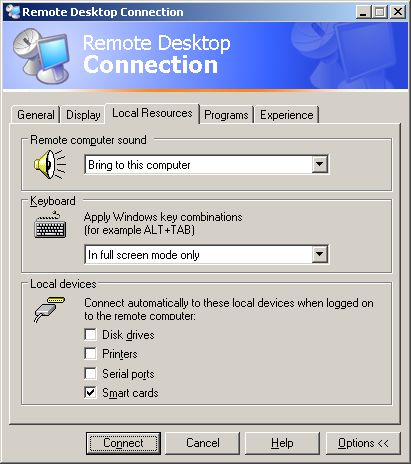 ____________________
____________________
This post is a natural product. The slight variations in spelling and grammar enhance its individual character and beauty and in no way are to be considered flaws or defects.
HT:Onkyo 805, Emotiva XPA-5, Mitsu 52" 1080p DLP / polkaudio RTi12, CSIa6, FXi3, uPro4K
2-chnl : Pio DV-46AV (SACD), Dodd ELP, Emotiva XPA-1s, XPA-2, Odyssey Khartago, LSi9, SDA-SRS 2 :cool:, SB Duet, MSB & Monarchy DACs, Yamaha PX3 TT, SAE Tuner...
Pool: Atrium 60's/45's -
You can have multiple simultaneous Remote Desktop sessions
I was aware they had that in Windows Server, didn't know you could do it in XP. However, I don't consider Remote Desktop to be a very good solution. What if I only want to use certain application running on the remote machine? Can I just start it on my local desktop, instead of the whole remote desktop? -
I was aware they had that in Windows Server, didn't know you could do it in XP...
I successfully enabled it on XP, but it takes some research and lots of trial and error, but it can be done-well at least on XP Pro-I never tried in on XP Home....What if I only want to use certain application running on the remote machine? Can I just start it on my local desktop, instead of the whole remote desktop?
If your talking about just launching a single application that is installed on the remote machine-I'm not sure about that-That would definitely require some third party interface. I think VMWare and Altiris has solutions for that. Or allowing access via a web interface.
Otherwise if you're talking about installing the app locally on the client as was suggested by others above by using the Network mapping method. But the OP said he wanted to access the application on the desktop not just files. If he wants to install the application on the laptop and use as is/standalone or have the app hit the existing database (or whatever) on the remote system, then mapping a network drive is one answer. Unless of course the app provides its own web based interface to access whatever function it provides. For example the Firefly media server (good for streaming to an Xbox360), or the Logitech Squeezebox server, they both have a web interface to allow you to remotely control the devices or options, etc without having to setup any network mapping or remote GUI solutions. Even my FiOS DVR allows me to remotely control via the web.
Lots of variables, but the ultimate solution depends on the desired end result and what capabilities the apps provide and how much simplicity or complication the users wants to try or endure.____________________
This post is a natural product. The slight variations in spelling and grammar enhance its individual character and beauty and in no way are to be considered flaws or defects.
HT:Onkyo 805, Emotiva XPA-5, Mitsu 52" 1080p DLP / polkaudio RTi12, CSIa6, FXi3, uPro4K
2-chnl : Pio DV-46AV (SACD), Dodd ELP, Emotiva XPA-1s, XPA-2, Odyssey Khartago, LSi9, SDA-SRS 2 :cool:, SB Duet, MSB & Monarchy DACs, Yamaha PX3 TT, SAE Tuner...
Pool: Atrium 60's/45's -
If your talking about just launching a single application that is installed on the remote machine-I'm not sure about that-That would definitely require some third party interface. I think VMWare and Altiris has solutions for that. Or allowing access via a web interface.
Looks like there is something: http://technet.microsoft.com/en-us/sysinternals/bb897553.aspx
Joe, download PsTools and try this:
PATH_TO_PSTOOLS\psexec -i -d -s \\REMOTE-MACHINE PATH_TO_EXECUTABLE
PATH_TO_PSTOOLS is the location where you installed PsTools, REMOTE-MACHINE is your remote desktop address, and PATH_TO_EXECUTABLE is where the Music Collector executable is. You can also make a shortcut in the desktop for this (include the path to ). I tested this on localhost as I don't have a remote Windows machine anywhere (desktop shortcut Target field):
C:\tools\PsTools\psexec.exe -i -d -s \\Tuntematon "c:\program files\internet explorer\iexplore.exe" -
Just a note, psexec above does not seem to work on remote machine. Command line works ok but anything with GUI runs on the remote machine with the -i switch. Without the switch no GUI at all. It did seem too easy, and it was. I can't seem to find anything on WMWare and Altiris, although I doubt even if they exist, they aren't free. A shame, this would have been a very useful tool.
-
I like remote desktop/vpn for dialing into my work machine from home, but I've never used it for media type applications.
But like Madden said, in the end if you want to access an application and not the whole machine, get that network drive mapped.
I haven't tried any other programs unfortunately.2007 Club Polk Football Pool Champ
2010 Club Polk Fantasy Football Champ
2011 Club Polk Football Pool Champ
"It's like a koala bear crapped a rainbow in my brain!" -
Yeah, psexec is for running commands for execution on the remote system, not redirecting the display. It's really only useful if the app is a command-line app. I like to use psexec to do some remote command line managment of user's systems, such as restarting services, restarting systems, enabling folder sharing, etc. esp when I am at a system where I don't have my usual client GUI tools installed.
*
That's VMWare (not WMWare if that is what you searched on). Altiris (now owned by Symantec) and VMWare are companies that have a whole slew of offerings. Some of them are free, but many are not. I only mentioned them as I know they have been playing with application virtualization, where you can run a full app without having to actually install it on the client machine. VMWare's product is ThinApp, and Altiris' is here. I didn't go into too much research to see if it would fit as they were much more complicated than just a remote GUI app for the OPs issue. I think web-ifying the remote UI is the closest you can get without running a remote client app. Both VMWare (with a virtual Guest OS) and Windows can do that. At least you used to be able to web-ify the Remote Desktop-not sure if you still can, I just haven't looked into it lately, but it does require IIS (MS web server) which again is way more complicated that what the OP needs.
I used to use Radmin a lot, but it kept getting flagged as nefarious software. Also PCAnywhere was a popular choice way back when. I'm sure there are many more out there, I have just been satisifed with what Remote Desktop has provided and it doesn't setoff any major IA concerns when properly secured.____________________
This post is a natural product. The slight variations in spelling and grammar enhance its individual character and beauty and in no way are to be considered flaws or defects.
HT:Onkyo 805, Emotiva XPA-5, Mitsu 52" 1080p DLP / polkaudio RTi12, CSIa6, FXi3, uPro4K
2-chnl : Pio DV-46AV (SACD), Dodd ELP, Emotiva XPA-1s, XPA-2, Odyssey Khartago, LSi9, SDA-SRS 2 :cool:, SB Duet, MSB & Monarchy DACs, Yamaha PX3 TT, SAE Tuner...
Pool: Atrium 60's/45's -
VMWare (made a typo) I know has virtual machines. Haven't used them in a while since Sun's VirtualBox is free. I agree these solutions are way off from the OP's requirements, just ranting that this would have been easy to solve if the OS was designed properly.

In Linux this is easy (should work in OSX as well):
ssh -X $REMOTE_MACHINE $APPLICATION &
EDIT: Forgot to say neither VMWare's not Altiris's products seem to provide a solution -
fwiw, there are two parts to remote desktop. one part is called the server side, and that has to be on the machine that you want to connect to (the one with the music collector program on it in this case). the other part is the client side, that is the computer that you want to use to connect to the 'server'. all versions of xp and vist have the client software, and the client software is available for free for other operating systems like mac osx. but the server side of remote desktop is only included with the 'proessional'/'business' versions of xp and vista (not the 'home' versions). and remote desktop has some downside to it as well... namely that in order to connect to a 'server' it requires that the account has a password, which means even when you log on locally (sitting in from of the server/music collector PC) you need to use a password. it also logs off any user that might be on the system or just robs the session from the current user (blanking their screen). vnc free is a great alternative for several reasons. very easy to install, free, works on any version of windows/vista, and allows you to create whatever username you want for remote access and allows you to chime in to the current session (both the server and remote users can see the screen at the same time). hope this helps.
-
christophermuto wrote: »'server' it requires that the account has a password, which means even when you log on locally (sitting in from of the server/music collector PC) you need to use a password.
Using a password is always a good idea.






