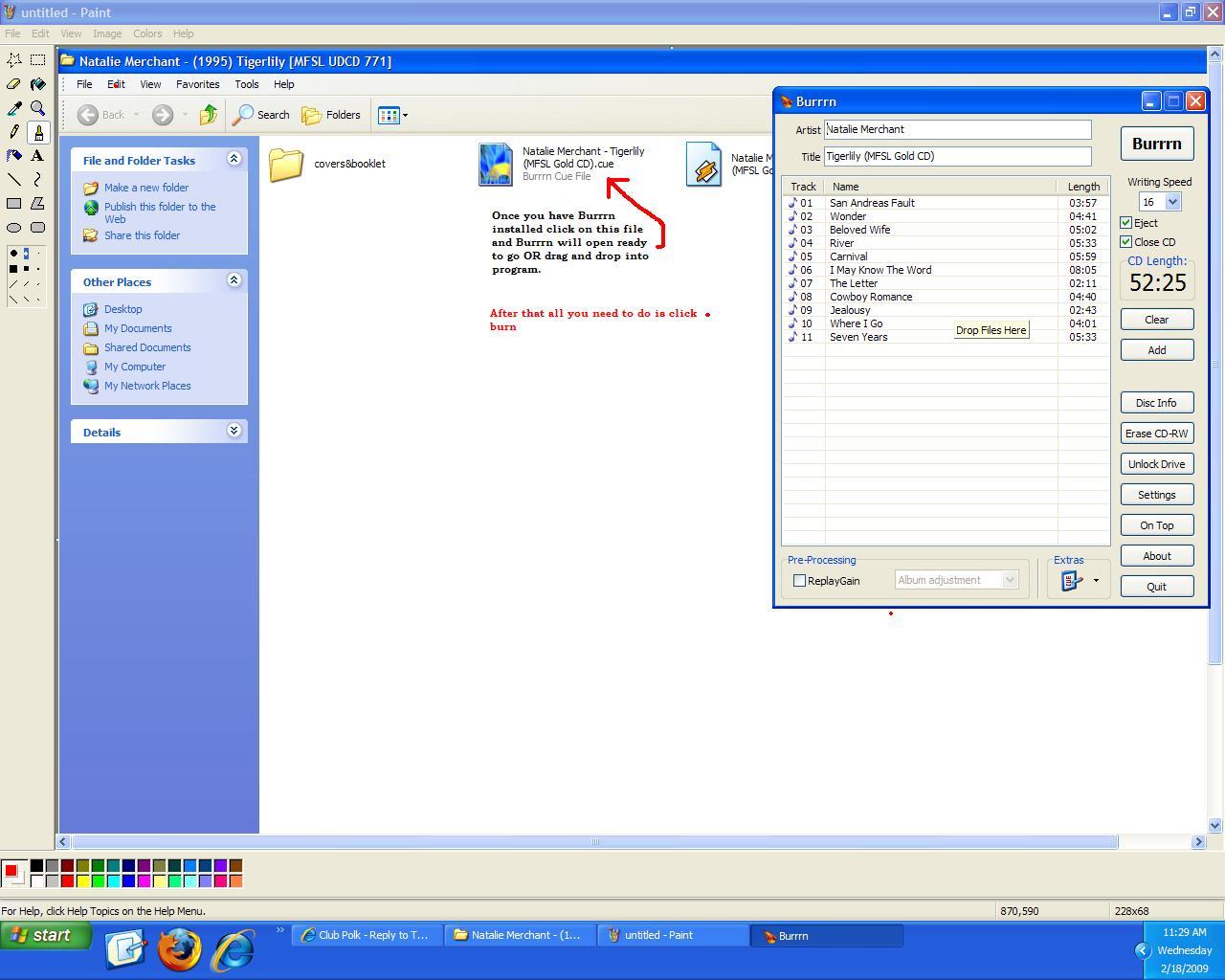Computer Music Format question?

Motzart
Posts: 1,075
Just wondering if anyone can explain these to me?
Only one I'm real familiar with is MP3.
I have some stuff in FLAC format......how do I burn em to play on a Home Audio Cd player? Just MP3?
I understand that FLAC is a lossless format but that's as far as it goes. :rolleyes:
Maybe someone can de-mystify all these diff formats for me?
Only one I'm real familiar with is MP3.
I have some stuff in FLAC format......how do I burn em to play on a Home Audio Cd player? Just MP3?
I understand that FLAC is a lossless format but that's as far as it goes. :rolleyes:
Maybe someone can de-mystify all these diff formats for me?
Yamaha RX-A710 90Watt 7.1
Mains: RTi A1's Center: CS150 Sats: RT15i's Sub: Velodyne DPS-10
Music CD: Sony CDP-CE375 5 Disk
HD TV: Vizio 42" LCD 1080p E420VO
Blu-Ray: Sony BDP-S350
DVD: Sony DVP-NC665P 5 Disk
AV Rack: Sanus Euro EFAB-II Audio Base x2 EFAS-II Audio Expansion Shelf x4
Cables Used: Monster Cable HPD Sony HDMI DLCHE18W
Phones: Sennheiser HD280 Pro
Post edited by Motzart on
Comments
-
So to use FLAC ripped Music on a home audio Cd player it hasta be converted to MP3?
Yamaha RX-A710 90Watt 7.1
Mains: RTi A1's Center: CS150 Sats: RT15i's Sub: Velodyne DPS-10
Music CD: Sony CDP-CE375 5 Disk
HD TV: Vizio 42" LCD 1080p E420VO
Blu-Ray: Sony BDP-S350
DVD: Sony DVP-NC665P 5 Disk
AV Rack: Sanus Euro EFAB-II Audio Base x2 EFAS-II Audio Expansion Shelf x4
Cables Used: Monster Cable HPD Sony HDMI DLCHE18W
Phones: Sennheiser HD280 Pro -
No, in reality it has to be converted to CD format (red book). Whatever you use to burn your CD will have to know how to convert what you have (FLAC, in this case) to Red Book, which will then be put on the CD. It doesnt' matter WHAT you start with, it ALWAYS ends up the same format on the CD.If you will it, dude, it is no dream.
-
So to use FLAC ripped Music on a home audio Cd player it hasta be converted to MP3?
Hi. FLAC can be converted to .mp3 but you would be defeating the purpose of this codec.......mp3 is compressed and .flac is not. FLAC (Free Lossless Audio Codec) is a lossless codec which means that the .flac file is an exact copy (bit for bit) of the original tracks on a cd. I use EAC (Exact Audio Copy)and Burrrn to pull the files off the disc and to burn them. When you use EAC it will create a .cue file that you just drag and drop into Burrrn. When a .flac file is created (ripping a cd) it is one BIG file consisting of all songs lumped together. The .cue file tells the Burrrn program (or other .flac burning programs) where to seperate the BIG file back into seperate tracks. MP3 is compressed so you will never be able to achieve the same quality of sound as on the original cd.....even if the bitrate is 320 kbps. The better quality of an audio system you have the more you can tell the difference between the different bitrates.
If you have the same track in 320 and lossless you can tell the difference for sure. Some people cannot tell the difference but there are 2 factors to consider-their hearing and their systems. I can tell a difference on my system for sure and it is only an entry level system.
Here are links to the 2 programs I mentioned. These are the 2 programs I use but there are many others out there (these are free).
Burrrn: http://www.softpedia.com/get/CD-DVD-Tools/Audio-CD-DVD-Burning/Burrrn.shtml
EAC: http://www.exactaudiocopy.de/ -
FLAC (Free Lossless Audio Codec) is a lossless codec which means that the .flac file is an exact copy (bit for bit) of the original tracks on a cd.
Sigh. FLAC IS an "exact copy" as far as sound goes (every "bit" is represented) but that does not mean it is identical to the file on a CD, from a technical standpoint. A file ripped from a CD is still CONVERTED to FLAC - no data is lost, but it is a different way of storing the data (and in fact a FLAC file is significantly smaller than the CD Audio file it is representing). Ditto for the other way around, a FLAC file has to be CONVERTED to CD format - no data should be lost in the conversion, but it IS a conversion.
I know most of this is invisible to the user and not that important but Motzart says he wants to understand how it works so I don't want him misled.If you will it, dude, it is no dream. -
bobman1235 wrote: »No, in reality it has to be converted to CD format (red book). Whatever you use to burn your CD will have to know how to convert what you have (FLAC, in this case) to Red Book, which will then be put on the CD. It doesnt' matter WHAT you start with, it ALWAYS ends up the same format on the CD.
Program recommendations for FLAC to Red Book conversion?
Sorry if I'm a pain in the ****......never had to do this before. :rolleyes:
Yamaha RX-A710 90Watt 7.1
Mains: RTi A1's Center: CS150 Sats: RT15i's Sub: Velodyne DPS-10
Music CD: Sony CDP-CE375 5 Disk
HD TV: Vizio 42" LCD 1080p E420VO
Blu-Ray: Sony BDP-S350
DVD: Sony DVP-NC665P 5 Disk
AV Rack: Sanus Euro EFAB-II Audio Base x2 EFAS-II Audio Expansion Shelf x4
Cables Used: Monster Cable HPD Sony HDMI DLCHE18W
Phones: Sennheiser HD280 Pro -
Program recommendations for FLAC to Red Book conversion?
Sorry if I'm a pain in the ****......never had to do this before. :rolleyes:
I mentioned 2 programs to use in my above post but here is a link to others you can use as well. Btw, now way you are being a pita........ask as many questions as you need for this to all make sense.
http://flac.sourceforge.net/documentation_tasks.html -
DUDE you have no idea how lost I am!
Supposedly Winamp can covert.....can't find where in the program.
I have DbPoweramp.......CDA is same as Red Book? CDA is supposed to be built into program......can't find it in the Codecs in the program......damn I'm about to say piss on it!!
Dang it how hard can it be to convert FLAC to a CD I can listen to on my Home System?
Obviously for me it's like me doing Brain Surgery!!

Yamaha RX-A710 90Watt 7.1
Mains: RTi A1's Center: CS150 Sats: RT15i's Sub: Velodyne DPS-10
Music CD: Sony CDP-CE375 5 Disk
HD TV: Vizio 42" LCD 1080p E420VO
Blu-Ray: Sony BDP-S350
DVD: Sony DVP-NC665P 5 Disk
AV Rack: Sanus Euro EFAB-II Audio Base x2 EFAS-II Audio Expansion Shelf x4
Cables Used: Monster Cable HPD Sony HDMI DLCHE18W
Phones: Sennheiser HD280 Pro -
So to use FLAC ripped Music on a home audio Cd player it hasta be converted to MP3?
No it needs to be converted to .wav if you want to play it as a lossless file. If your home audio cdp plays mp3's you could certainly go that route......sacraficing the sound quality.
If you want to maintain a lossless chain.....then std .wav or .cda files are what you need to convert the flac files back into..........since that's where they originated.
H9
P.s. any ripping software worth it's salt will allow this(FLAC --> WAV) with minimal user confusion. It should be fairly transparent once the proper settings are made."Appreciation of audio is a completely subjective human experience. Measurements can provide a measure of insight, but are no substitute for human judgment. Why are we looking to reduce a subjective experience to objective criteria anyway? The subtleties of music and audio reproduction are for those who appreciate it. Differentiation by numbers is for those who do not".--Nelson Pass Pass Labs XA25 | EE Avant Pre | EE Mini Max Supreme DAC | MIT Shotgun S1 | Pangea AC14SE MKII | Legend L600 | BlueSound Node 3 - Tubes add soul! -
No it needs to be converted to .wav if you want to play it as a lossless file. If your home audio cdp plays mp3's you could certainly go that route......sacraficing the sound quality.
If you want to maintain a lossless chain.....then std .wav or .cda files are what you need to convert the flac files back into..........since that's where they originated.
H9
P.s. any ripping software worth it's salt will allow this(FLAC --> WAV) with minimal user confusion. It should be fairly transparent once the proper settings are made.
Ok I MIGHT be starting to understand this?
The .wav is same as original CD the FLAC came from?
Somehow .cda sticks in my msuh for a brain. :rolleyes:
FLAC to Wav I can do....but for some reason I don't see anything to give me a .cda file.
I MUST be getting old brain farts are becoming common!
Yamaha RX-A710 90Watt 7.1
Mains: RTi A1's Center: CS150 Sats: RT15i's Sub: Velodyne DPS-10
Music CD: Sony CDP-CE375 5 Disk
HD TV: Vizio 42" LCD 1080p E420VO
Blu-Ray: Sony BDP-S350
DVD: Sony DVP-NC665P 5 Disk
AV Rack: Sanus Euro EFAB-II Audio Base x2 EFAS-II Audio Expansion Shelf x4
Cables Used: Monster Cable HPD Sony HDMI DLCHE18W
Phones: Sennheiser HD280 Pro -
Don't worry about the .cda extension some players (computer) will show this extension rather than the .wav extension..........it's the same thing. But the burners/ripper's I've seen use .WAV as the standard extension.
I believe .cda stand for CD Audio file. So if it's confusing forget about .cda
Sounds like you are on the right track "Appreciation of audio is a completely subjective human experience. Measurements can provide a measure of insight, but are no substitute for human judgment. Why are we looking to reduce a subjective experience to objective criteria anyway? The subtleties of music and audio reproduction are for those who appreciate it. Differentiation by numbers is for those who do not".--Nelson Pass Pass Labs XA25 | EE Avant Pre | EE Mini Max Supreme DAC | MIT Shotgun S1 | Pangea AC14SE MKII | Legend L600 | BlueSound Node 3 - Tubes add soul!
"Appreciation of audio is a completely subjective human experience. Measurements can provide a measure of insight, but are no substitute for human judgment. Why are we looking to reduce a subjective experience to objective criteria anyway? The subtleties of music and audio reproduction are for those who appreciate it. Differentiation by numbers is for those who do not".--Nelson Pass Pass Labs XA25 | EE Avant Pre | EE Mini Max Supreme DAC | MIT Shotgun S1 | Pangea AC14SE MKII | Legend L600 | BlueSound Node 3 - Tubes add soul! -
Free Easy CD Burner: http://www.download.com/Free-Easy-CD-DVD-Burner/3000-2646_4-10627009.html
CDA explained: http://filext.com/file-extension/CDA -
DUDE you have no idea how lost I am!
Dang it how hard can it be to convert FLAC to a CD I can listen to on my Home System?
If you already have a .flac (there are other formats that are used as well like .wav) and .cue file then use the Burrrn program. Both the .flac (or .wav) and the .cue file need to be in the same folder. There are 2 ways to use the Burrrn program. Drag and drop the .cue file OR after you have installed the Burrrn program it will ask you if you want to associate all .cue files with it(say yes). After you do that you can just click on a .cue file and the Burrrn program will automatically launch with the tracks seperated and ready to burn to disc.
The .flac file is ALL tracks on a cd lumped together (one long track). The .cue file tells the burning program where to seperate the BIG .flac file so it will put all the tracks individually on a cd. Common files you will see associated with .cue files are:
.wav
.flac
.ape (Media Monkey program)
.ogg (Ogg vorbis-free codec and works like .mp3)
.aac (advanced audio coding)-lossless compression
.mpeg
and the list goes on and on..................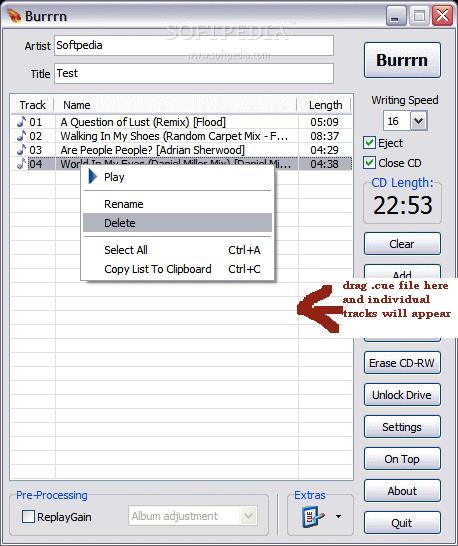
-
yeah.............I'm pretty sure that just confused the hell out of him:eek:"Appreciation of audio is a completely subjective human experience. Measurements can provide a measure of insight, but are no substitute for human judgment. Why are we looking to reduce a subjective experience to objective criteria anyway? The subtleties of music and audio reproduction are for those who appreciate it. Differentiation by numbers is for those who do not".--Nelson Pass Pass Labs XA25 | EE Avant Pre | EE Mini Max Supreme DAC | MIT Shotgun S1 | Pangea AC14SE MKII | Legend L600 | BlueSound Node 3 - Tubes add soul!
-
-
Made it very simple.
I am assuming he has individual flac's. Whole CD is a one file is some special output (don't know from which software), usually you have a track on its own flac-file.
To OP, just download the Free Easy CD Burner, simple to use. Drag and drop your flac-files and burn the CD. -
I am assuming he has individual flac's. Whole CD is a one file is some special output (don't know from which software), usually you have a track on its own flac-file.
To OP, just download the Free Easy CD Burner, simple to use. Drag and drop your flac-files and burn the CD.
I have this program as well and it is good for burning individual files but not .cue files. No support for .cue so no seperation of tracks. You can load a large .flac/.wav file but it will burn as one LONG continuous track. Both programs are handy depending on what you are doing.:) -
If you wanted to use Winamp to convert here is how to do it.
How to convert (transcode) to and from mp3, flac, m4a, aac, ogg, wav & wma file formats with Winamp 5.x
Instructions:
1. Select the files you want to convert in either the Playlist or Media Library
2. Right-click one of the selected files, and select/click: Send To -> Format Converter
3. Set up the Format Converter settings to taste
4. Click OK
e.g. If you want to convert some .flac files to .mp3,
you'd load the source .flac files into the Winamp playlist,
or find them in the Media Library -> Local Media section,
then select them (e.g. by using either the Ctrl+click or Shift+click method),
then right-click one of the selected files and choose:
Send To -> Format Converter
Choose 'MP3 Encoder' in the Encoder drop-down menu
Set the bitrate and other options to taste
Click OK -
I have this program as well and it is good for burning individual files but not .cue files.
I think that's what the OP is looking for. Ripping software rips tracks into separate files, just drag them into a CD list and burn. Why would you bundle the CD into one flac-file? -
I think that's what the OP is looking for. Ripping software rips tracks into separate files, just drag them into a CD list and burn. Why would you bundle the CD into one flac-file?
You can edit the .cue sheet in notepad so you can change all kinds of settings (though there are .cue sheet editors for those not familiar with all the tecno mumbo jumbo). Instead of having lots of files in a folder to deal with there is only 2- the .cue file and the .flac/.wav/.ogg files etc. Click the .cue file and the program launches then hit burn. 2 mouse clicks and you are burning away. Everyone has their personal favorite and I just like Burrrn and Free Easy burner. Of course I also could use Winamp or CDEX which I do on occasion as well. -
DUDE you have no idea how lost I am!
Supposedly Winamp can covert.....can't find where in the program.
I have DbPoweramp.......CDA is same as Red Book? CDA is supposed to be built into program......can't find it in the Codecs in the program......damn I'm about to say piss on it!!
Dang it how hard can it be to convert FLAC to a CD I can listen to on my Home System?
Download Burrrn like BigMac said. If you have the flac in numbered tracks like mp3's, just drag them all into the Burrrn window and it will convert and burn them on the fly.
What BigMac was also getting at about cue files is that if your cd to flac conversion made it into a single big file, it needs an associated cue file to tell any burning app where the tracks begin and end. A cue file is a simple text file that is created whenever a single file image is made from an entire cd, be it a single flac, mp3, whatever.
Even live recordings have tracks. -
YAHOO!!
As Hanibal Smith said it from the A-Team....
"I love it when a plan comes together"
Thanx for all your help Guys....your the best. :)
:)
It's all done.....sounds SUPER!!!
Converted FLAC to WAV via Winamp.....Burned CD with Ashampoo Burning Studio 8
(Reason being I can make my own custom covers with it)
** You can teach this old dog new tricks **
Just takes a lil work getting it into a thick head!!
Yamaha RX-A710 90Watt 7.1
Mains: RTi A1's Center: CS150 Sats: RT15i's Sub: Velodyne DPS-10
Music CD: Sony CDP-CE375 5 Disk
HD TV: Vizio 42" LCD 1080p E420VO
Blu-Ray: Sony BDP-S350
DVD: Sony DVP-NC665P 5 Disk
AV Rack: Sanus Euro EFAB-II Audio Base x2 EFAS-II Audio Expansion Shelf x4
Cables Used: Monster Cable HPD Sony HDMI DLCHE18W
Phones: Sennheiser HD280 Pro