Inherited My Parents SDAs, Now What?!

PumpkinStalker
Posts: 16
First post, so greetings. My parents bought their SDA SRS 2s brand new in the 80s. My mom is trying to hunt down the original paperwork and receipt. In the meantime, I've moved out of a place with trashy roommates into a nice downtown apartment and have the space and loving care to accept their gift. They downsized from these beautiful speakers to...NO speakers. Now they bought one of those little Bang and Olufsen things. So I'm the proud new owner of these speakers plus a Carver amp and no idea what I'm doing. Hope I don't make any immediate enemies for those who resent how I acquired them! Here is what I have, the Carver cover is off because I was trying to see how difficult it would be to fix the balance knob. It crackles and pops and cuts out but if wiggled just right it works and sounds fine.

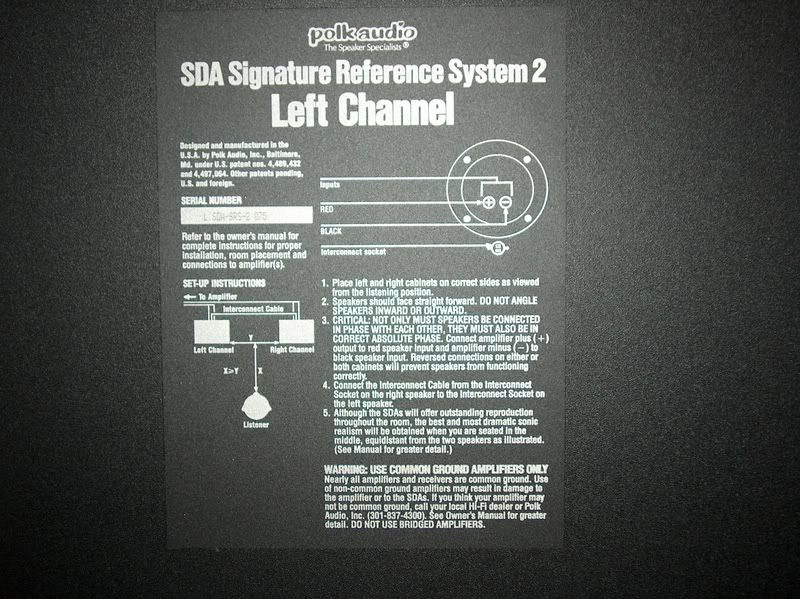
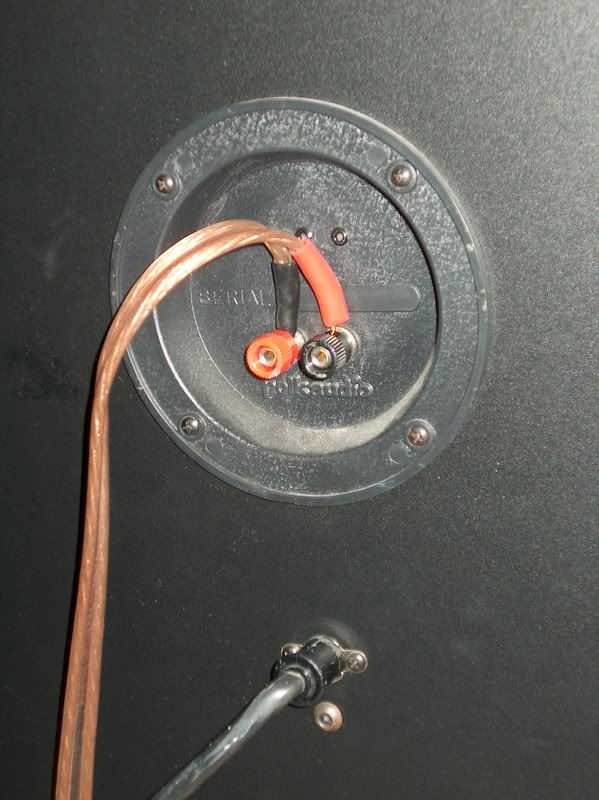


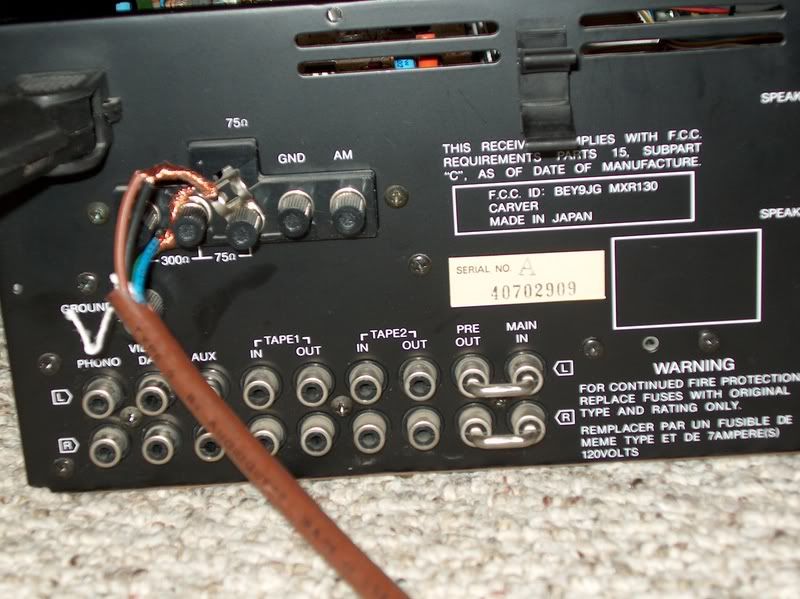



1st) Any ideas if I consider myself decent at soldering, should I still take it in somewhere? Should I buy the part myself and just have someone else install it?
2nd) I've tried learning some stuff on the site before having to start my own thread, but can't seem to figure this out: Are there two different SDA SRS 2's? A 2a and a 2b? How do I tell or did I misinterpret something somewhere?
3rd) I know MP3s are blah in quality, but if I want to be able to have the SDAs in my living room, and run a cable from my computer, am I able to do that or is there problems with impedence or something else. Speak in English! I know my way around general things but don't get too complicated. My PC is a HP Media Center m7260n with capability to have 7.1 sound. I have BOSE Roommate II's hooked up, so I figured I would be able to attach a 1/8" jack splitting to RCAs into the back of the AUX of my Carver. I do and the SDAs immediately have an alarmingly loud buzz...even with volume on the Carver all the way down. This happens even if it is selected on AM/FM or anything...it's always there until you unplug the cables to the PC. Are the two not compatible? The computer is plugged into a filtered battery backup on a completely different circuit breaker then the stereo equipment. If anyone needs to know more PC info to help me, let me know and I'll look up sound cards, all that jazz.
MANY MANY MANY Thanks to you all, I didn’t realize what I was getting from my parents until I found this site in trying to determine the value of what I owned. (No, none of it is for sale!!)

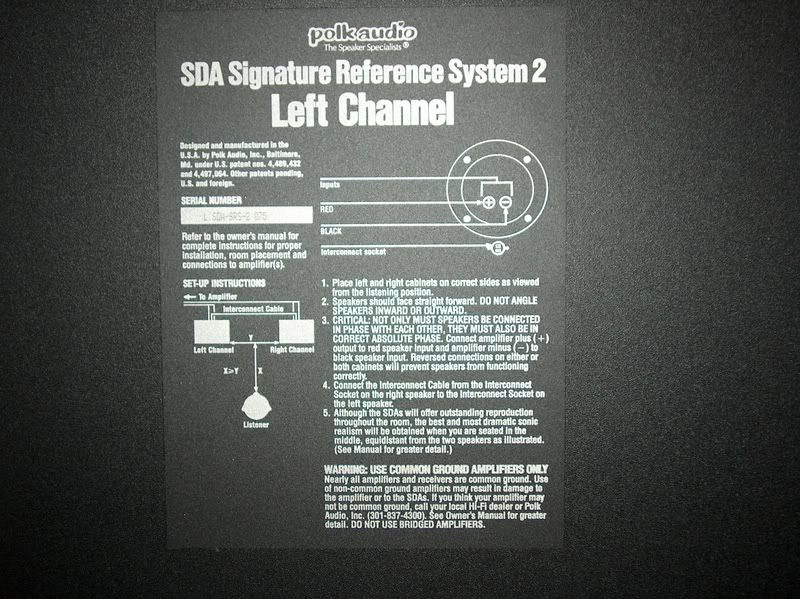
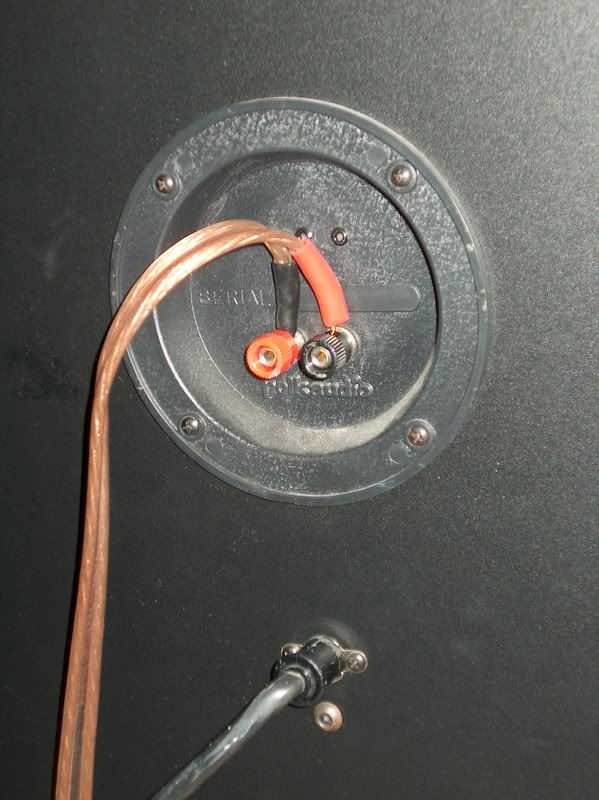


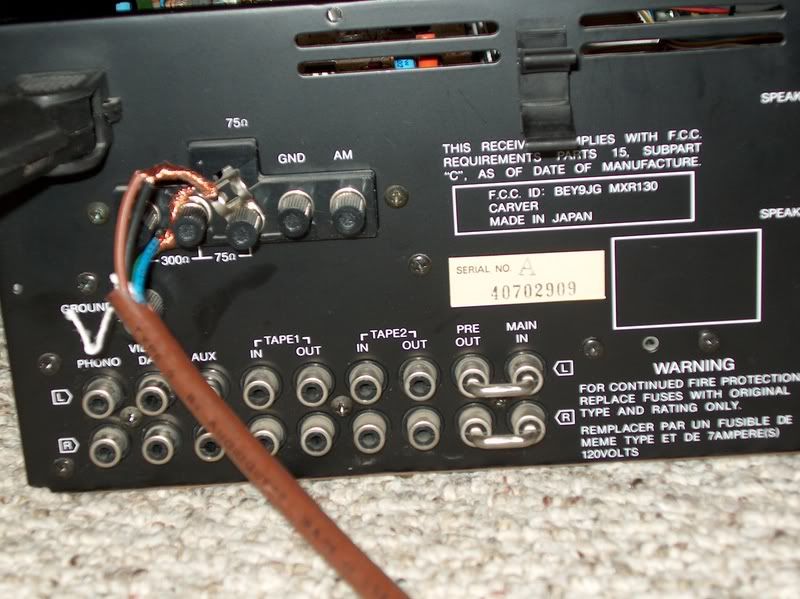



1st) Any ideas if I consider myself decent at soldering, should I still take it in somewhere? Should I buy the part myself and just have someone else install it?
2nd) I've tried learning some stuff on the site before having to start my own thread, but can't seem to figure this out: Are there two different SDA SRS 2's? A 2a and a 2b? How do I tell or did I misinterpret something somewhere?
3rd) I know MP3s are blah in quality, but if I want to be able to have the SDAs in my living room, and run a cable from my computer, am I able to do that or is there problems with impedence or something else. Speak in English! I know my way around general things but don't get too complicated. My PC is a HP Media Center m7260n with capability to have 7.1 sound. I have BOSE Roommate II's hooked up, so I figured I would be able to attach a 1/8" jack splitting to RCAs into the back of the AUX of my Carver. I do and the SDAs immediately have an alarmingly loud buzz...even with volume on the Carver all the way down. This happens even if it is selected on AM/FM or anything...it's always there until you unplug the cables to the PC. Are the two not compatible? The computer is plugged into a filtered battery backup on a completely different circuit breaker then the stereo equipment. If anyone needs to know more PC info to help me, let me know and I'll look up sound cards, all that jazz.
MANY MANY MANY Thanks to you all, I didn’t realize what I was getting from my parents until I found this site in trying to determine the value of what I owned. (No, none of it is for sale!!)
Post edited by PumpkinStalker on
Comments
-
Try your 1/8" mini-plug to RCA jack cable with an Ipod/MP3 player into the carver and see if you still get the hum. Since these are battery powered, you will eliminate a ground loop problem if you have one. Make sure the volume is low before powerig everything up. Also, in general all of the inputs on a reciever or preamp are line level (and are the same) except for the phono input. So you should be able to plug your soundcard line out to any of your receiver inputs EXCEPT the phono input. (ie, tape, cd, aux, tuner, etc)
You should also try to plug the computer into the same 110V recepticle as the carver to eliminate any possibe ground loops. -
Welcome and congrats. I am sure you are the envy of a lot of folks. Enjoy.Michael

In the beginning, all knowledge was new!
NORTH of 60° -
Those are some nice SRS 2's. Congratulations!
Regarding your problem with the balance knob on the Carver: A shot of Deoxit would most likely fix it. http://www.partsexpress.com/pe/showdetl.cfm?&Partnumber=341-200
Should you be interested in the future, Polk offers a replacement tweeter that most everyone agrees is a huge upgrade over the original SL2000's. For now though just get them set up and enjoy them. I have a pair just like them (with the replacement tweeters) and they're fantastic speakers.
Welcome to the forum!
Jason -
Try some of this on the knobs of your carver that crackle. (spray into any opening on the backside of the knob - unplug the reciever first)
It works great and cleared up a crackle noise I had in the volume pots on my Cinepro amp.
If you have a guitar center near you, they should carry it.
Also - welcome to club polk
michaelMains.............Polk LSi15 (Cherry)
Center............Polk LSiC (Crossover upgraded)
Surrounds.......Polk LSi7 (Gloss Black - wood sides removed and crossovers upgraded)
Subwoofers.....SVS 25-31 CS+ and PC+ (both 20hz tune)
Pre\Pro...........NAD T163 (Modded with LM4562 opamps)
Amplifier.........Cinepro 3k6 (6-channel, 500wpc@4ohms) -
Welcome, and congrats on arguable the best SDA's made. Take care of them, and stick around. A lot of good guys, and gals here will help you through your venture. I will go over your post again when I have more time.
Ben
Edit
BTW make sure you have the polarity correct on your speakers. I saw one pic that scared me. Red to red, and Black to Black!!!Please. Please contact me a ben62670 @ yahoo.com. Make sure to include who you are, and you are from Polk so I don't delete your email. Also I am now physically unable to work on any projects. If you need help let these guys know. There are many people who will help if you let them know where you are.
Thanks
Ben -
I would recommend trying the FaderLube from Deoxit. It's fixed a few headaches for me.
Congrats on the new speakers!"He who fights with monsters should look to it that he himself does not become a monster. And when you gaze long into an abyss the abyss also gazes into you." Friedrich Nietzsche -
On cell phone here, wow tons of replies thanks. About polarity, the red on one end is the black on the other end. It is actually correct just looks incorect by color! Hafta fix that...not my doing! (Thanks dad!)
-
WOW!!!! Those are some GREAT LOOKING polks. Enjoy them.
Welcome to the club. -
spend 10 bucks on some wire connectors, looks like some spades got cut in half or something
-
Now what . . . hmmm, how bout you sell them to me.
-
Those connectors are "pin" style, they came on certain styles of Monster Cable. Bananas or spades would be a improvement.
I would also recommend a better cable from your PC to the receiver."He who fights with monsters should look to it that he himself does not become a monster. And when you gaze long into an abyss the abyss also gazes into you." Friedrich Nietzsche -
Welcome to Club Polk.
To answer your, "now what" question, all you have to do is give them to me. -
I had the exact same problem with a few of my knobs. I sprayed some electrical contact cleaner in the back of the knob like the other guys suggested, and it worked amazing. There is no sodering needed.
-
Congrats PumpkinStalker, great speakers for sure.
-
Quick! Get the net! Hooked another Polkie!
Welcome aboard. Don't listen to the other chumps. My house has better climate control for keeping SDA's safe.:D Let me know. -
Try your 1/8" mini-plug to RCA jack cable with an Ipod/MP3 player into the carver and see if you still get the hum. Since these are battery powered, you will eliminate a ground loop problem if you have one. Make sure the volume is low before powerig everything up. Also, in general all of the inputs on a reciever or preamp are line level (and are the same) except for the phono input. So you should be able to plug your soundcard line out to any of your receiver inputs EXCEPT the phono input. (ie, tape, cd, aux, tuner, etc)
You should also try to plug the computer into the same 110V recepticle as the carver to eliminate any possibe ground loops.
Used iPod...and NO BUZZ!! Soon as I plug in the line out of my PC audio to aux, super loud annoying buzz. I'll try plugging the PC into the same outlet as the Carver tomorrow. Too late to be doing that much work! But holy CRAP does it sound good just with the iPod. I can't believe the bass....I chose Guster "Satellite" for my test song and it's fantastic! Everyone should try that song I think.
To everyone else with the spray cleaner suggestion, thanks! I'll try to find that. I have a ton of guitar/music stores around me just never had a reason to go into one!
Seriously, I had no idea these things were so sought after. I'm glad I didn't try to sell them and get screwed! I am just old fashioned in that I loved these monstrous speakers when I was a kid. My parents never played anything more rowdy than CCR on them, so they were babied their whole lives. It's nice knowing I have something desirable, so the answer is NO!
I guess like everyone says, I'm now a Polkie.
My mom was able to find ALL of the original paperwork including the promotional brochures, manuals, receipt, and even a copy of the cashiers check used to purchase them - $1,400 even on 10/9/86. I don't know if it's obvious, but I'm very excited. -
congrats on a super nice pair of SRS2's. you got the coolest parents I know. LOL
they we awesome enough to hold on to them for 20 yrs, then handed them down to you. in what appears to be pristine condition too.
get the amp thing worked out..and one sweet upgrade is updating those SL2000 silver coil dome tweeters.. but that can come later. and it's certainly not a "must do" at all. it's optional. but a good option at that.
welcome to Club Polk too.PolkFest 2012, who's going>?
Vancouver, Canada Sept 30th, 2012 - Madonna concert :cheesygrin: -
I'm a newbie so bear with me as I keep using this thread to ask my questions in.
How much do these upgraded tweeters cost?
My amp has a ground terminal on the back but if I recall, my parents never had that hooked up. Does it need to be grounded to something?
Anyone have any idea what model that is?
The tweeters frequently have a buzz coming from them. If I hold my iPod in my hand, the speakers buzz. If I set it on the floor and step away, buzz goes away. It's coming from the tweeters for sure though. Is that something I need to just deal with?
Thank you everyone! -
That's called "The Receiver" because it's a receiver and not an amp and not the best choice for those speakers. The ground terminal is for a TT, so if you don't have a TT don't connect anything to it. Buzzing tweeters are not normal. Work on getting a real source. The RD0-194-1 replacement tweeters are $48.00 each and includes free 2 day shipping.Political Correctness'.........defined
"A doctrine fostered by a delusional, illogical minority and rabidly promoted by an unscrupulous mainstream media, which holds forth the proposition that it is entirely possible to pick up a t-u-r-d by the clean end."
President of Club Polk -
I have little actual experience hooking up PC's or Ipods to my stereo. It can be made to work, but it's one of those things where there are a lot more ways to do it than there are ways to do it correctly. Ground loops, impedance mismatches, etc., hard to get right, IMO. If your PC is in a different room on a different breaker or if you're connected to anything that's connected to the cable TV, then you've almost certainly got a ground loop. The intermittent buzz with the Ipod might be harder to pin down- could be a bad interconnect cable or a bad connection on a plug or jack.
I would suggest that you first try cleaning all your jacks with the Deoxit, and using better cables. Actually, the first thing I'd suggest is trying a regular 'ol CD player. That would rule out any real problems with the receiver or speakers. Plus, it might sound so good that you'd forget all about mp3's and Ipods.
The SRS2's are very efficient and I've found that a slight hum or buzz that's barely noticable with other speakers comes through loud and clear on them. -
Welcome to the club and congrats on the very nice SDA's.
You might want to try hooking the iPod or PC to "Main In" by pulling the jumpers between "Pre Out" and there. The iPod and PCs with decent sound cards, from my experience, have sufficient gain to drive most amplifiers just fine without a preamp. You might just find that your noise issues disappear. -
Did I ever mention I love SDA SRS II's? I'm sure I have...

Great speakers and enjoy them as they are for awhile then maybe work on some upgrades as the other guys have mentioned. I think I have a thread in regards to the crossovers I upgraded on mine and I also do have the RD0-194 tweeters so I can affirm that it's a worthwhile upgrade!
Congrats...enjoy...and welcome to the Club! You are amongst friends, now.Richard? Who's your favorite Little Rascal? Alfalfa? Or is it........................Spanky?.................................Sinner. -
If you connect your Ipod to the main in-don't forget that the only volume control is on the Ipod, the "main in" to the power amp section is essentially at "full volume", so turn the Ipod volume way down before powering up. This has the potential for cleanest sound since you are bypassing the preamp section of the Carver.
If there is a ground stud on the back of the receiver, there is no harm in tying this to your house ground to see if your hum goes away. Does the reciever have a 3-prong or 2-prong (ie no ground) 110v plug? If it has a 3-prong plug you can use a multi-meter to see if chassis ground (ground stud on the back) is connected to the ground prong on the 110v plug. If it is, there is no use tying the chassis ground stud to house ground, since it already is connected when the receiver is plugged in.
I believe the hum you hear when when holding the the Ipod in your hand is related to your body's natural capacitance. -
I'm quickly becoming a nut thanks to you all! I sat up in my living room (In an apartment so I'm sure I'm making quick friends with the neighbors) and played different songs writing them down if they had a lot of separation until 1:00 AM!!!
So here are the things I need to do according to all of you:
1) Get better cables
2) Plug PC into same outlet as receiver
3) Get decent CD player (one my parents gave me from their original system is a 1986 Sony that I have to help pull the disc drive out because the motor is shot. Otherwise works great and built like a tank)
4) Buy a different amplifier possibly?
5) Eventually do tweeter upgrade
6) Sell or give them to about 50 of you! That was good for a laugh for me!
That will help for now...I'll do some of that tonight.
And to those that PMd me, you know the drill on newbies, we have to post 10 times to reply. Grrr! -
If you connect your Ipod to the main in-don't forget that the only volume control is on the Ipod, the "main in" to the power amp section is essentially at "full volume", so turn the Ipod volume way down before powering up. This has the potential for cleanest sound since you are bypassing the preamp section of the Carver.
If there is a ground stud on the back of the receiver, there is no harm in tying this to your house ground to see if your hum goes away. Does the reciever have a 3-prong or 2-prong (ie no ground) 110v plug? If it has a 3-prong plug you can use a multi-meter to see if chassis ground (ground stud on the back) is connected to the ground prong on the 110v plug. If it is, there is no use tying the chassis ground stud to house ground, since it already is connected when the receiver is plugged in.
I believe the hum you hear when when holding the the Ipod in your hand is related to your body's natural capacitance.
This helps a lot too. I have a good Fluke multimeter but I've never used it for this type of stuff. I believe it's two prong, but if not (I'm at work) are you saying switch the multimeter to coninuity checker and see if I get continuity between the back ground and the ground prong of the plug?
I think you're right about body capacitance. It was so bizarre, even if the iPod was laying on the floor, if I waved my hand over it, the tweeters buzzed. If I was 2 feet away there was no hiss or anything, crystal clear. If I can get my PC working with it ok, I won't ever use my iPod on the system. My goal is to buy a new TV that can double as a monitor and be able to sit in my living room and view my iTunes on my TV and choose songs to listen to.
-
Exactly, set the Fluke to ohms or continuity buzz and test between ground prong on cord (if it has one) and the ground stud on the rear panel.
-
Also I think those are the earlier SDA's with a blade/blade connector which are 4 ohms. Your receiver is rated at 8ohms.Please. Please contact me a ben62670 @ yahoo.com. Make sure to include who you are, and you are from Polk so I don't delete your email. Also I am now physically unable to work on any projects. If you need help let these guys know. There are many people who will help if you let them know where you are.
Thanks
Ben -
Ok, update. Tried a few things to get rid of the buzz. Here's what worked. I have an APC battery back up for my computer, I plugged the receiver into this, no buzz. That was easy! I tried various other configurations, using different surge suppressors, different outlets, etc...this was all that was needed to solve the problem.
Now it sounds like I just need to get some of this Deoxit and fix my balance knob and upgrade cables.
Thanks to all for all your tips and suggestions, don't let up, I'm new and this is my first stereo setup. -
PumpkinStalker wrote: »Ok, update. Tried a few things to get rid of the buzz. Here's what worked. I have an APC battery back up for my computer, I plugged the receiver into this, no buzz. That was easy! I tried various other configurations, using different surge suppressors, different outlets, etc...this was all that was needed to solve the problem.
Now it sounds like I just need to get some of this Deoxit and fix my balance knob and upgrade cables.
Thanks to all for all your tips and suggestions, don't let up, I'm new and this is my first stereo setup.
Well, we need to get your post count up so you can reply to this for starters.
1. Where in Kansas City. I lived in Overland Park for 20 years and moved to Florida last year.
2. Good luck with the IPOD but be forewarned the others are correct in that the sound quality will never be up to SDA standards. I've tried almost everything with my Zune (even high bit rate) but it just doesn't sound like a good CD does. Lossless compression isn't bad.
3. Welcome to the Club (and the journey).Sony 60'' SXRD 1080p
Amp = Carver AV-705THX 5-Channel
Processor = NAD T747
Panasonic BD35 Blu-Ray
Main = SDA-1C Studio with RD0s, spikes, XO rebuild, rings, I/C upgrade
Center=Polk CS10, Surround = Athena Dipoles, Sub= Boston 12HO
Music/Video Streaming = Netgear NEO550
TT = Audio Technica -
Well, we need to get your post count up so you can reply to this for starters.
1. Where in Kansas City. I lived in Overland Park for 20 years and moved to Florida last year.
2. Good luck with the IPOD but be forewarned the others are correct in that the sound quality will never be up to SDA standards. I've tried almost everything with my Zune (even high bit rate) but it just doesn't sound like a good CD does. Lossless compression isn't bad.
3. Welcome to the Club (and the journey).
I'm not expecting quality...I'm not even wanting to use my iPod with the SDAs, I'm wanting to use my computer with my TV as a second monitor. I have a remote control on my PC so that I can pull up iTunes and use it from the living room with the PC in another room. I have a very slim CD collection but with the new speakers it will be a thing I'll begin acquiring! This is merely to give me quantity, not quality!






