Game cam - Sd card - Tablet

boston1450
Posts: 7,758
Hi all. I bought some game cam's to use at camp. I installed Sd card last week. Got them back home. Inserted Sd chip into the tablet. I see pictures of me & some branch wind pictures. Now I'd like to delete photo's, so the card is clean, so I can install spares when I go back... ok. I went to "top right" of page & hit the 3 dot thingy & it says delete. I press delete & this pops up (pictured) how can I delete the Sd card. Not sure where Gallery App is ? I know for a fact the other 2 cards I have will have more pictures as I spent last weekend there & was in & out with truck. TIA. I am computer stupid so please bare with me. Thanks

Randy-Maine
2ch-RTA15tl crossover upgrade
by David WMG
Yamaha cr1000 cr2040
HT-Yamaha Parasound Acurus
MIT BJC Cs1000p Polk Rotation
2ch-RTA15tl crossover upgrade
by David WMG
Yamaha cr1000 cr2040
HT-Yamaha Parasound Acurus
MIT BJC Cs1000p Polk Rotation
Comments
-
Reformat it that will remove everything. You'll get the "doing this will delete everything" prompt or something to that effect just ok and go on walla everything gone.
-
Sure Ivan lmao. How do I format it ? I will screw this thing all up. I might be better off having Rebecca do it. Once I'm shown how. I'm usually good. But. I've been playing with this & I'm pressing buttons I have no idea what they do. It might crash or something. I did bluetooth all my pictures from cellphone to tablet. No problems there. I need to learn how to download onto Sd card also. I cant loose other pictures of mom & kiddos. I did put them in albums also. I will play around a little more. ThanksRandy-Maine
2ch-RTA15tl crossover upgrade
by David WMG
Yamaha cr1000 cr2040
HT-Yamaha Parasound Acurus
MIT BJC Cs1000p Polk Rotation -
Just put it in your computer slot click on it and then ask your computer to reformat it I believe it's a right click
to download from your SD card left click on it select the pictures you want to keep and then move them to a folder on your computer or laptop. Create a folder ahead of time so you can drop or drag to that folder or copy and paste -
I've tried everything. I'm just going around in circles. I will have someone look at it that knows computer stuff & walk me through it. I'm sure it's easy & once its shown to me, I will be able to follow. Thank you kindly for your helpRandy-Maine
2ch-RTA15tl crossover upgrade
by David WMG
Yamaha cr1000 cr2040
HT-Yamaha Parasound Acurus
MIT BJC Cs1000p Polk Rotation -
Look at the card it also has a little button that slides to keep it from being formatted or erased. It is on the back opposite of the gold "teeth"
-
Remember 3 1/2" floppy discs? Windows 95 came on a bajillion floppy's.
 5 1/4" floppy's on the Commodore 64, all software copied from a friends copy.
5 1/4" floppy's on the Commodore 64, all software copied from a friends copy.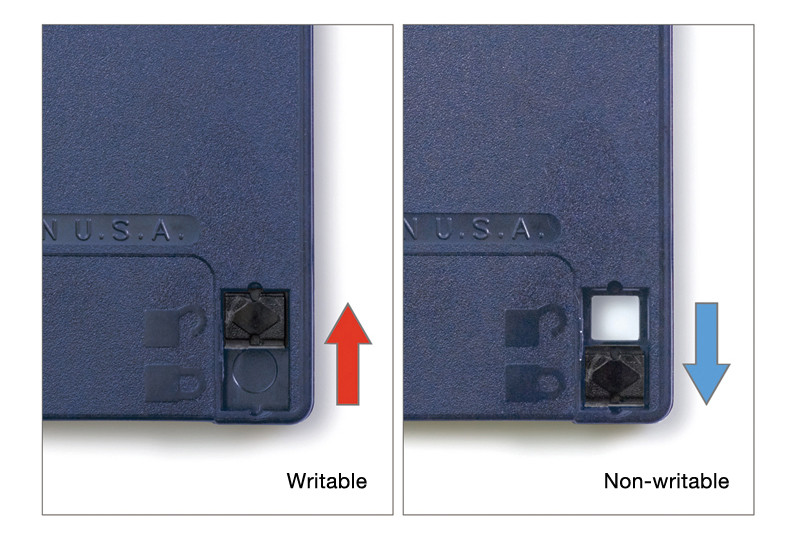 afterburnt wrote: »They didn't speak a word of English, they were from South Carolina.
afterburnt wrote: »They didn't speak a word of English, they were from South Carolina.
Village Idiot of Club Polk -
I think it is in the unlocked position. It needs to be unlocked to be used in game cam iircRandy-Maine
2ch-RTA15tl crossover upgrade
by David WMG
Yamaha cr1000 cr2040
HT-Yamaha Parasound Acurus
MIT BJC Cs1000p Polk Rotation -
Oops. I use the Sd card that has a little Sd card that slides in it. Then I slide the small one in tablet
 yes I turn it around & slide it in correct
yes I turn it around & slide it in correct
Randy-Maine
2ch-RTA15tl crossover upgrade
by David WMG
Yamaha cr1000 cr2040
HT-Yamaha Parasound Acurus
MIT BJC Cs1000p Polk Rotation -
What are tablet are you using?afterburnt wrote: »They didn't speak a word of English, they were from South Carolina.
Village Idiot of Club Polk -
Yep the mini needs an adapter for most computers, laptops etc. I know of.
-
I think he's trying to do this directly on his tablet. Or am I confused.afterburnt wrote: »They didn't speak a word of English, they were from South Carolina.
Village Idiot of Club Polk -
Hmmmm dunno

-
Yes. I take the Sd card out of cam & bring it home & take the little slide out & put it in tablet. It shows Sd in. Then it shows pictures in picture area. I just would like to delete Sd before I go back. I do believe with the Tasco 8mp game cam I may be able to delete on unit itself. But I'd like to erase/delete pics so when I get back all I have to do is slide em inRandy-Maine
2ch-RTA15tl crossover upgrade
by David WMG
Yamaha cr1000 cr2040
HT-Yamaha Parasound Acurus
MIT BJC Cs1000p Polk Rotation -
What are tablet are you using?
It's a new "cheapo" Android I just got. Just to store pictures & I downloaded Via bluetooth my old cellphone pictures which went great. Would like to learn how to store pictures on Sd card also. That way if anything happens I have them still. I may also do iCloud at some point (if that is a way to store pictures)Randy-Maine
2ch-RTA15tl crossover upgrade
by David WMG
Yamaha cr1000 cr2040
HT-Yamaha Parasound Acurus
MIT BJC Cs1000p Polk Rotation -
What's the brand and model number?afterburnt wrote: »They didn't speak a word of English, they were from South Carolina.
Village Idiot of Club Polk -
Give me a sec. I gotta turn it onRandy-Maine
2ch-RTA15tl crossover upgrade
by David WMG
Yamaha cr1000 cr2040
HT-Yamaha Parasound Acurus
MIT BJC Cs1000p Polk Rotation -



Randy-Maine
2ch-RTA15tl crossover upgrade
by David WMG
Yamaha cr1000 cr2040
HT-Yamaha Parasound Acurus
MIT BJC Cs1000p Polk Rotation -
 I do have a AT&T tablet new in box somewhere also
I do have a AT&T tablet new in box somewhere also
Randy-Maine
2ch-RTA15tl crossover upgrade
by David WMG
Yamaha cr1000 cr2040
HT-Yamaha Parasound Acurus
MIT BJC Cs1000p Polk Rotation -
Okay that has a micro SD card slot, you don't need to use that adapter.
Go into settings and look for storage, pick your SD card, then choose format SD card.afterburnt wrote: »They didn't speak a word of English, they were from South Carolina.
Village Idiot of Club Polk -
Nice Josh

-
Ok. I will look in settings. Should I slide the card in first. Then look in settings ?Randy-Maine
2ch-RTA15tl crossover upgrade
by David WMG
Yamaha cr1000 cr2040
HT-Yamaha Parasound Acurus
MIT BJC Cs1000p Polk Rotation -
Yes.
Also, settings as in the gear icon on the tablet "desktop" or app drawer, not on that screen you were working on in your first picture.afterburnt wrote: »They didn't speak a word of English, they were from South Carolina.
Village Idiot of Club Polk -

Should I turn on the Storage manager ?Randy-Maine
2ch-RTA15tl crossover upgrade
by David WMG
Yamaha cr1000 cr2040
HT-Yamaha Parasound Acurus
MIT BJC Cs1000p Polk Rotation -
Scroll down more, what else is on that screen?afterburnt wrote: »They didn't speak a word of English, they were from South Carolina.
Village Idiot of Club Polk -

Randy-Maine
2ch-RTA15tl crossover upgrade
by David WMG
Yamaha cr1000 cr2040
HT-Yamaha Parasound Acurus
MIT BJC Cs1000p Polk Rotation -
Should the Storage manager button be ON or OFF

Randy-Maine
2ch-RTA15tl crossover upgrade
by David WMG
Yamaha cr1000 cr2040
HT-Yamaha Parasound Acurus
MIT BJC Cs1000p Polk Rotation -
Big help. Much appreciated. Thank you JoshRandy-Maine
2ch-RTA15tl crossover upgrade
by David WMG
Yamaha cr1000 cr2040
HT-Yamaha Parasound Acurus
MIT BJC Cs1000p Polk Rotation -
I got them deleted. Not sure how. But their gone. 2 more chips I need to delete. Will have it ace'd after about 50 more timesRandy-Maine
2ch-RTA15tl crossover upgrade
by David WMG
Yamaha cr1000 cr2040
HT-Yamaha Parasound Acurus
MIT BJC Cs1000p Polk Rotation

