How to post a picture

thsmith
Posts: 6,082
I seem to not be able to post a picture and not having any luck searching threads for the answer.
I select the Attach image/file icon and choose browse, find my pic and select it but it never comes up in the post.
Appreciate any directions.
TIA,
Tracy
I select the Attach image/file icon and choose browse, find my pic and select it but it never comes up in the post.
Appreciate any directions.
TIA,
Tracy
Speakers: SDA-1C (most all the goodies)
Preamp: Joule Electra LA-150 MKII SE
Amp: Wright WPA 50-50 EAT KT88s
Analog: Marantz TT-15S1 MBS Glider SL| Wright WPP100C Amperex BB 6er5 and 7316 & WPM-100 SUT
Digital: Mac mini 2.3GHz dual-core i5 8g RAM 1.5 TB HDD Music Server Amarra (memory play) - USB - W4S DAC 2
Cables: Mits S3 IC and Spk cables| PS Audio PCs
Preamp: Joule Electra LA-150 MKII SE
Amp: Wright WPA 50-50 EAT KT88s
Analog: Marantz TT-15S1 MBS Glider SL| Wright WPP100C Amperex BB 6er5 and 7316 & WPM-100 SUT
Digital: Mac mini 2.3GHz dual-core i5 8g RAM 1.5 TB HDD Music Server Amarra (memory play) - USB - W4S DAC 2
Cables: Mits S3 IC and Spk cables| PS Audio PCs
Comments
-
If the image file is large, it takes a while for it to load. There's a little light blue "progress bar" that shows the progress of the upload -- I think it's at the top of the box in which one types the message text. Be sure to wait until it finishes; a BB coded link should appear; i.e., a forum URL bracketed by "IMG" (and "/IMG) tags in square brackets.
For best results : - ) though, you might want to upload your photos to an image hosting site such as FLIKR. Google has one too (the erstwhile PICASSA); I cannot recommend PHOTOBUCKET, as in its free form the bandwidth is too limiting (10 GB). FLIKR gives us a terabyte : - )
The nice thing about those services is they have cut and paste links for BBs such as this; no fuss, no muss, no bother.
HTH, as they say.
-
Thanks, maybe my problem is the files are too large where before it would tell you that.Speakers: SDA-1C (most all the goodies)
Preamp: Joule Electra LA-150 MKII SE
Amp: Wright WPA 50-50 EAT KT88s
Analog: Marantz TT-15S1 MBS Glider SL| Wright WPP100C Amperex BB 6er5 and 7316 & WPM-100 SUT
Digital: Mac mini 2.3GHz dual-core i5 8g RAM 1.5 TB HDD Music Server Amarra (memory play) - USB - W4S DAC 2
Cables: Mits S3 IC and Spk cables| PS Audio PCs -
Problem must IE, Google Chrome works fine.







Speakers: SDA-1C (most all the goodies)
Preamp: Joule Electra LA-150 MKII SE
Amp: Wright WPA 50-50 EAT KT88s
Analog: Marantz TT-15S1 MBS Glider SL| Wright WPP100C Amperex BB 6er5 and 7316 & WPM-100 SUT
Digital: Mac mini 2.3GHz dual-core i5 8g RAM 1.5 TB HDD Music Server Amarra (memory play) - USB - W4S DAC 2
Cables: Mits S3 IC and Spk cables| PS Audio PCs -
Here, let's give it a go.
I am going to select and upload a photo...
EDIT: OK, here's a peek behind the curtain : - )
Click the "Attach Image/File" button above (looks like a sheet with the corner folded):
I then picked a file from my computer; a JPG of a Yamaha CA-44 amp I 'borrowed' from someone at AK : - ) and hit the "Choose Files" button (see screenshot above) to upload it...
OK, this is the"Progress bar" you should see:
This is the result:
... and the final result displays the image (which is now part of the Polk Forum's database)! : - )
If, instead, I want to use a photo on a hosting service such as FLIKR, I can cut and paste a properly formatted and parsed link to display the image that looks like this: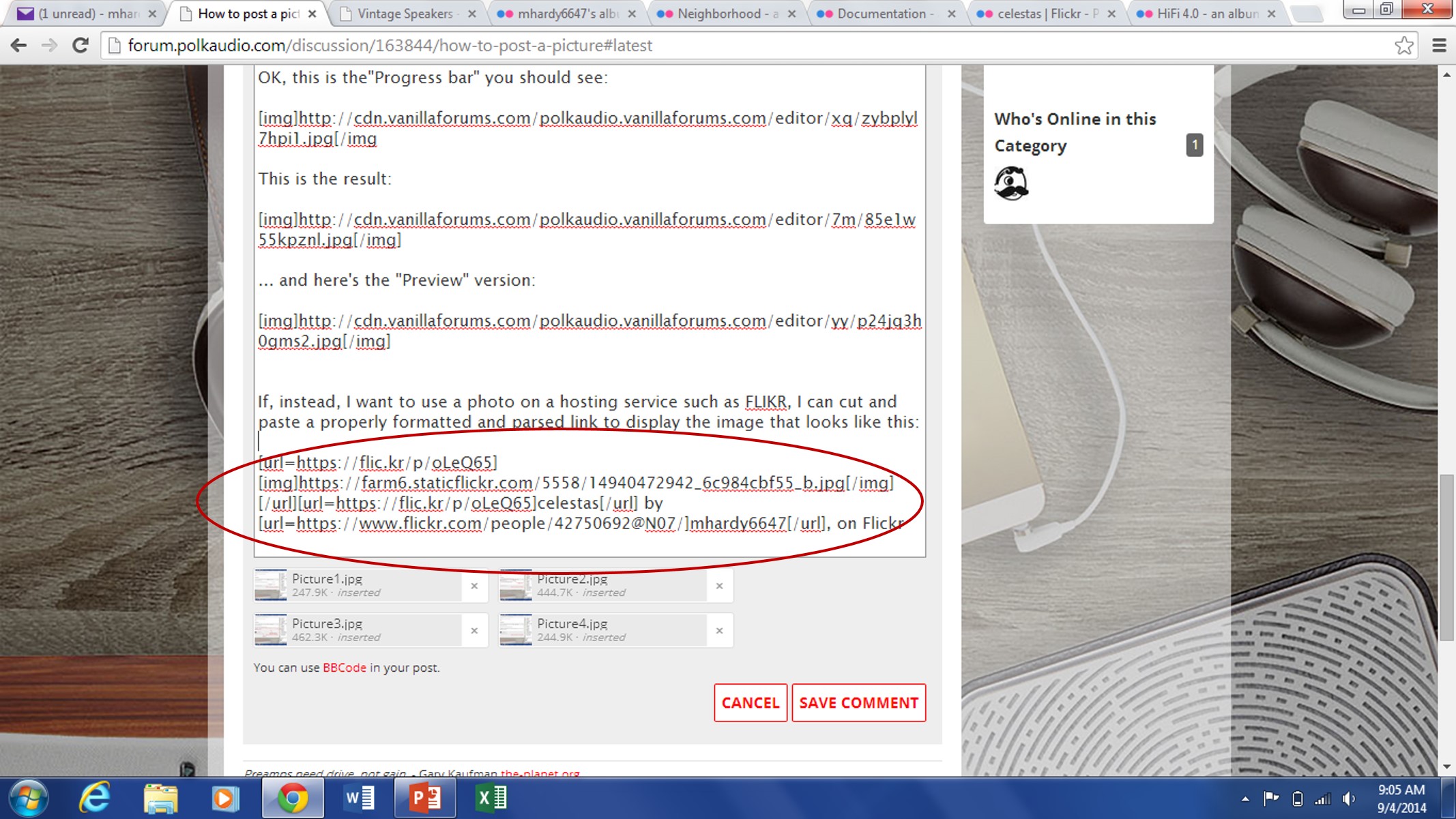
... and the result of that paste... celestas by mhardy6647, on Flickr
celestas by mhardy6647, on Flickr
Post edited by mhardy6647 on -
The problem with IE is I am not getting the pull down when I select the arrow to the right of the ICON but do with CHrome. Thanks for your help.Speakers: SDA-1C (most all the goodies)
Preamp: Joule Electra LA-150 MKII SE
Amp: Wright WPA 50-50 EAT KT88s
Analog: Marantz TT-15S1 MBS Glider SL| Wright WPP100C Amperex BB 6er5 and 7316 & WPM-100 SUT
Digital: Mac mini 2.3GHz dual-core i5 8g RAM 1.5 TB HDD Music Server Amarra (memory play) - USB - W4S DAC 2
Cables: Mits S3 IC and Spk cables| PS Audio PCs -
good old IE (aiyeeeeeeeeee!)
... maybe a popup blocker is enabled? -
-
If ya want to learn how to post pics....send Rick88 a PM.HT SYSTEM-
Sony 850c 4k
Pioneer elite vhx 21
Sony 4k BRP
SVS SB-2000
Polk Sig. 20's
Polk FX500 surrounds
Cables-
Acoustic zen Satori speaker cables
Acoustic zen Matrix 2 IC's
Wireworld eclipse 7 ic's
Audio metallurgy ga-o digital cable
Kitchen
Sonos zp90
Grant Fidelity tube dac
B&k 1420
lsi 9's -
If ya want to learn how to post pics....send Rick88 a PM.
Training from Rick should be a requirement before gaining access to the site._____________________________________________________________________________________________
Ethernet Filter: GigaFOILv4 with Keces P3 LPS
Source: Roon via ethernet to DAC interface
DAC: Bricasti M1SE
Pre/Pro: Marantz AV8805
Tube Preamp Buffer: Tortuga TPB.V1
Amp1: Nord One NC1200DM Signature, Amp2: W4S MC-5, AMP3: W4S MMC-7
Front: Salk SoundScape 8's, Center: Salk SoundScape C7
Surround: Polk FXIA6, Surround Back: Polk RTIA9, Atmos: Polk 70-RT
Subs: 2 - Rythmik F25's
IC & Speaker Cables: Acoustic Zen, Wireworld, Signal Cable
Power Cables: Acoustic Zen, Wireworld, PS Audio
Room Treatments: GIK Acoustics -
-
TEST.

W4S SX-1000, Adcom gfp-750, Polk 1.2tl, W4S DAC 2 DSDse, 2012 mac mini (mod), JRivers ver. 19, WD Cloud NAS 2 t.b., Monster Cable AVS-2000 signature, Doug's Alpha I/C & Doug's biwire 6' speaker cables -


H9: If you don't trust what you are hearing, then maybe you need to be less invested in a hobby which all the pleasure comes from listening to music. -
test

McCormack DNA-1 Amp, Parasound Halo P5 Pre Amp, Denon DVD 2900 CD player, Adcom GDA 700 DAC, VPI Traveler TT with Denon 103R cartridge, Lounge Audio MKiii phono pre and Copla SUT, Polk SDA SRS 3.1 TL speakers, Tributaries series 8 IC's and speaker cable. -
Testing

lsim705,lsim706c,lsif/x(4)+mc80(atmos)
rti6,csi5,fxi5 -
testMcCormack DNA-1 Amp, Parasound Halo P5 Pre Amp, Denon DVD 2900 CD player, Adcom GDA 700 DAC, VPI Traveler TT with Denon 103R cartridge, Lounge Audio MKiii phono pre and Copla SUT, Polk SDA SRS 3.1 TL speakers, Tributaries series 8 IC's and speaker cable.




