Remote desktop for receiver?
PubFiction
Posts: 105
Is there a way to stream basically all the content of my computer to a receiver as seen on my computer. IE my video and sound over ethernet?
I would want a software only solution if possible, I can control every computer in the house with unified remote on our android smartphones and tablets.
Currently have a pioneer sc-1222k
I would want a software only solution if possible, I can control every computer in the house with unified remote on our android smartphones and tablets.
Currently have a pioneer sc-1222k
Post edited by PubFiction on
Comments
-
Actually it is very easy. I have such a setup. What you need is a modern receiver which has a UPnP interface using the DLNA standard. Your computer communicates with this receiver through your Ethernet network using a DLNA Client, since I am only interested in music I use Asset DLNA, for one the Does everything Mezzmo it the best such client I have used it does it all. Your computers needs to be hooked to your network. Next to access your system as you want; I have an Onkyo receiver I have their remote control app that works through my wifi system, I open the app, on my iPod Touch, They also have such apps for Android. tap the network tab access the DLNA client and play music for videos. All of the music, and video can be accessed from from all of your computers on such a network. This App gives me complete control of all functions of my Onkyo. Denon, Marantz, Sony, Yamaha, etc all make receivers with this capability. In addition they have Apple Airplay, vTuner, Pandora, LastFM, Spotify, Napster, Rhapsody, Slacker Radio, etc. I don't know of any strictly software solution that does this without a receiver that has the ability to to directly hook into your network, that doesn't mean there isn't one. Below is screens shot of the Onkyo app in an iPhone.
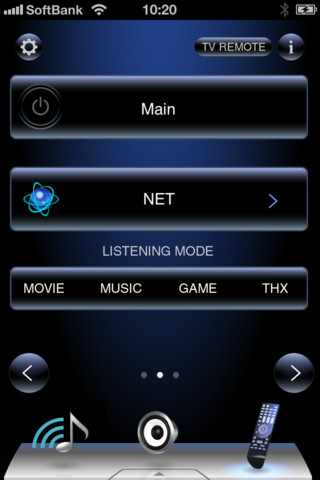

 Radio Station W7ITC
Radio Station W7ITC -
I assume the feature I need is the on the fly transcoding in Mezzmo? So if I want to get this up and running for say 6 computers do I need to buy 6 copies?
-
One other question, do you notice much lag if you try to stream your desktop to a receiver when it transcodes? Like could you play games with this?
-
Yes you need transcoding because these receivers will not do FLAC, Apple Lossless , or APE so you have to transcode all lossless files to WAV form but nothing is lost in the process. All DLNA clients transcode. No; one registration is all you need it is designed to run across multiple devices. I have used a bunch of the free DLNA clients and they just don't work well. I have Windows 8 installed and it's Window Media Center is supposed to do it all. but as I said all I am interested in is music and Asset UPnP specializes in music playback. Below is a link to the DLNA enabled receivers at Crutchfield. vTuner is one of the best features I have on the Onkyo. vTuner is the OS that powers most of the Internet Radios. It gives you access to streaming stations all over the world. If you are into classical music WQXR in New York City is the very best in the US, Jazz WOZZ, Opera, WQXR has a dedicated streaming opera station. I like vTuner because you register in your receiver on the Onkyo vTuner website. From the website, anywhere you happen to be, you pick and chose your stations and those choices are then communicated to your Onkyo receiver via it's internet connection. I don't have any of the antennas hooked up to the receiver nor to I have any interest is doing so.
http://www.crutchfield.com/g_10420/Home-Theater-Receivers.html?tp=179&nvpair=AG_General_Features|YCDLNA_CertifiedRadio Station W7ITC -
I am getting a little confused, can these programs display my entire windows desktop and sound to the receiver, not just specific files? IE this would be no different than hooking up a HDMI cable to the receiver.
-
PubFiction wrote: »One other question, do you notice much lag if you try to stream your desktop to a receiver when it transcodes? Like could you play games with this?
The UPnP (DLNA) is not setup for gaming. You will notice no delay in play back what you might notice is how much better the music sounds, with Windows 8 even more so. As I said i don't use it for video play back so somebody else can comment on that.Radio Station W7ITC -
I would want a software only solution if possible, I can control every computer in the house with unified remote on our android smartphones and tablets.
-
See if this does what you want. http://www.videolan.org/vlc/index.htmlRadio Station W7ITC
-
PubFiction wrote: »I am getting a little confused, can these programs display my entire windows desktop and sound to the receiver, not just specific files?
No. AFAIK a software-only solution for what you are trying to accomplish does not exist. Receivers just aren't set up for anything like that. You'd need to run a physical HDMI cable from your PC to the TV. For long runs you could use HDMI-over-ethernet baluns (http://www.monoprice.com/products/product.asp?c_id=104&cp_id=10425&cs_id=1042501&p_id=8200&seq=1&format=2 ). But even that would probably not be lag-free, and would probably not be good for gaming. HDMI has to be decoded, which takes time. VGA would be lag-free.
RT-12, CS350-LS, PSW-300, Infinity Overture 1, Monoprice RC-65i
Adcom GFA-545II, GFA-6000, Outlaw Audio 990, Netgear NeoTV
Denon DCM-460, DMD-1000, Sony BDP-360, Bravia KDL-40Z4100/S
Monster AVL-300, HTS-2500 MKII
