Help on head install - Dash kit or cage or both?
ocharlas
Posts: 61
I ordered a new head and a dash kit (but of which are hear but I'm still waiting on the harness). The head came with the cage that you normally see, and looking at them it doesn't seem like they can both go in. I would rather use the dash kit because it looks way better, but I'm wondering if it can provide enough support. This is the guy right here:
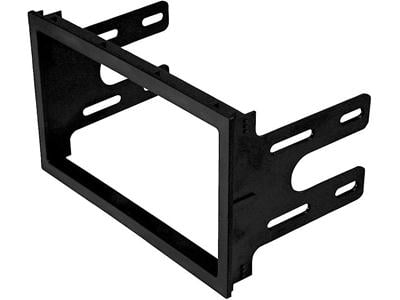
It fights in nice and tight, and there's a click when you push it in but it looks like those little nubs on the top and bottom are the only thing going in. The rails line up with the screw holes on the head so I know it'll attach to it, but it doesn't have anything like the metal tabs that the cage does.
Any ideas?
Thanks in advance
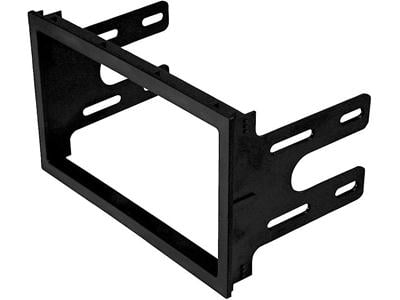
It fights in nice and tight, and there's a click when you push it in but it looks like those little nubs on the top and bottom are the only thing going in. The rails line up with the screw holes on the head so I know it'll attach to it, but it doesn't have anything like the metal tabs that the cage does.
Any ideas?
Thanks in advance
Post edited by ocharlas on
Comments
-
You might wanna ask this question on your car-specific forum, I'm sure you'll get a better answer there unless someone here has the same car as you do (model of which you never mentioned btw)2008 Nissan Altima
Kenwood DNX 5140
Arc Audio IDX and XEQ
Polk Audio SR6500 active and SR124-dvc sealed
Polk Audio PA500.4 and PA1200.1 -
Wow sorry stupid me...It's a 2005 VW GTi.
I did post on my regular VW forum but the audio section there isn't really frequented. Could be days before I get a bite...if ever.
I just know these DVD units (it's a JVC KW-AVX840 by the way) are pretty weighty, and I wasn't sure what people did as far as support. The head came with a whole bunch of screws but I don't know what they would be to - the cage has the standard metal tabs and the head has the standard 2 screws per side, but there are another dozen in there. round head philips, about 1/4".
Thanks for the quick answer by the way -
ocharlas... I will try and help you with. I will try to explain this as best I can, but if you get confussed just let me know. The sleeve that came with the HU you are going to use. You need to remove the HU from the sleeve so that all you have in you hand is the sleeve by its self. You will then need to inser that sleeve into the dash kit, (or the pic that posted above). Once that is in there there should several cut out like little right trangles all over the sleeve. You will want to bend some of those upward so that they secure the sleeve to the black plastic dash kit, (or the pic that posted above). Once this is done you can now put your HU in untill it clicks.
Now as for the screws you have, if you look at the pic your posted above. You see how there are four wings sticking out of the back with the four long holes? Once you HU is in the sleeve as mentioned above here. those long holes should match up to holes on the sides of the HU. You will take those screws, and screw them through the long holes, and into the HU. This is will give the HU more support, and help make sure that it does not move around. Try not to over tigthen the screws, and if it does not go, do not force it to go. As you might end up breaking something.
If this does not make sense I can understand, kind of hard to explain with out pictures. If anything post a pic of all the parts you have, and we can do it step by step. Hope this helps.
Thanks.2006 Prerunner Access Cab
5 Speed 4 cycl 2wd
Audio:
Pioneer P860 Head Unit
Polk Audio MM6501
Alpine PDX F-6
Two SR124(SVC)
Alpine PDX M12
Kinetik HC2000 battery and Sleeve
200 Amp Mean Green High Output Alternator
Need a DJ, photobooth, or both for rent?
http://photoboothdallas.org