Balancing Speakers
I just added a CS20 Center Channel speaker to my 2.1 setup, made up of a pair or Monitor 60 and a PSW10 subwoofer. My receiver is Pioneer VSX-1120-K. I ran the the MCACC Calibration routine on my receiver, which basically balances the whole system. It's all woking fine, but it sort of seems like the CS20 is overpowering the Monitor 60s a bit. I was wondering if you folks has some recommendations on how best to check the balance, and to adjust it. Thanks.
Post edited by jhumur on
Comments
-
I just added a CS20 Center Channel speaker to my 2.1 setup, made up of a pair or Monitor 60 and a PSW10 subwoofer. My receiver is Pioneer VSX-1120-K. I ran the the MCACC Calibration routine on my receiver, which basically balances the whole system. It's all woking fine, but it sort of seems like the CS20 is overpowering the Monitor 60s a bit. I was wondering if you folks has some recommendations on how best to check the balance, and to adjust it. Thanks.
What are the readings on your MCACC ????
Example :
-
On my onkyo, I have the option of tweaking my bass, trebble, S.W., and center from the remote. If you have the same option, you could try lowering the centers overall volume.Set up:
Marantz AV8802A - Sources: BRP Panasonic 9000/CDP Emotiva ERC 3 - Display: LG OLED EVO 83 C3 - Amplification: Emotiva XPA-DR3, XPA-6, XPA-2 x 2 - Speakers: Focal/PolkAudio, Mains/2ch - Kanta No2, C - LSiM706, SS - LSiM702, WS - RTiA9, RS - RTiA9, FH - RTiA3 - Subs: Epik Empires x 2
Cables: AQ McKenzie XLR's from CDP to AVP to amp for 2ch, Emotiva XLR's for the rest - Douglasconnection: Furutech Alpha 36 12g speaker wire for 2ch, Furez 10g speaker wire for the rest - AQ Forest48 HDMI for the display, AQ Carbon48 HDMI from BRP to AVP - VR3 filtered power cables for CDP, BRP and AVP, Emotiva power cables for the amps - AudioQuest 505 power conditioner.
EXPERIENCE: next to nothing, but I sure enjoy audio and video MY OPINION OF THIS HOBBY: I may not be a smart man, but I know what quicksand is.
When I was young, I was Superman but now that old age has gotten the best of me I'm only Batman -
Hi, Almadacr:
My calibrated Channel Levels are:
Left -3 dB
Right -3 dB
Center -4 dB
Sub -12 dB
Calibrated speaker distances are:
Left 10' 10.5"
Rright 11"
Center 10' 6.5"
Sub 12' 2.5"
One interesting think to note is that before I added the Center Channel, the Subwoofer was calibrated to -5 dB. The Left and Right speakers were around -3 dB, as far as I recall.
Also, the all the speakers are set to SMALL and the sub crossover is set to 80 Hz.
Thanks for your help! -
Jhumur
Once you run MCACC...write down your callibrations
Then a piece of paper and start running different movies and sources and while doing so manually adjust the settings to your likings from your sweet spot.2-channel: Modwright KWI-200 Integrated, Dynaudio C1-II Signatures
Desktop rig: LSi7, Polk 110sub, Dayens Ampino amp, W4S DAC/pre, Sonos, JRiver
Gear on standby: Melody 101 tube pre, Unison Research Simply Italy Integrated
Gone to new homes: (Matt Polk's)Threshold Stasis SA12e monoblocks, Pass XA30.5 amp, Usher MD2 speakers, Dynaudio C4 platinum speakers, Modwright LS100 (voltz), Simaudio 780D DAC
erat interfectorem cesar et **** dictatorem dicere a -
Hi, Almadacr:
My calibrated Channel Levels are:
Left -3 dB
Right -3 dB
Center -4 dB
Sub -12 dB
Calibrated speaker distances are:
Left 10' 10.5"
Rright 11"
Center 10' 6.5"
Sub 12' 2.5"
One interesting think to note is that before I added the Center Channel, the Subwoofer was calibrated to -5 dB. The Left and Right speakers were around -3 dB, as far as I recall.
Also, the all the speakers are set to SMALL and the sub crossover is set to 80 Hz.
Thanks for your help!
Ok go to the speakers level Under your MCACC and raise the levels on the right and left till + 2 ( you can also do this with the remote , the difference is when using the MCACC you can hear the volume on your speakers going up ) . The sub since you only have one PSW10 i would put it at 0 and use the volume level in the back of the sub at half .
The crossover frequencies its perfect at 80hz and set to small
You can also tweak the speaker distance and put L/R at the same distance lets say it 11" .
To finalize you aren`t far from what i have :biggrin:
-
Almadacr what kind of stands are those? The ones your subs are sitting on? Looks nice.Living Room Rig:D
Rotel RSP-1069/Rotel RMB-1095/Rotel-1072/Polk lsI15's W/modded xoverW/DBsubs/Polk LsiC/lsI7's/Klipsch sub-12"the weak link"/DLP Mitsubishi 65"
Xbox360/PS3/WII
M.Br. setup:)
Emotiva MMC-1/Rotel RMB-1075/Polk BlackStone TL350's/Velodyne SPL1000/Samsung 51" Plasma
Computer Rig:
Rotel RB1050/Tannoy DC4's/Klipsch RW-10d/ImodIpod/HK AVR230 for now....
Headphones-Ultrasone-HFI780's w/LittleDot MK Vamp Portables Panasonic HJE-900's -
TouchOfEvil wrote: »Almadacr what kind of stands are those? The ones your subs are sitting on? Looks nice.
Thanks , DIY sub risers :biggrin: 25$ in materials and a lot of fun to build :biggrin: -
Thanks, Almadacr, I'll follow your instructions. I have the Speaker System set to Normal(SB/FH). Is that ok? Or, should I try a different configuration, like SB/FW?
-
I have mine set to normal , since i am using a 7.2 :biggrin:Thanks, Almadacr, I'll follow your instructions. I have the Speaker System set to Normal(SB/FH). Is that ok? Or, should I try a different configuration, like SB/FW? -
Almadacr
Would it be too much trouble to take some screen shots of the EQ adjustments for your L, R, C channels.
I have an Elite 21thx... I just finished installing my new 7.1 speakers. I ran the Auto MCACC... the center channel came out sounding a bit thin. Not as much smooth lows as I was hoping for... maybe just a bit "tinny".
It would be a great help if you could show me what you have (just I have some sort of basis to modulate off of...
Thanks!
27dnast -
Don`t forget that room acoustics have a play in room EQ , This values are given regarding my room acoustics , also my room is not yet treated with acoustics panels and bass traps and its fairly large for a living room 15 x 19

Right speaker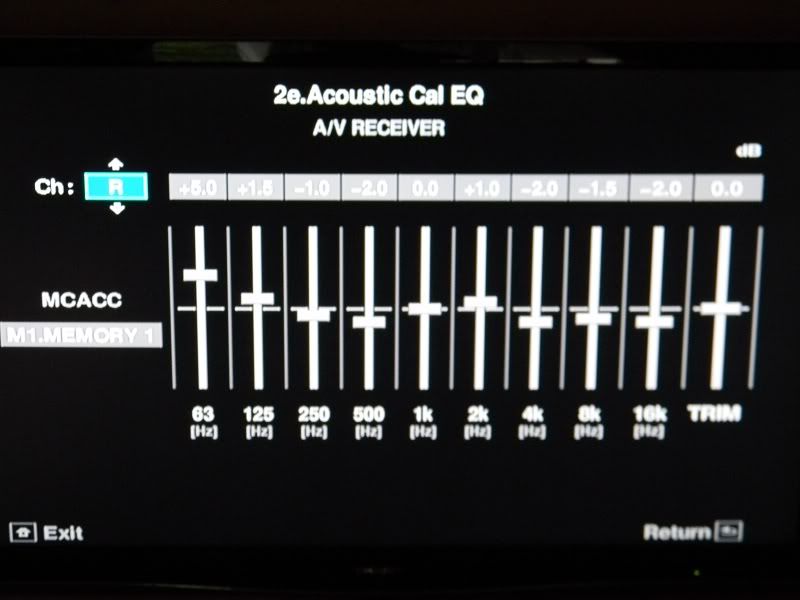
Center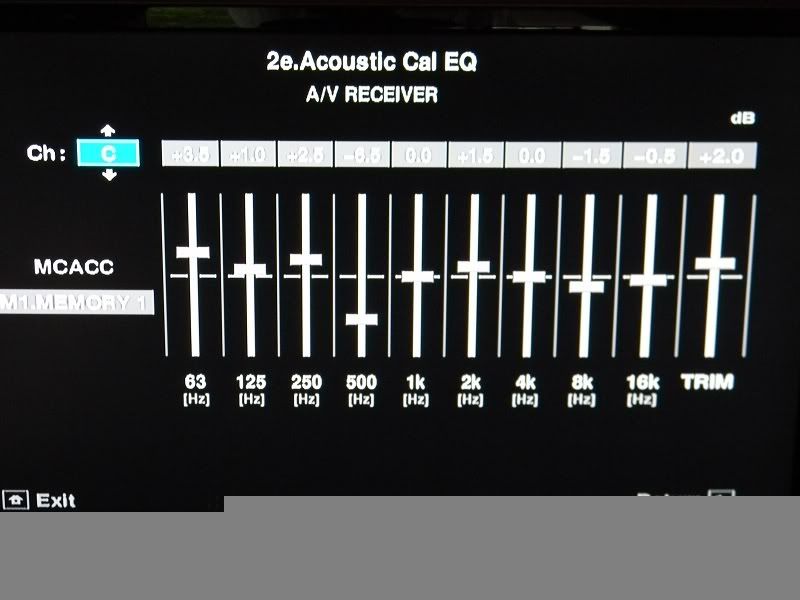
Left speaker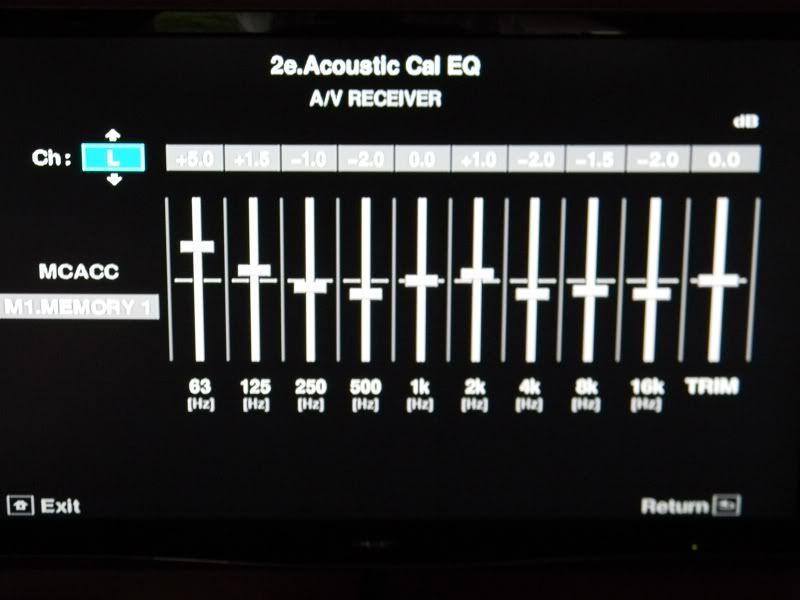
Surrounds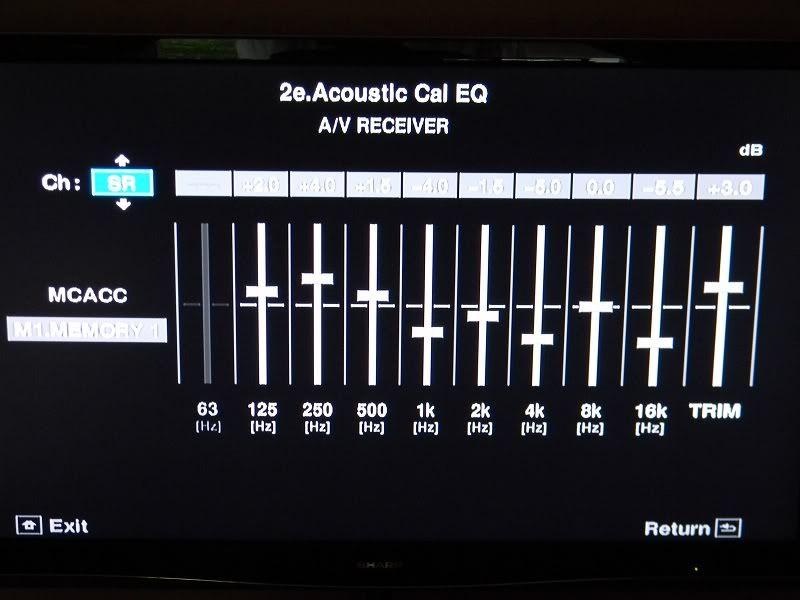
-
Understood... looks like ours are similar... except for the +5. Mine is calibrated below the mid line.
Thanks for the screen shots - very much appreciated.
27 -
btw - I'm assuming you have your fronts set to small???
-
btw - I'm assuming you have your fronts set to small???
yes they are set to small . -
Cool...
-
Hey, Almadacr:
I ended up spreading my R and L channels apart a little wider, and re-ran auto calibration. Auto calibration gave me the following numbers:
L.....11' 51/2"...-2.5 dB
R.....11' 5".......-3.0 dB
C.....10' 7.5"....-4.0 dB
SW...12' 0.5"..-12.0 dB
Then, I went into System Setup and did some fine tuning:
L.....11' 5"..........0.0 dB
R.....11' 5"..........0.0 dB
C.....10' 7.5"......-5.0 dB
SW...12' 0.5".....-5.0 dB
As you can see, I made some drastic changes. The sound is more balanced, but the Center is still quite prominent. I didn't adjust the volume level on the SW as you suggested; it's still set to 2/3 as it was originally.
What do you think?
P. S. Impressive setup...ya, yours
-
Almadacr,
Here' are some photos of my equalizer setup...
Left Speaker:
Center Speaker:
Right Speaker:
Let me know if have any suggestions. Thanks! -
What do you have your x-over set at? I'm curious to know why the 63Hz category is not highlighted...
-
Good question, 27dnast. I am also a little puzzled over this. My x-over is set to 80 Hz, as per instructions.
-
Hmmm... that's right. This makes me more curious, though. I, too, have speakers set to small and X-over set to 80Hz... but I have access to that 63Hz category in my EQ Calibration.
Anyone want to chime in as to why this is the case? -
Hmmm... that's right. This makes me more curious, though. I, too, have speakers set to small and X-over set to 80Hz... but I have access to that 63Hz category in my EQ Calibration.
Anyone want to chime in as to why this is the case?
I have at 80 and leave the subs to handle the lower frequencies . -
Hmmm... that's right. This makes me more curious, though. I, too, have speakers set to small and X-over set to 80Hz... but I have access to that 63Hz category in my EQ Calibration.
Anyone want to chime in as to why this is the case?
So, how come it's grayed out on my receiver? It's making me worried now.
I set up the sub per Polk Tech instructions, i.e., connect the sub to the receiver with one cable, and turn the low-pass filter setting all the way up. I have the receiver set to 80 Hz crossover and the speakers set to SMALL. -
I agree... Almadacr... look at the pictures of your R, L and C EQ settings that you posted... You have the ability to alter the 63Hz EQ category (as do I in my settings and I have my speakers set on small with a sub). Notice, though, that the EQ for your SR speakers does not let you manipulate the 63Hz category.
Jhumur, on the other hand does not have the ability to alter the 63Hz category for his R, L or C channel speakers.
How is this explained? -
Hmmm... that's right. This makes me more curious, though. I, too, have speakers set to small and X-over set to 80Hz... but I have access to that 63Hz category in my EQ Calibration.
Anyone want to chime in as to why this is the case?
When going manually to the PRO EQ i also have access to the 63hz
This question i would like to be answered by Pioneer , if you guys are in the US its better to contact them , since the service here in Canada its pretty useless . -
When going manually to the PRO EQ i also have access to the 63hz

This question i would like to be answered by Pioneer , if you guys are in the US its better to contact them , since the service here in Canada its pretty useless .
almadacr, even in PRO EQ, my 63 Hz is unavailable. I guess you're right- a call to Pioneer Tech Support might be in order. -
almadacr, even in PRO EQ, my 63 Hz is unavailable. I guess you're right- a call to Pioneer Tech Support might be in order.
Let me know what they will tell you
By the way your EQ seams well balanced what you can do is really raise the L/R speaker volumes . -
Let me know what they will tell you

By the way your EQ seams well balanced what you can do is really raise the L/R speaker volumes .
I moved my L R levels to 0 dB from the -3 dB I got from the Auto MCACC calibration. The EQ photos I posted are from the same cal. So, you think I should bump up the L R levels even further up? How many more dB do you think? -
I moved my L R levels to 0 dB from the -3 dB I got from the Auto MCACC calibration. The EQ photos I posted are from the same cal. So, you think I should bump up the L R levels even further up? How many more dB do you think?
If you feel that the center it is to high you can always try by raising the L/R , but my opinion there`s is something not right !!!
Your changes
L.....11' 5"..........0.0 dB
R.....11' 5"..........0.0 dB
C.....10' 7.5"......-5.0 dB
SW...12' 0.5".....-5.0 dB
Try this ones
L +2
R +2
C -5
But even with this levels something dosen`t seams right 7dB between them seams weird
-
Maybe since the xo is set at 80hz there is no need to alter the eq at 63 hz since it is below the cut off for the LR&C. Set them to full range and see if the 63 hz becomes avalable.AVR: Onkyo Tx-NR808
Amplifier: Carver A-753x 250 watts x 3
Fronts: Polk RTI A7 (modded by Trey VR3)
Center: CSI A4 (modded by Trey VR3)
Rear: FXI A4
Sub: Polk DSW Pro 660wi
TV: LG Infinia 50PX950 3D
Speaker Cable: AudioQuest Type 8
IC: AudioQuest Black Mamba II -
Maybe since the xo is set at 80hz there is no need to alter the eq at 63 hz since it is below the cut off for the LR&C. Set them to full range and see if the 63 hz becomes avalable.
That`s a good idea set your fronts to large to see if there is any alteration .
Since jbooker had a good point , check out also , if your memory is in : Symmetry ; all Channels adjust or Front align ???

