Itunes AIFF files and the cloud.

RamZet
Posts: 792
On itunes on a Macbook Pro you can right click a song and create the AIFF version of the song. This will make the song go from 256kbps to 1411kbps. It uncompresses the song. However it will keep the normal mp3 and the AIFF file. How do I filter out the orignal download?
I deleted the song (move files to trash but keeping the Cloud based version).
This is what I get.
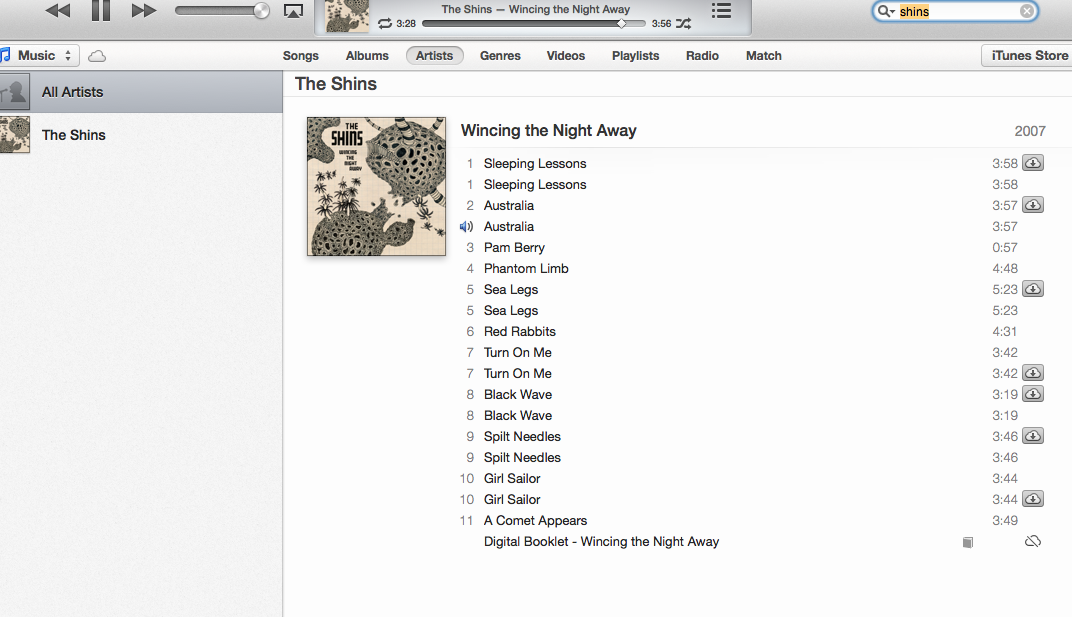
I get the AIFF copy and the Cloud version. When playing the album it will not skip the cloud version. Why not?
how do I just filter it out to play the copy thats installed on the computer and not the cloud.
I dont want to turn the cloud off, the cloud is awesome. ipads,iphones,itouch,dell,macbook, and PC are all in sync.
Thanks for the help in advance.
I deleted the song (move files to trash but keeping the Cloud based version).
This is what I get.
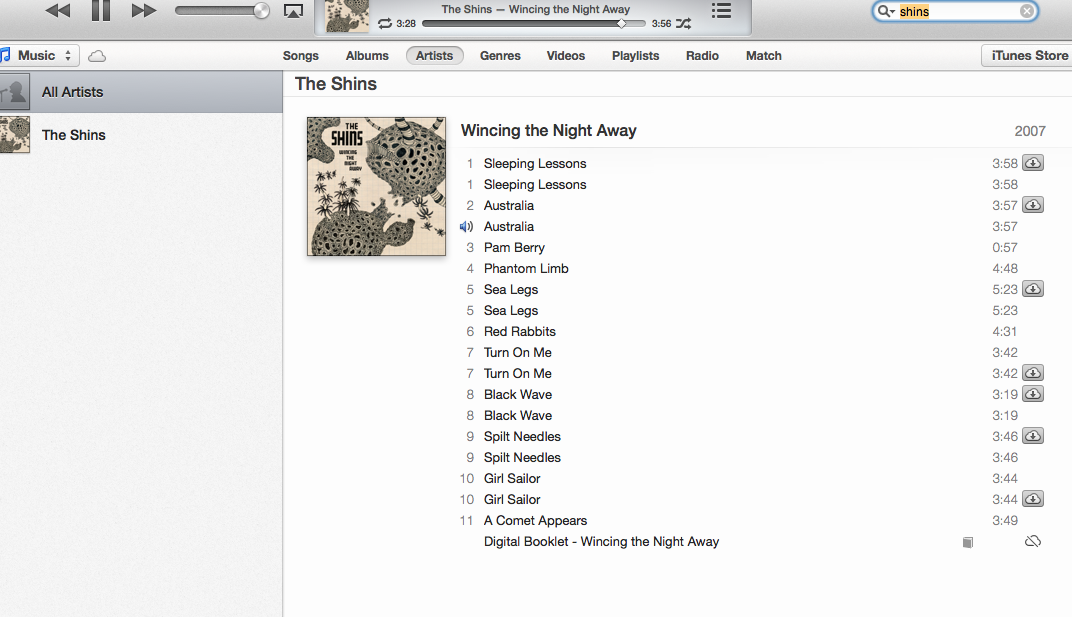
I get the AIFF copy and the Cloud version. When playing the album it will not skip the cloud version. Why not?
how do I just filter it out to play the copy thats installed on the computer and not the cloud.
I dont want to turn the cloud off, the cloud is awesome. ipads,iphones,itouch,dell,macbook, and PC are all in sync.
Thanks for the help in advance.
B&W CM9Classé Sigma
Post edited by RamZet on
Comments
-
If I select Yes to delete the cloud version will I lose it from my collection or will itune Match keep it safe?B&W CM9Classé Sigma
-
I figured this one out.
You simply delete your cloud based file from the library. The music is saved under "purchased".
So you can clean up the album so you dont get doubles and not lose the music.
BUT
It will just come back later with that little cloud. It will play the same song twice ( the local and streamed version) because of itunes match.
New iTunes is awful. Wished I never updated it.B&W CM9Classé Sigma -
If a song held in one's iTunes library is an MP3 file and one uses iTunes software to convert it to an Apple Lossless file, isn't one only simply creating a bigger file containing the exact same pieces of the song that were in the original MP3 file (i.e. no improvement in sound quality)?
Forgive me for my lack of understanding of this matter, but this aspect of iTunes is not clear to me. Thanks in advance if anyone can shed some light on this subject for me. -
If a song held in one's iTunes library is an MP3 file and one uses iTunes software to convert it to an Apple Lossless file, isn't one only simply creating a bigger file containing the exact same pieces of the song that were in the original MP3 file (i.e. no improvement in sound quality)?
MP3 is a form of compression that removes data from the original file. That is why MP3 music sounds terrible. This is known as lossy compression. Apple Lossless is a form of compression that retains all the data of the original file.
It really makes no sense to use Apple Lossless on an MP3 file. The MP3 is already compressed, and Apple Lossless will probably not make it any smaller, and it certainly will not add data to the MP3.Lumin X1 file player, Westminster Labs interconnect cable
Sony XA-5400ES SACD; Pass XP-22 pre; X600.5 amps
Magico S5 MKII Mcast Rose speakers; SPOD spikes
Shunyata Triton v3/Typhon QR on source, Denali 2000 (2) on amps
Shunyata Sigma XLR analog ICs, Sigma speaker cables
Shunyata Sigma HC (2), Sigma Analog, Sigma Digital, Z Anaconda (3) power cables
Mapleshade Samson V.3 four shelf solid maple rack, Micropoint brass footers
Three 20 amp circuits. -
Fox is correct. When ripping music to your computer, always always always rip a lossless file. MP3 to an audiophile is what ding-dongs are to a food critic.HT SYSTEM-
Sony 850c 4k
Pioneer elite vhx 21
Sony 4k BRP
SVS SB-2000
Polk Sig. 20's
Polk FX500 surrounds
Cables-
Acoustic zen Satori speaker cables
Acoustic zen Matrix 2 IC's
Wireworld eclipse 7 ic's
Audio metallurgy ga-o digital cable
Kitchen
Sonos zp90
Grant Fidelity tube dac
B&k 1420
lsi 9's -
. . . When ripping music to your computer, always always always rip a lossless file. MP3 to an audiophile is what ding-dongs are to a food critic.
That's signature material "Science is suppose to explain observations not dismiss them as impossible" - Norm on AA; 2.3TL's w/sonicaps/mills/jantzen inductors, Gimpod's boards, Lg Solen SDA inductors, RD-0198's, MW's dynamatted, Armaflex speaker gaskets, H-nuts, brass spikes, Cardas CCGR BP's, upgraded IC Cable, Black Hole Damping Sheet strips, interior of cabinets sealed with Loctite Power Grab, AI-1 interface with 1000VA A-L transformer
"Science is suppose to explain observations not dismiss them as impossible" - Norm on AA; 2.3TL's w/sonicaps/mills/jantzen inductors, Gimpod's boards, Lg Solen SDA inductors, RD-0198's, MW's dynamatted, Armaflex speaker gaskets, H-nuts, brass spikes, Cardas CCGR BP's, upgraded IC Cable, Black Hole Damping Sheet strips, interior of cabinets sealed with Loctite Power Grab, AI-1 interface with 1000VA A-L transformer -
Appreciate the replies to my post. I apologize if my question was poorly articulated. I understand what an MP3 file is. I always rip music from CDs into my iTunes library using the Apple Lossless format. Buying music from the iTunes store is what I am trying to better understand.
Can one purchase music from the iTunes store in an Apple Lossless format? I think the answer is no? Also, if one happens to have an MP3 file (say a song purchased from the iTunes store) in their library, does the iTunes feature that supposedly allows one to convert a file/song (say the MP3 mentioned above) into an Apple Lossless file/song actually allow one to truly accomplish that feat? I think the answer to this question is no as well? Thanks! -
Can one purchase music from the iTunes store in an Apple Lossless format? I think the answer is no? Also, if one happens to have an MP3 file (say a song purchased from the iTunes store) in their library, does the iTunes feature that supposedly allows one to convert a file/song (say the MP3 mentioned above) into an Apple Lossless file/song actually allow one to truly accomplish that feat? I think the answer to this question is no as well? Thanks!
Correct on both answers. No
Once a file is destroyed by creating an MP3 it cannot be restored in any manner. Unless Apple has recently changed you cannot buy Apple Lossless files, only MP3 files.
Go to HD Tracks and buy both lossless and high resolution files.
https://www.hdtracks.com/Lumin X1 file player, Westminster Labs interconnect cable
Sony XA-5400ES SACD; Pass XP-22 pre; X600.5 amps
Magico S5 MKII Mcast Rose speakers; SPOD spikes
Shunyata Triton v3/Typhon QR on source, Denali 2000 (2) on amps
Shunyata Sigma XLR analog ICs, Sigma speaker cables
Shunyata Sigma HC (2), Sigma Analog, Sigma Digital, Z Anaconda (3) power cables
Mapleshade Samson V.3 four shelf solid maple rack, Micropoint brass footers
Three 20 amp circuits. -
Thank you BlueFox. I appreciate your clarification of these questions for me.
-
Correct on both answers. No
Once a file is destroyed by creating an MP3 it cannot be restored in any manner. Unless Apple has recently changed you cannot buy Apple Lossless files, only MP3 files.
Go to HD Tracks and buy both lossless and high resolution files.
https://www.hdtracks.com/
I started to use HDtracks. I have been replacing my itunes with CDs from amazon and best buy if I cant get it on HDtracks.
Thanks for the help everyone.B&W CM9Classé Sigma -
What I don't get is why can you convert the mp3 into a AIFF if it doesn't actually increase the audio quality?B&W CM9Classé Sigma
-
What I don't get is why can you convert the mp3 into a AIFF if it doesn't actually increase the audio quality?
Because you can.
There is no technical reason why a file cannot be stored in different formats. It will still contain the same data. Think of a text document. One format is courier 12 point font, another is the same but all bold, another is italics, another is Times Roman. There all have the same information, just stored differently. Granted, that isn't a perfect analogy, but its close enough.Lumin X1 file player, Westminster Labs interconnect cable
Sony XA-5400ES SACD; Pass XP-22 pre; X600.5 amps
Magico S5 MKII Mcast Rose speakers; SPOD spikes
Shunyata Triton v3/Typhon QR on source, Denali 2000 (2) on amps
Shunyata Sigma XLR analog ICs, Sigma speaker cables
Shunyata Sigma HC (2), Sigma Analog, Sigma Digital, Z Anaconda (3) power cables
Mapleshade Samson V.3 four shelf solid maple rack, Micropoint brass footers
Three 20 amp circuits. -
Because you can.

There is no technical reason why a file cannot be stored in different formats. It will still contain the same data. Think of a text document. One format is courier 12 point font, another is the same but all bold, another is italics, another is Times Roman. There all have the same information, just stored differently. Granted, that isn't a perfect analogy, but its close enough.
well this entire dive I took into digital music has been eye opening. I have always known that itunes was trash but I did not know I could get better audio quality then a CD. The Flac stuff is very cool. 20 bucks for an album isnt cool. I didnt think my speakers could ever sound better then they did, now they do.B&W CM9Classé Sigma -
Wait until you discover tubes in your system.
Congrats on getting some digital under your beltHT SYSTEM-
Sony 850c 4k
Pioneer elite vhx 21
Sony 4k BRP
SVS SB-2000
Polk Sig. 20's
Polk FX500 surrounds
Cables-
Acoustic zen Satori speaker cables
Acoustic zen Matrix 2 IC's
Wireworld eclipse 7 ic's
Audio metallurgy ga-o digital cable
Kitchen
Sonos zp90
Grant Fidelity tube dac
B&k 1420
lsi 9's -
well this entire dive I took into digital music has been eye opening. I have always known that itunes was trash but I did not know I could get better audio quality then a CD. The Flac stuff is very cool. 20 bucks for an album isnt cool. I didnt think my speakers could ever sound better then they did, now they do.
The difference between MP3's and 16/44 FLAC files ripped from CD is astounding. That said, however, I haven't noticed a dramatic difference between 16/44 FLAC and 24/96 FLAC. Then again, maybe it depends on the source material HDTracks gets from the record company. I've only listened to one 24/96 record, though, so maybe it's more pronounced with others. -
The difference between MP3's and 16/44 FLAC files ripped from CD is astounding. That said, however, I haven't noticed a dramatic difference between 16/44 FLAC and 24/96 FLAC. Then again, maybe it depends on the source material HDTracks gets from the record company. I've only listened to one 24/96 record, though, so maybe it's more pronounced with others.
Try Speaking In Tongues by the Talking Heads.B&W CM9Classé Sigma -
The difference between MP3's and 16/44 FLAC files ripped from CD is astounding. That said, however, I haven't noticed a dramatic difference between 16/44 FLAC and 24/96 FLAC. Then again, maybe it depends on the source material HDTracks gets from the record company. I've only listened to one 24/96 record, though, so maybe it's more pronounced with others.
Certainly the quality of the recording itself dictates the outcome, no matter the file. 24/96 is the latest audio buzz word imho to charge more for a cd quality recording. A well recorded 16/44 cd/flac file can sound every bit as good as some supposedly higher rez files. Not always the case though. I've heard some outstanding 24/96 files, but they seem to be far and few between in my opinion anyway.
For me personally, I'm not shelling out the coinage for a HD song/album period. Reason is there just isn't that good of newer music out there let alone a quality recording. Most of what you'll get is older music rehashed to 24/96. We have a few threads on that too. Seems to be a lot of the higher rez files were just remixed to make them hotter. If you can find recordings in a high rez format done from the master tapes, that may be the ticket. Unfortunately, you can't be sure what it is your actually buying these days and that may well be done on purpose. In the end, marketing and the all mighty dollar rule the day.HT SYSTEM-
Sony 850c 4k
Pioneer elite vhx 21
Sony 4k BRP
SVS SB-2000
Polk Sig. 20's
Polk FX500 surrounds
Cables-
Acoustic zen Satori speaker cables
Acoustic zen Matrix 2 IC's
Wireworld eclipse 7 ic's
Audio metallurgy ga-o digital cable
Kitchen
Sonos zp90
Grant Fidelity tube dac
B&k 1420
lsi 9's -
Sure you can, just do your research before ever buying anything from HDTracks. Some of their stuff is really good, some of it isn't. It's silly to dismiss a whole format or or category of music because some of it is bad, if that were the case then I'd never buy any music on any format ever because there's always garbage out there.
It's like anything else, you gotta do your research beforehand. When I'm looking at something on HDTracks I always look around online and check out reviews first, because about half of it really is just upsampled CD mix and sounds no better.
Now if you're avoiding HDTracks on principle alone because they knowingly sell garbage then I can understand that...



